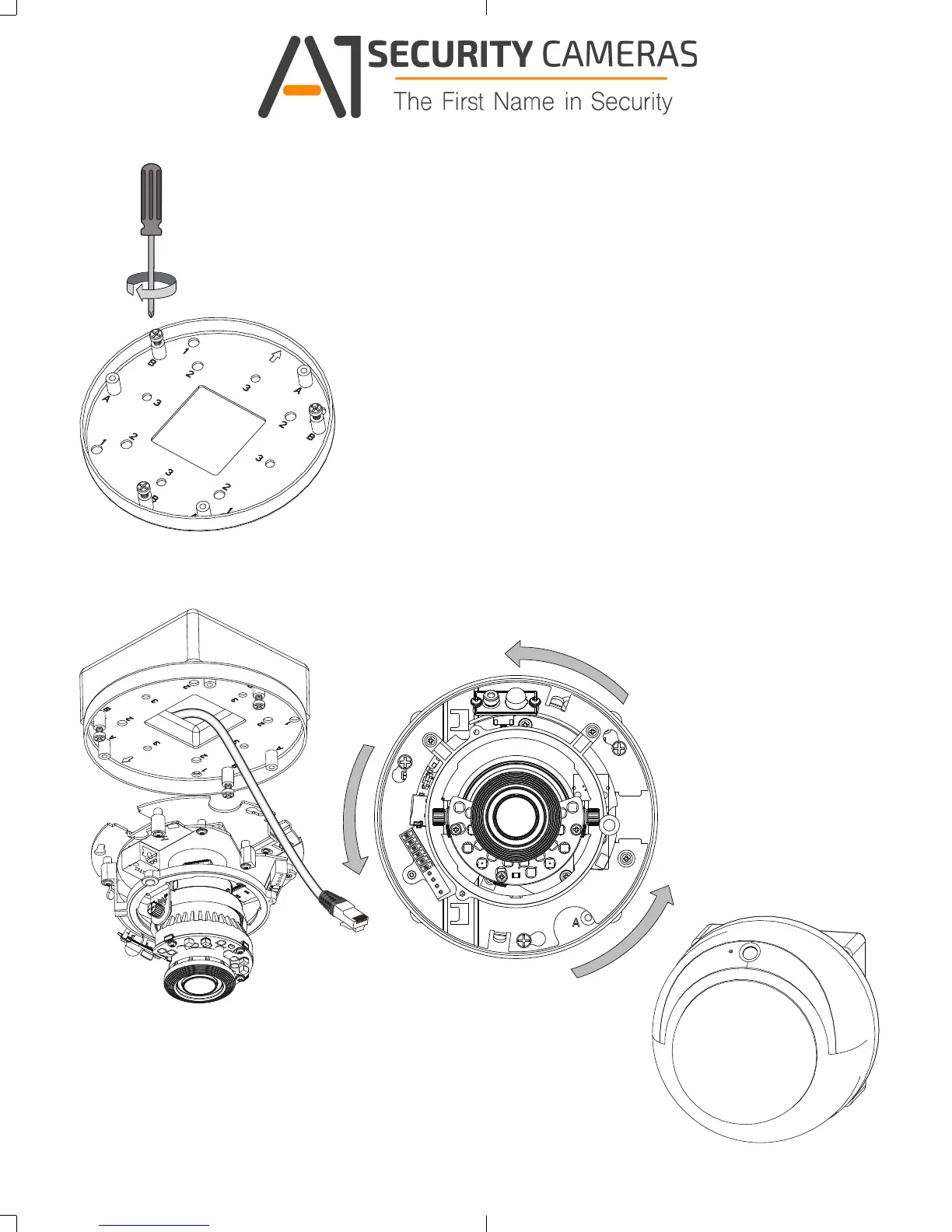8
4-3. FD8167/FD8138H.
4-3-1. Fasten screws to the mounting cap. Do not completely tighten the screws. Leave
part of the screws out.
4-3-2. Install the camera to the mounting cap by turning it counter-clockwise so that the
screw heads t in the keyhole slots. Fasten the screws, and then connect the cables.
4-3-3. Install the dome cover. Tune the focus, and refer to the
documentation that came with your cameras for the rest of
conguration details.
625031700G_AM-514_ig_VVTK_rev1.0_20150910.indd 8 2015/9/10 上午 11:20:11
Available from A1 Security Cameras
www.a1securitycameras.com email: sales@a1securitycameras.com
