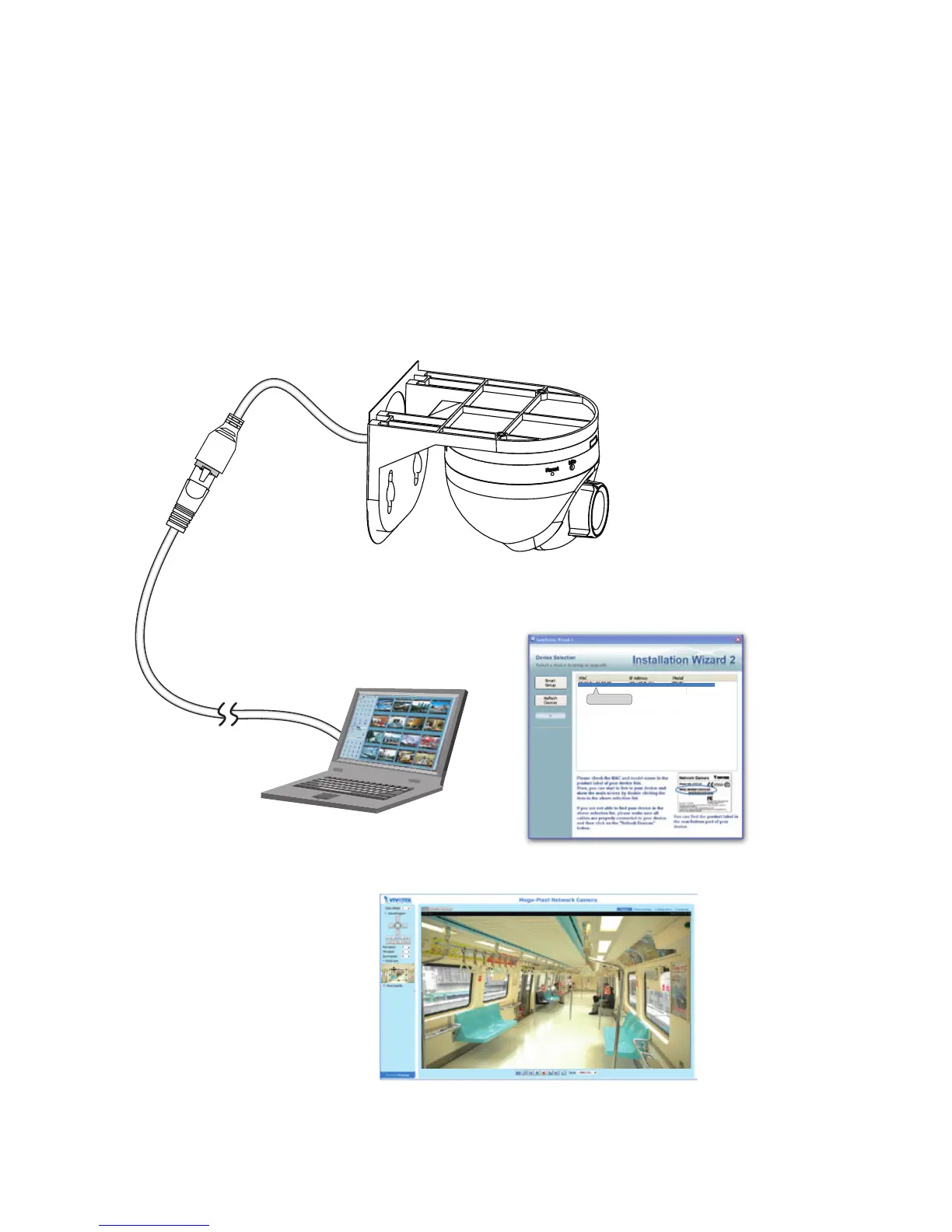5
Connect the camera to a PC or laptop. Install and use the IW2
utility to discover your camera on LAN. Double-click on the
camera entry to open a web session.
If your image appears to be out of focus, use the included focus
adjustment tool to tune the focus.
Tune the focus:
0002D1730202
00-02-D1-73-02-02 192.168.5.151 FD8168
IW2
Browser
