
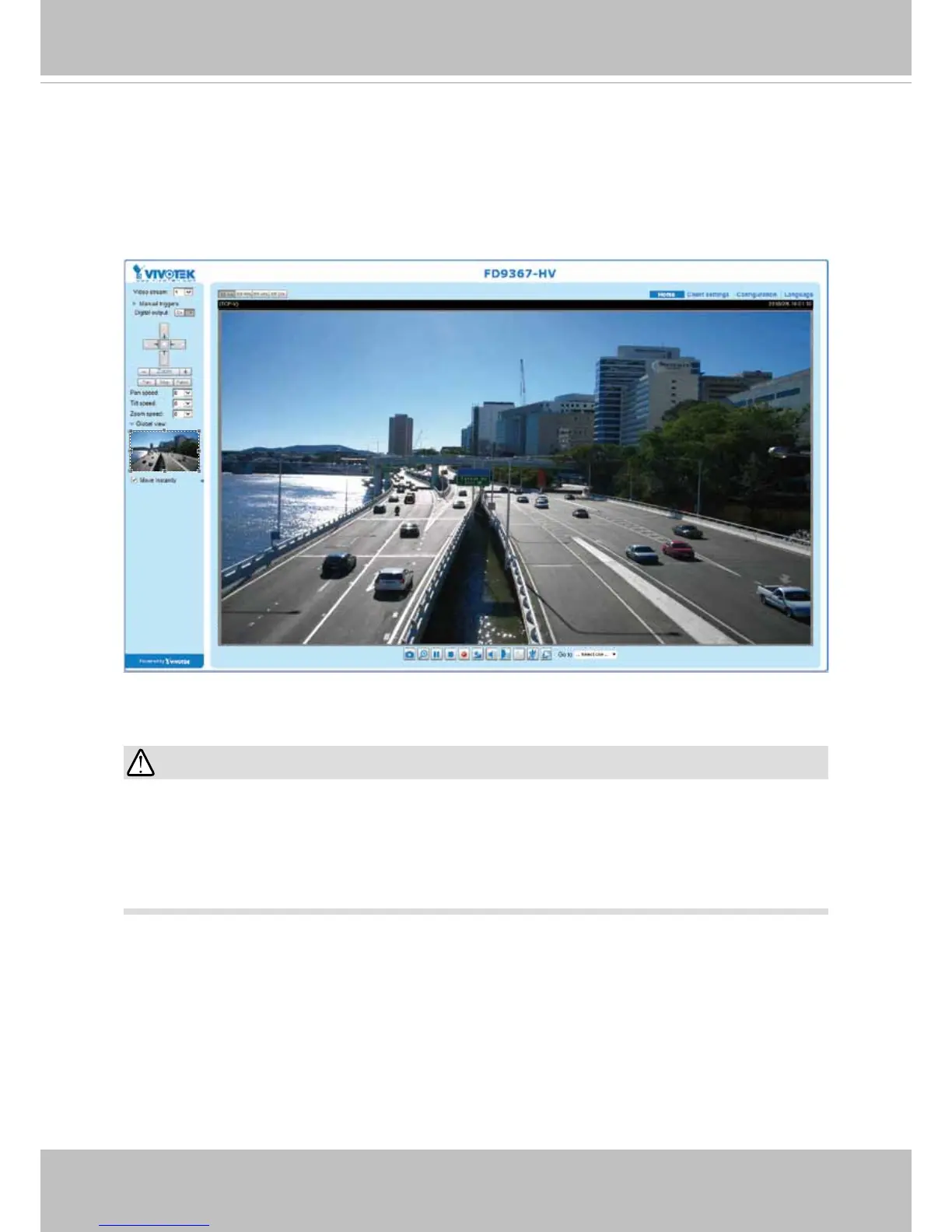 Loading...
Loading...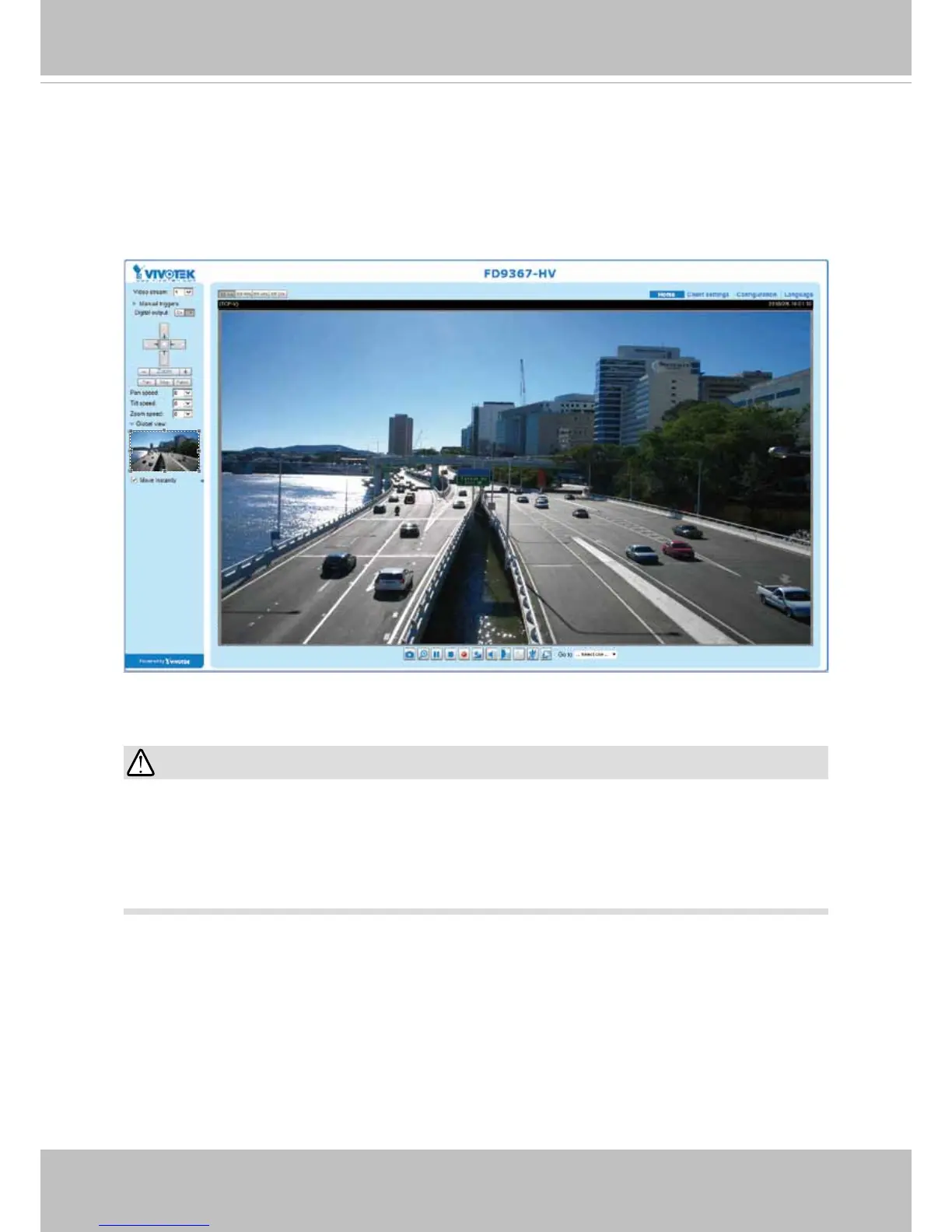
Do you have a question about the Vivotek FD9167-H and is the answer not in the manual?
| Resolution | 1920 x 1080 |
|---|---|
| Focal Length | 2.8 mm |
| Minimum Illumination (B/W) | 0.01 Lux |
| Minimum Illumination (IR On) | 0 Lux |
| Video Compression | H.265, H.264, MJPEG |
| Maximum Frame Rate | 30 fps |
| Audio Compression | G.711, G.726 |
| Audio Input | Built-in Microphone |
| Local Storage | MicroSD/SDHC/SDXC Card Slot |
| Ingress Protection | IP66 |
| Lens Type | Fixed |
| Day/Night | Yes |
| IR Illuminators | Built-in |
| Network Interface | 10/100 Mbps Ethernet |
| Protocols | IPv4, IPv6, HTTP, HTTPS, TCP, UDP, RTSP, RTP, SMTP, FTP, DHCP, DNS, DDNS, PPPoE, NTP, UpnP, SNMP |
| Security | User authentication, IP address filtering |
| Power Supply | PoE (IEEE 802.3af), 12V DC |
| Power Consumption | 5.5W |
| Weight | 600g |
| Image Sensor | 1/2.8" Progressive Scan CMOS |
| Shutter Time | 1/5 sec to 1/32, 000 sec |
| Minimum Illumination (Color) | 0.05 lux |











