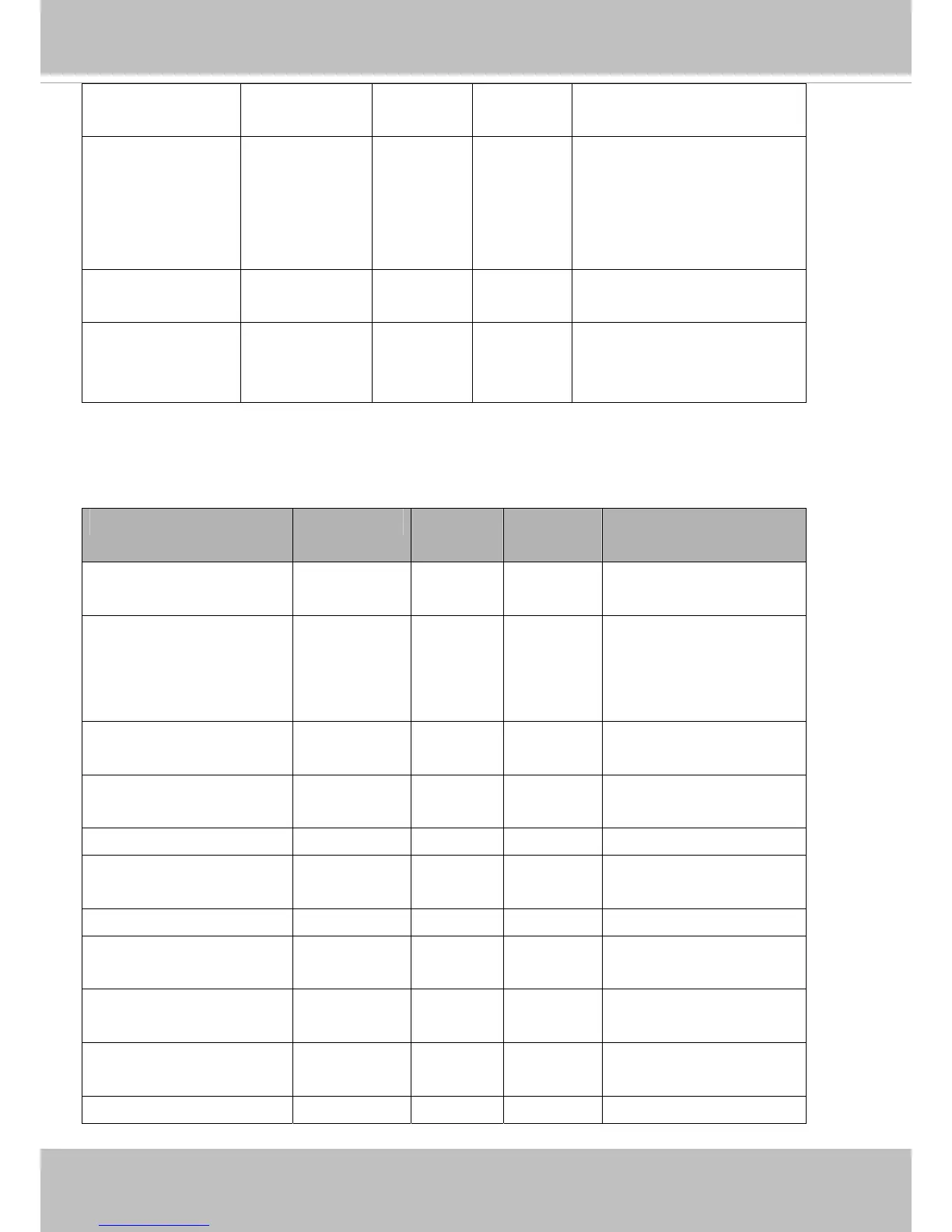VIVOTEK
User's Manual - 163
c0_textonvideo_size 15,25,30 15 4/4 Timestamp and video title
font-size
maxexposure 1, 15, 30,
60, 120, 240,
480
<product
dependent>
30 4/4 Maximum exposure time.
options framerate framerate 4/4 Video input option:
(1) video frame rate first mode
enablepreview <boolean> 0 1/4 Usage for UI of exposure
settings. Preview settings of
video profile.
7.8.1 Video input setting per channel
Group: videoin_c<0~(n-1)> for n channel products, and m is stream number
NAME VALUE DEFAULT SECURITY
(get/set)
DESCRIPTION
cmosfreq 50, 60 60 4/4 CMOS frequency.
(capability.videoin.type=2)
whitebalance auto, manual,
rbgain
auto 4/4 “auto” indicates auto white
balance.
“manual” indicates keep
current value.
rgain 0~100 30 4/4 Manual set rgain value of
gain control setting.
bgain 0~100 30 4/4 Manual set bgain value of
gain control setting.
exposurelevel 0~12 6 4/4 Exposure level
enableblc 0~1 0 4/4 Enable backlight
compensation
agcmode auto,fixed auto 4/4 Set auto gain control mode.
maxgain 0~100 100 4/4 Manual set maximum gain
value.
mingain 0~100 0 4/4 Manual set minimum gain
value.
color 0, 1 1 4/4 0 =>monochrome
1 => color
flip <boolean> 0 4/4 Flip the image.