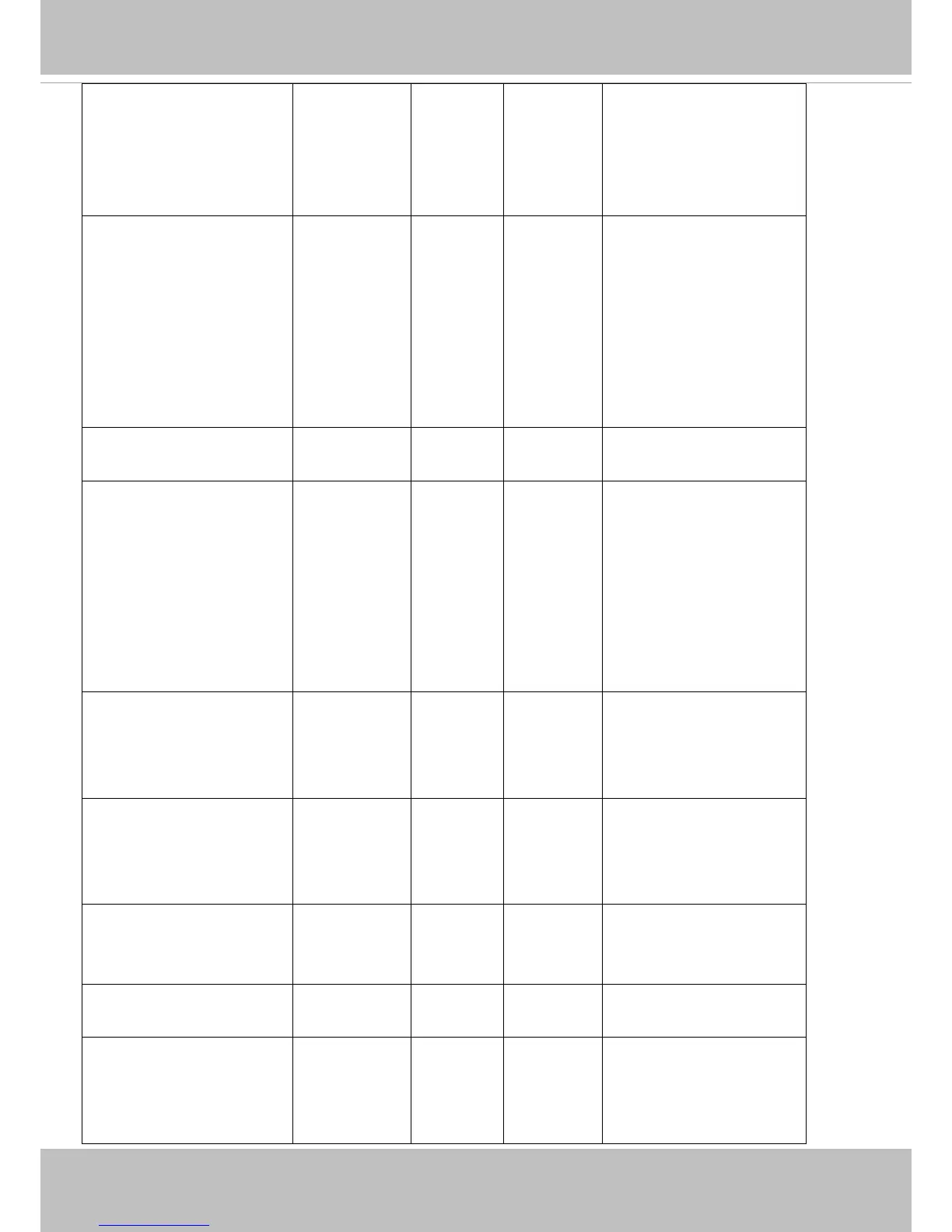VIVOTEK
166 - User's Manual
striction
<product dependent>
upperbound average bit rate will be equal
to its target bit rate.
“upperbound” indicates the
bit rate will always not
exceed its target bit rate.
s<0~(m-1)>_h264_priorityp
olicy
framerate,
imagequality
framerate 4/4 The policy to apply when the
target bit rate is not
sufficient to satisfy current
encoded conditions.
“framerate” indicates frame
rate first.
“imagequality” indicates
image quality first.
s<0~(m-1)>_h264_ratecont
rolmode
cbr, vbr cbr 4/4 cbr, constant bitrate
vbr, fix quality
s<0~(m-1)>_h264_quant 1~5
99, 100
3 4/4 Quality of video when
choosing vbr in
“ratecontrolmode”.
99 is the customized manual
input setting.
1 = worst quality, 5 = best
quality.
100 is percentage mode.
s<0~(m-1)>_h264_qvalue 0~51 30 4/4 Manual video quality level
input.
(s<0~(m-1)>_h264_quant
= 99)
s<0~(m-1)>_h264_qpercen
t
1~100 44 4/4 Manual video quality level
input.
(s<0~(m-1)>_h264_quant
= 100)
s<0~(m-1)>_h264_bitrate 1000~160000
00
4000000 4/4 Set bit rate in bps when
choosing cbr in
“ratecontrolmode”.
s<0~(m-1)>_h264_maxfra
me
1~30 15 1/4 Set maximum frame rate in
fps (for h264).
s<0~(m-1)>_h264_profile
<product dependent>
0~2 1 1/4 Indicate H264 profiles
0: baseline
1: main profile
2: high profile