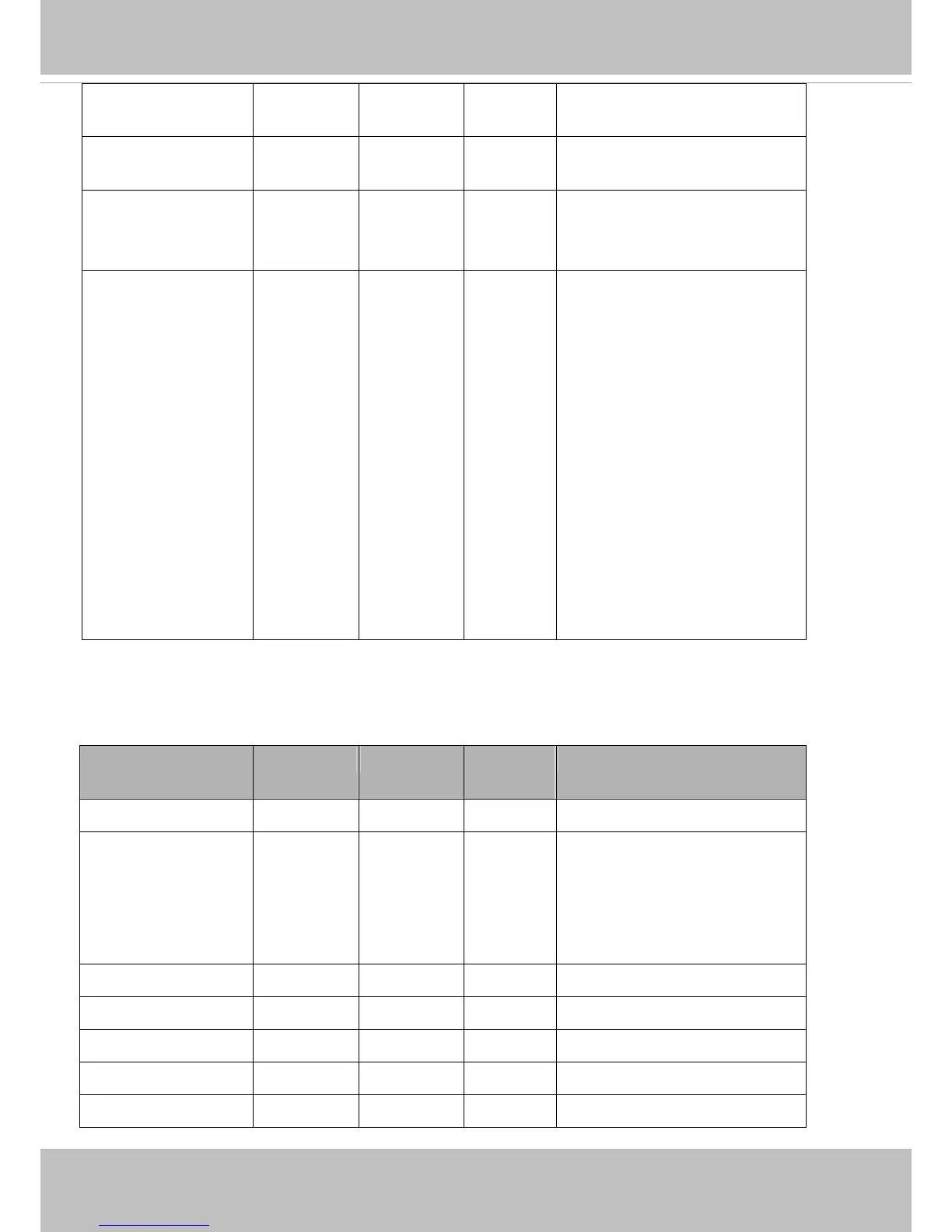VIVOTEK
User's Manual - 197
action_server_i<0~4>_
media
NULL, 0~4 <blank> 6/6 Index of the attached media.
action_server_i<0~4>_
datefolder
<boolean> 0 6/6 Enable this to create folders by date,
time, and hour automatically.
action_patrol_enable
(only for VS series)
<product dependent>
<Boolean> 0 6/6 Enable/disable ptz patrol when event
triggered.
action_ patrol _server
(only for VS series)
<product dependent>
0~255 0 6/6 Indicate the target servers to which
the snapshots taken during patrol
dwelling time should be sent.
One bit represents one application
server (server_i0~i4).
bit0 (LSB) = server_i0.
bit1 = server_i1.
bit2 = server_i2.
bit3 = server_i3.
bit4 = server_i4.
For example, enable server_i0,
server_i2, and server_i4 as
notification servers; the notifyserver
value is 21.
7.31 Server setting for event action
Group: server_i<0~4>
PARAMETER VALUE DEFAULT SECURITY
(get/set)
DESCRIPTION
name string[40] NULL 6/6 Identification of this entry
type email,
ftp,
http,
ns
email 6/6 Indicate the server type:
“email” = email server
“ftp” = FTP server
“http” = HTTP server
“ns” = network storage
http_url string[128] http:// 6/6 URL of the HTTP server to upload.
http_username string[64] NULL 6/6 Username to log in to the server.
http_passwd string[64] NULL 6/6 Password of the user.
ftp_address string[128] NULL 6/6 FTP server address.
ftp_username string[64] NULL 6/6 Username to log in to the server.