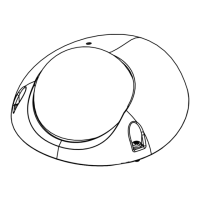VIVOTEK
2 - User's Manual
Table of Contents
Overview
..............................................................................................................................................................
3
Revision History ...............................................................................................................................................3
Read Before Use ..............................................................................................................................................4
Package Contents ............................................................................................................................................4
Symbols and Statements in this Document ...................................................................................................... 5
Physical Description .........................................................................................................................................5
Hardware Installation ........................................................................................................................................ 7
Network Deployment ......................................................................................................................................19
Software Installation .......................................................................................................................................22
Ready to Use .................................................................................................................................................. 23
Accessing the Network Camera
....................................................................................................................
24
Using Web Browsers ......................................................................................................................................24
Using RTSP Players .......................................................................................................................................27
Using 3GPP-compatible Mobile Devices ........................................................................................................ 28
Using VIVOTEK Recording Software .............................................................................................................29
Main Page
......................................................................................................................................................
30
Client Settings
..................................................................................................................................................
35
Conguration
....................................................................................................................................................
40
System > General settings .............................................................................................................................41
System > Homepage layout ..........................................................................................................................43
System > Logs ...............................................................................................................................................46
System > Parameters ....................................................................................................................................48
System > Maintenance ................................................................................................................................... 49
Media > Image .............................................................................................................................................53
Media > Video ................................................................................................................................................64
Media > Video ................................................................................................................................................65
Media > Audio.................................................................................................................................................72
Network > General settings ............................................................................................................................73
Network > Streaming protocols ....................................................................................................................80
Network > SNMP (Simple Network Management Protocol) ...........................................................................90
Network > FTP ...............................................................................................................................................91
Security > User accounts ...............................................................................................................................92
Security > HTTPS (Hypertext Transfer Protocol over SSL) .................................................................93
Security > Access List ................................................................................................................................100
PTZ > PTZ settings ......................................................................................................................................105
Event > Event settings..................................................................................................................................109
Applications > Motion detection....................................................................................................................123
Applications > DI and DO ...........................................................................................................................126
Applications > Tampering detection ............................................................................................................. 127
Applications > Audio detection ...................................................................................................................128
Applications > Package management - a.k.a., VADP (VIVOTEK Application Development Platform) .......130
Recording > Recording settings ..................................................................................................................133
Local storage > SD card management ......................................................................................................... 138
Local storage > Content management .........................................................................................................139
