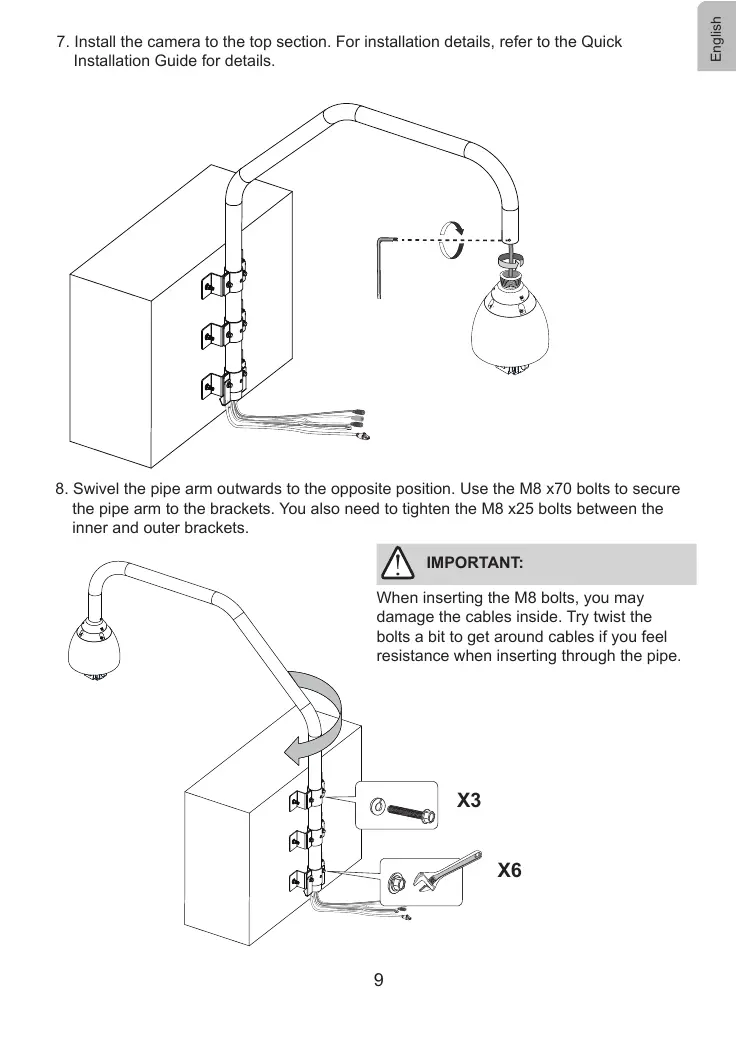9
English
7. Install the camera to the top section. For installation details, refer to the Quick
Installation Guide for details.
8. Swivel the pipe arm outwards to the opposite position. Use the M8 x70 bolts to secure
WKHSLSHDUPWRWKHEUDFNHWV<RXDOVRQHHGWRWLJKWHQWKH0[EROWVEHWZHHQWKH
inner and outer brackets.
IMPORTANT:
When inserting the M8 bolts, you may
damage the cables inside. Try twist the
bolts a bit to get around cables if you feel
resistance when inserting through the pipe.
X3
X6