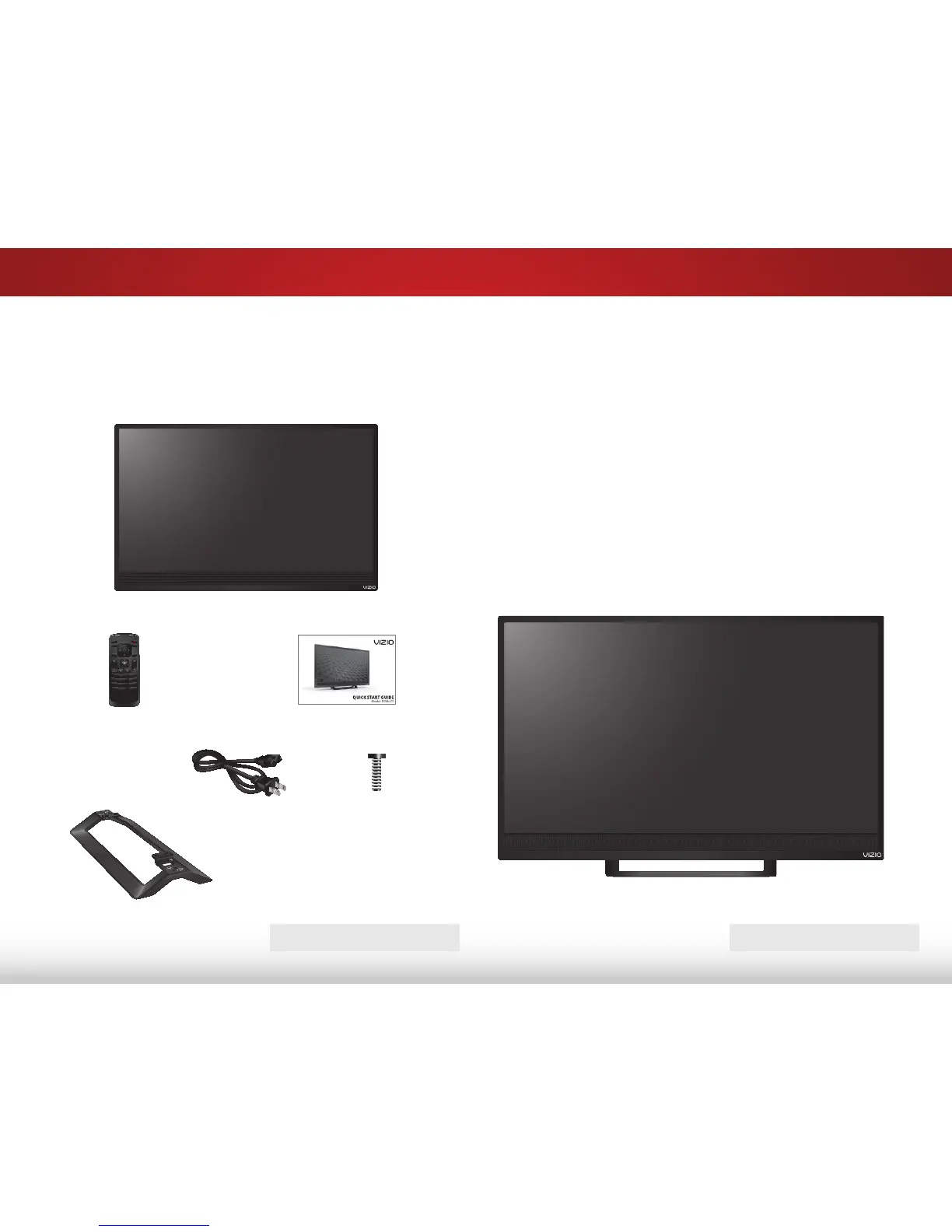3
1
Installing the TV
INSPECTING THE PACKAGE CONTENTS
Before installing your new TV, take a moment to inspect the package
contents. Use the images below to ensure nothing is missing or
damaged.
INSTALLING THE TV
After removing the TV from the box and inspecting the package
contents, you can begin installing the TV. Your TV can be installed
in two ways:
• On a at surface, using the included stand
• On a wall, using a VESA-standard wall mount (not included)
Installing the TV Stand
Your TV includes a stand designed to support the weight of the TV
and keep it from falling over. However, the TV can still fall over if:
• It is placed on an uneven, unstable, or non-level surface
• It is pushed, pulled, or otherwise improperly moved
• If an earthquake occurs and the TV is not properly secured.
VIZIO LED HDTV
Power Cord
Quick Start Guide
TV ON STAND
Remote Control
with Batteries
INPUT
EXIT
GUIDE
BACK
1
4
7
WIDE
MENU
OK
VOL
VOL
CH
CH
3
6
9
—
2
5
8
0
PACKAGE CONTENTS
4 x T4 12mm
Phillips Screws
TV Stand
