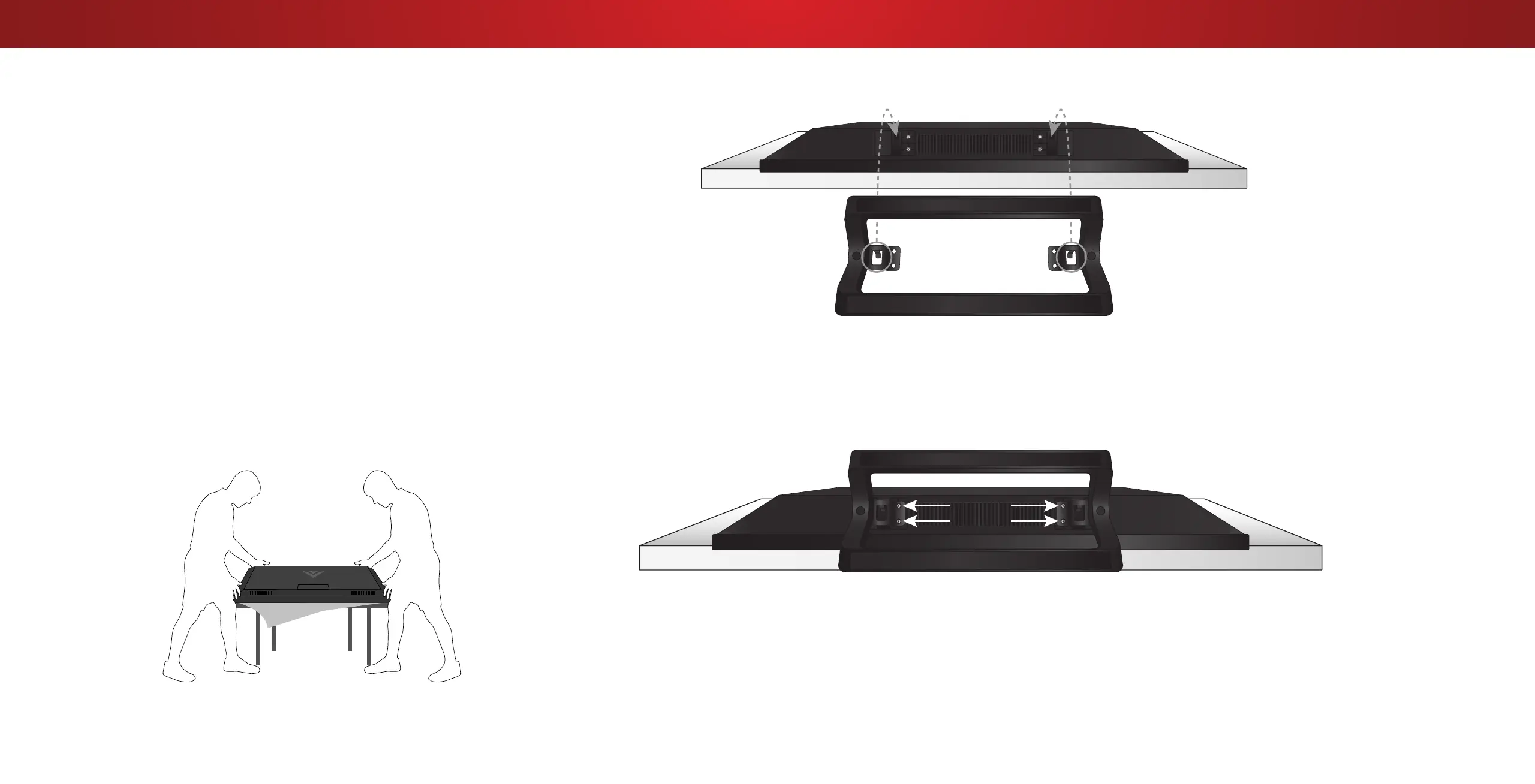1
INSTALLING THE TV
After removing the TV from the box and inspecting the package
contents you can begin installing the TV. Your TV can be installed in
two ways:
• On a at surface, using the included stand
• On a wall, using a VESA-standard wall mount (not included)
Installing the TV Stand
Your TV includes a stand designed to support the weight of the TV
and keep it from falling over. However, the TV can still fall over if:
• It is placed on an uneven, unstable, or non-level surface
• It is pushed, pulled, or otherwise improperly moved
• If an earthquake occurs and the TV is not properly secured
Place the TV screen-down on a clean, at surface. To prevent
scratches or damage to the screen, place the TV on a soft surface,
such as carpet, rug, or blanket.
To install the stand:
1. Place the TV screen-down on a clean, at surface. To prevent scratches or damage to the screen, place the
TV on a soft surface, such as a blanket
2. Align the stand and hook it into the bottom of the TV as shown
3. Using a Phillips screwdriver, tighten four (4) T4 screws into the base to secure it the TV.
4. When you are nished, place the TV on a stable, level surface.
Note: The image shown here is for illustrative purposes only and may be subject to change.
The actual number of ports and their locations may vary, depending on the model.
8
