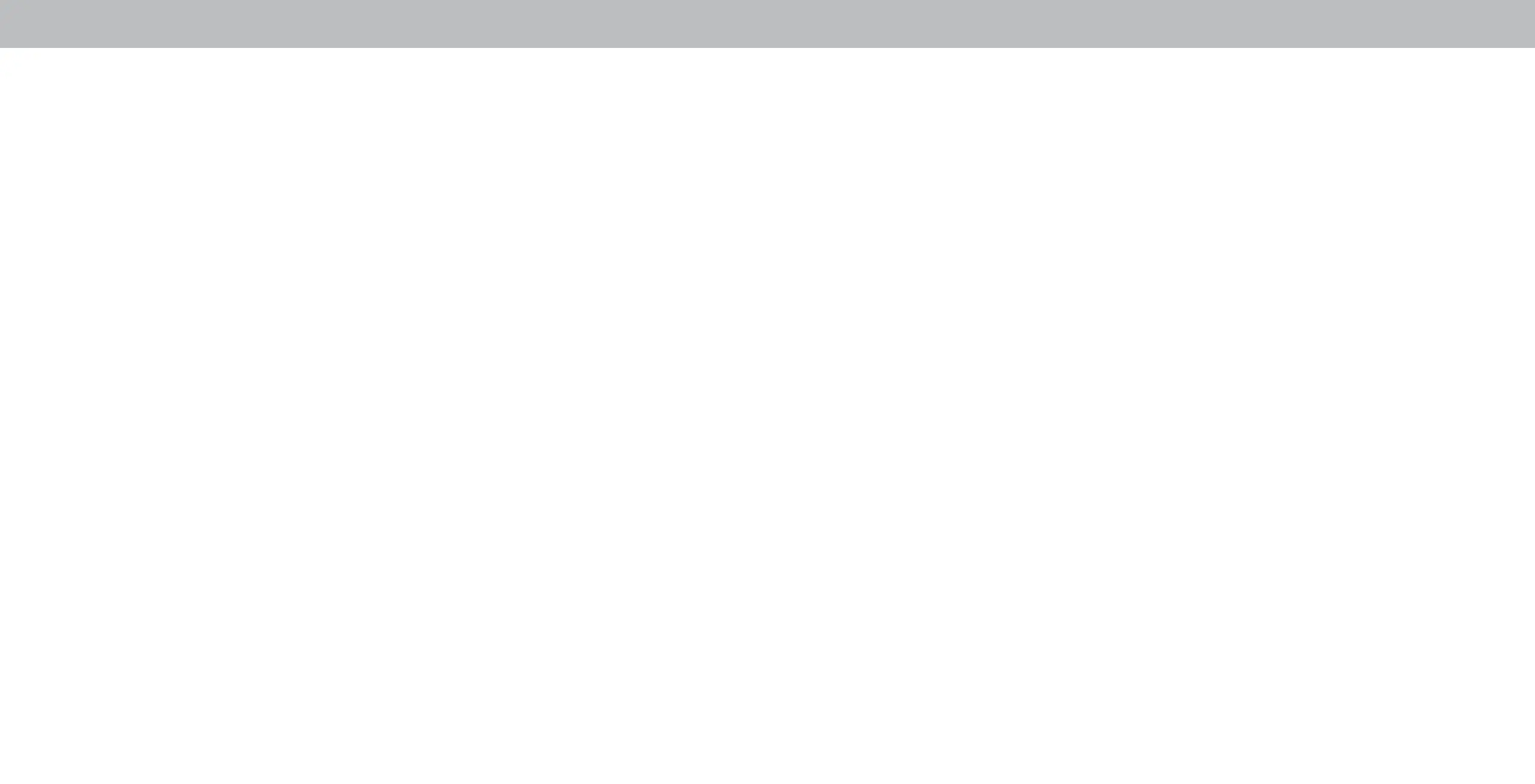Table Of Contents
vi
Table Of Contents
Table Of Contents ........................................................vi
Front Panel ..........................................................................................7
Getting to Know Your TV .............................................7
Rear Panel ...........................................................................................8
Remote Control Front .........................................................................10
Replacing the Batteries ...................................................................10
Completing The First-Time Setup ...............................11
Using the On-Screen Menu .........................................14
Navigating the On-Screen Menu ........................................................14
Changing the Input Source ................................................................14
Changing the Screen Aspect Ratio .....................................................15
Adjusting the Picture Settings ............................................................16
Adjusting More Picture Settings .....................................................17
Adjusting the Color Temperature ...................................................17
Adjusting the Picture Mode Edit Settings ......................................18
Saving a Custom Picture Mode .......................................................18
Locking/Unlocking a Custom Picture Mode ...................................18
Deleting a Custom Picture Mode ....................................................19
Resetting a Picture Mode ................................................................19
Adjusting the Color Tuner Settings ................................................20
Adjusting the Audio Settings ..............................................................22
Changing the Equalizer Settings .....................................................22
Deleting the Custom Audio Mode ..................................................23
Setting Timers .....................................................................................24
Setting the Sleep Timer ...................................................................24
Setting the Auto Power O eature ...............................................24
Setting Up Channels ...........................................................................25
Selecting a Channel Source .............................................................25
Scanning for Channels ....................................................................25
Adding New Channels .....................................................................25
Skipping Channels ...........................................................................26
Listening to Alternate Audio ..............................................................27
Changing the Analog Audio Language ...........................................27
Setting Up Closed Captioning ............................................................28
Changing the Appearance of Digital Closed Captions ..................28
Renaming Devices on the Input Menu ..............................................30
Changing the TV Settings ...................................................................31
Viewing System Information ...........................................................31
Changing the On-Screen Menu Language .....................................31
Setting the Time and Local Settings ...............................................32
Using the Parental Controls ............................................................32
Accessing the Parental Controls Menu ..........................................32
Enabling or Disabling Program Ratings .........................................32
Locking and Unlocking Channels ....................................................32
Blocking and Unblocking Content by Rating .................................33
Changing the Parental Control PIN ................................................33
Resetting the Content Locks ...........................................................33
Changing the View Mode Settings ..................................................34
Changing the Screen Aspect Ratio .....................................................34
Adjusting the CEC Settings ..............................................................35
Turning the Power Indicator On or O ..........................................35
Using the Reset & Admin Menu .........................................................36
Restoring the TV to Factory Default Settings .................................36
Using the Guided Setup Menu ........................................................37
Using the Info Window .......................................................................37
Using the USB Media Player ........................................38
Preparing Your USB Drive to Play USB Media ...............................38
Displaying USB Media .....................................................................38
Removing the USB Drive from the TV ............................................38
Troubleshooting & Technical Support ........................40
Specications ...............................................................44
Regulatory Information ...............................................53
Legal Information.........................................................54
Limited Warranty .........................................................55