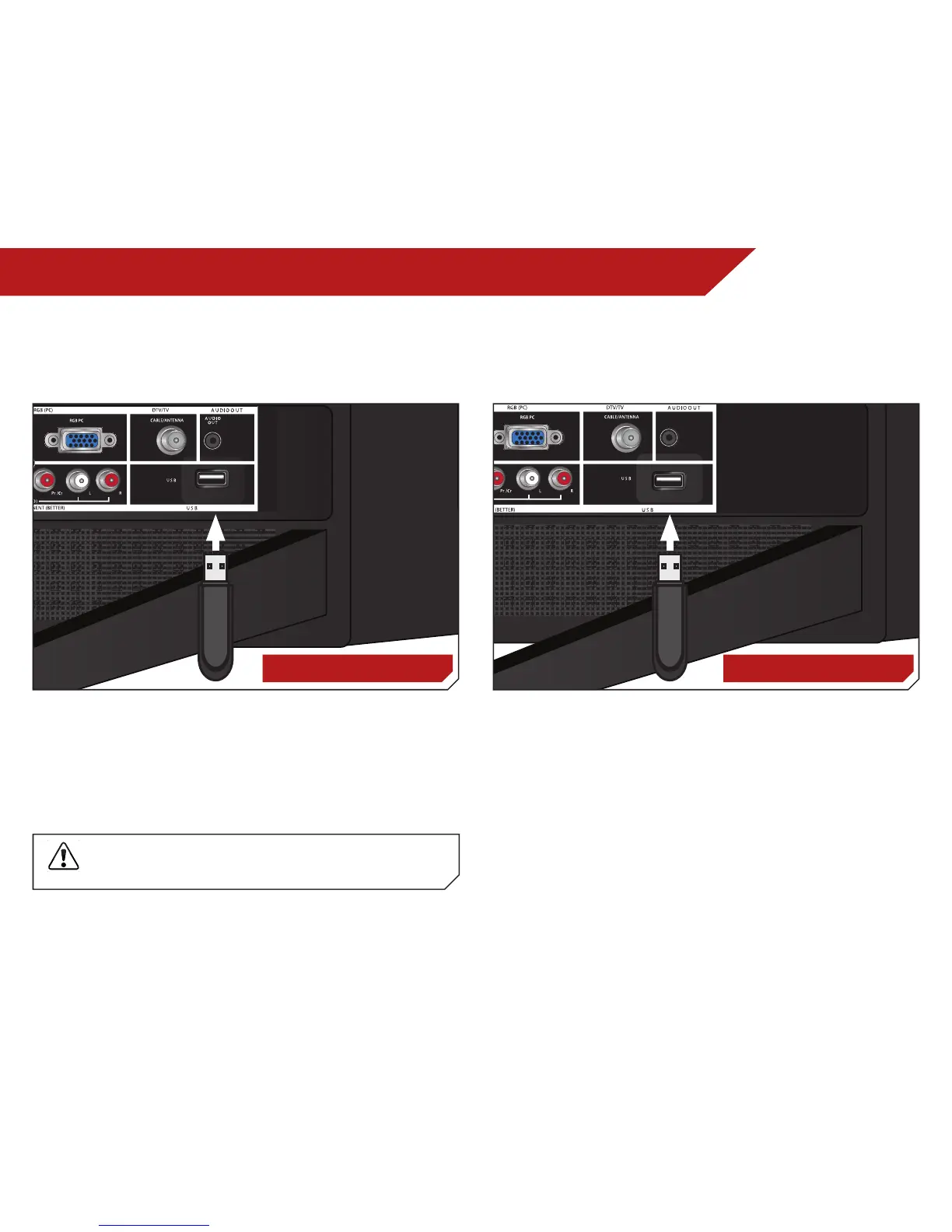6
38
Using USB Photo Slideshow
USING USB PHOTO SLIDESHOW
The USB port on your TV allows you to connect a USB thumb drive
and view a photo slideshow.
Connecting a USB Thumb Drive to the TV
1. Turn the TV off. Connect your USB thumb drive to the USB port
on the side of the TV.
2. Press the Power/Standby button on the remote or touch the
Power control on the side of the TV to turn it on.
Do not remove the USB thumb drive while the TV is on.
Doing so may damage the drive.
USB PORT - E241-A1 USB PORT - E291-A1
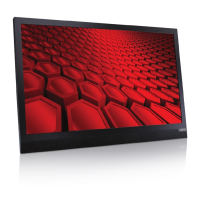