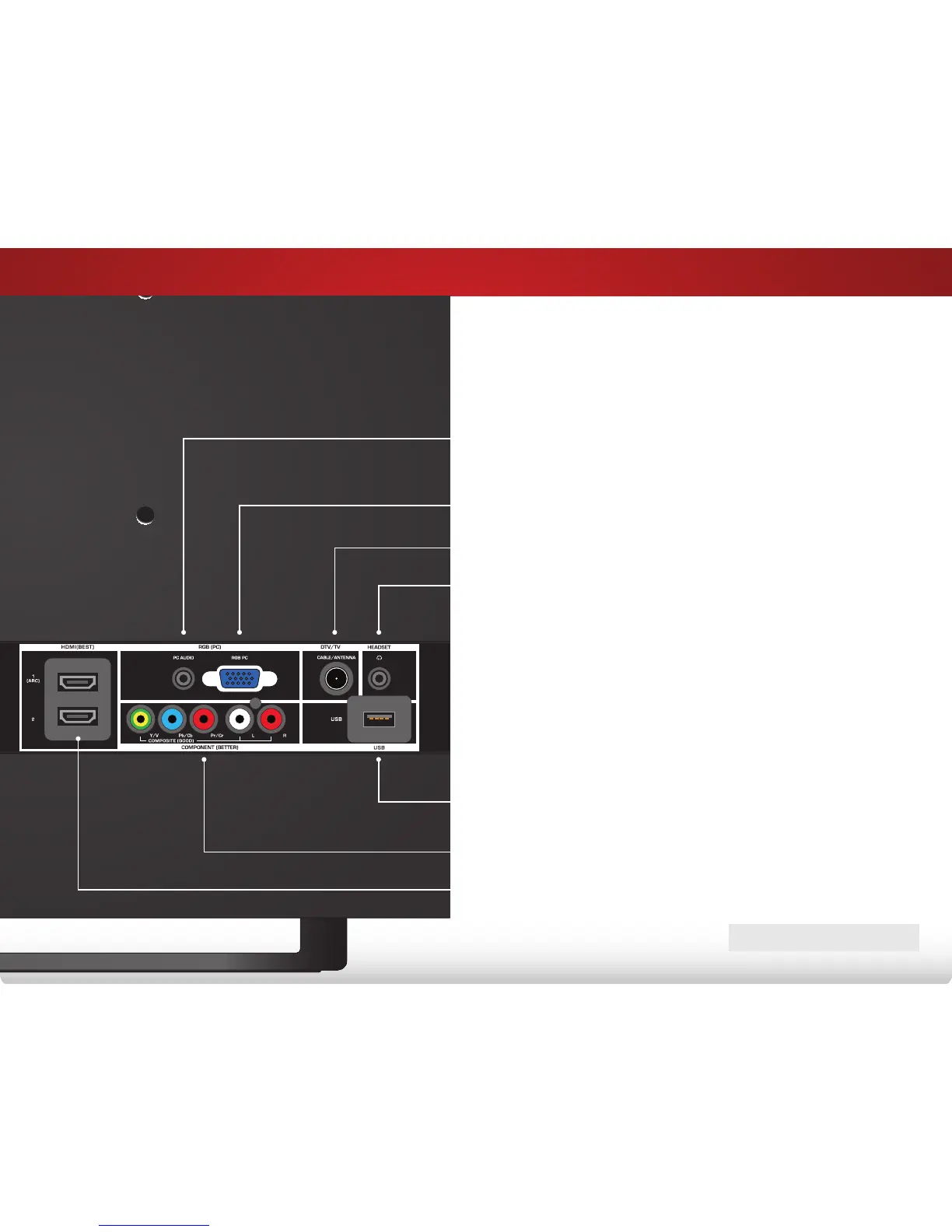2
7
ReaR Panel
Controls and Connections
Stereo Audio Out - Connect 3.5mm audio device, such as a
sound bar or headset.
USB - Connect USB thumb drive to play photos.
REAR PANEL
RGB - Connect VGA cable from PC.
PC Audio In - Connect 3.5mm audio cable from PC.
HDMI - Connect HDMI device.
Component/Composite - Connect component or composite device.
Coaxial - Connect coaxial cable from cable, satellite, or antenna.
