
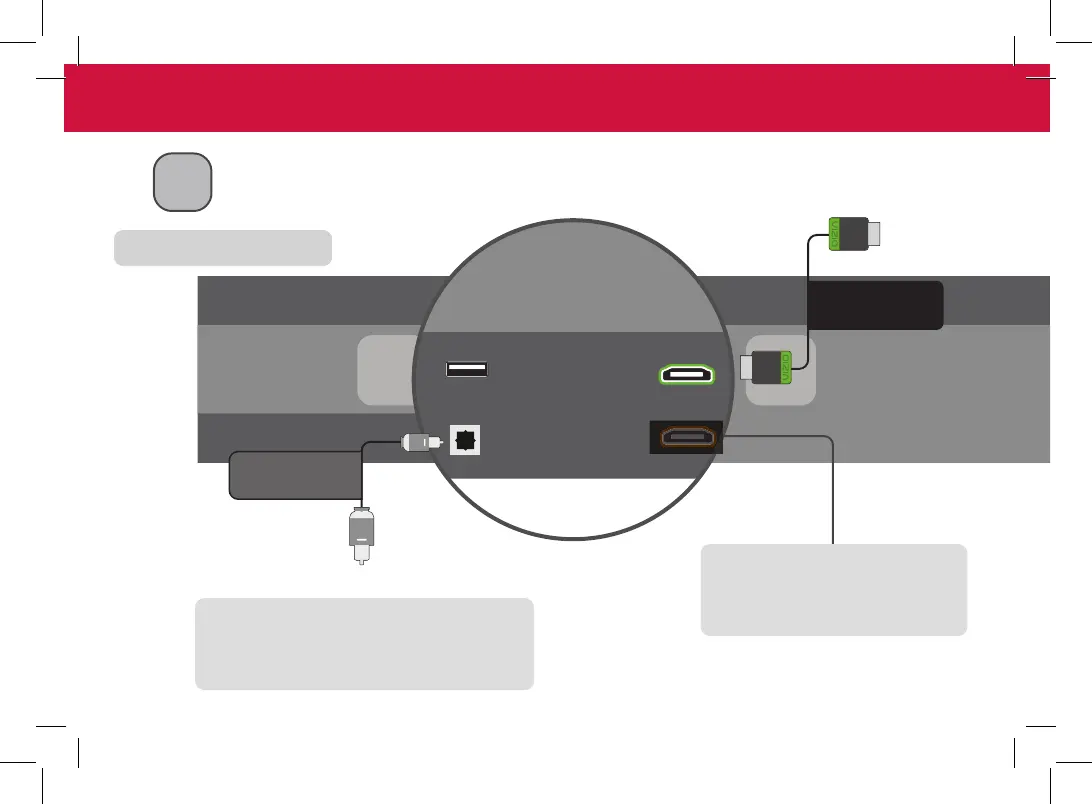 Loading...
Loading...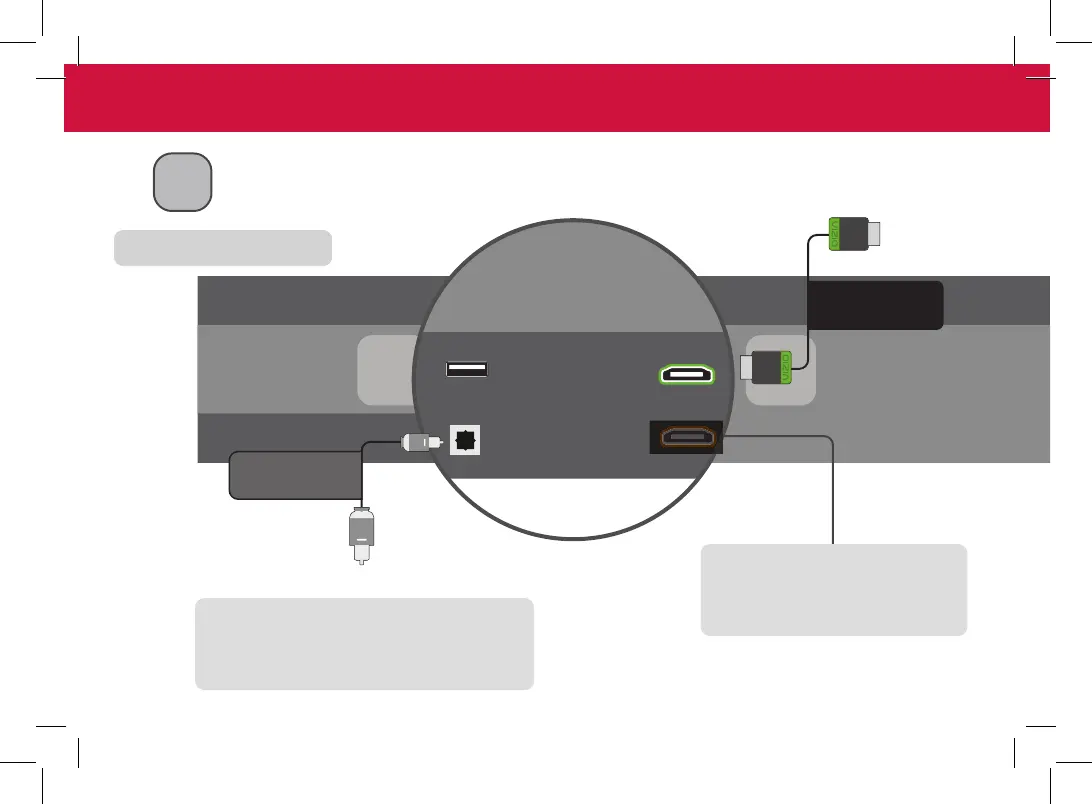
Do you have a question about the Vizio M-Series Elevate 5.1.2 and is the answer not in the manual?
| Audio Channels | 5.1.2 |
|---|---|
| Dolby Atmos | Yes |
| DTS:X | Yes |
| Wireless Subwoofer | Yes |
| Bluetooth | Yes |
| HDMI eARC | Yes |
| Rotating Speakers | Yes |
| HDMI Input | 1 |
| HDMI Output (ARC) | Yes |
| Rear Speakers | Yes |
| Sound Technology | Dolby Atmos, DTS:X |
| Wi-Fi | Yes |
| HDMI Ports | 2 (1 input, 1 output) |
| Voice Assistant Compatibility | Google Assistant, Amazon Alexa |
| Subwoofer | Yes |