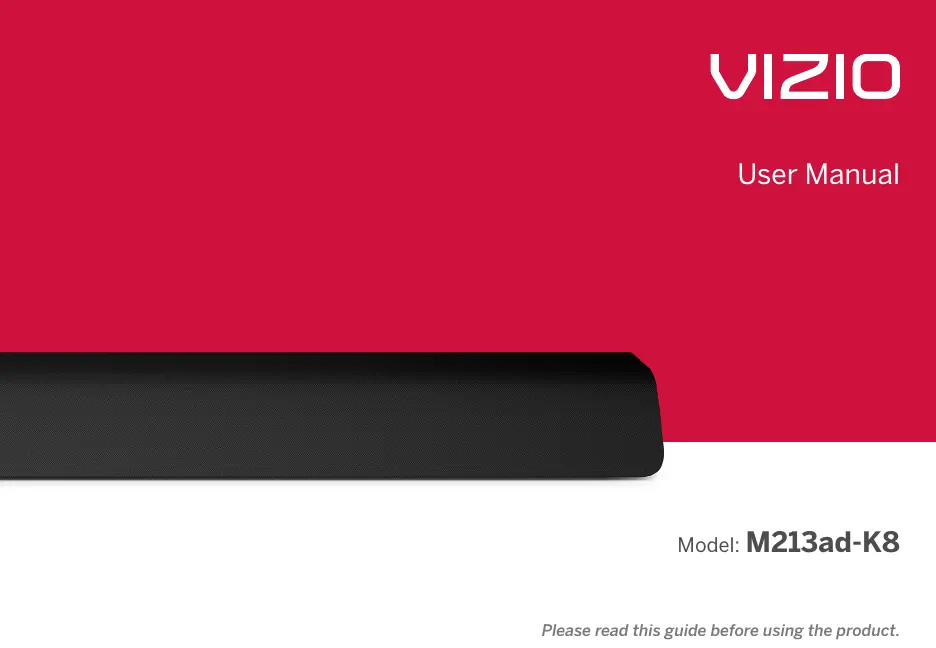How to fix no sound on Vizio M213ad-K8?
- RRyan BarnettJul 29, 2025
If your Vizio Speakers have no sound, start by increasing the volume using the VOLUME UP button on the remote or the side of the sound bar. Also, ensure the sound bar isn't muted by pressing the MUTE button on the remote. Try selecting different input sources by pressing INPUT. If using digital inputs and there's still no sound, set the TV output to PCM or connect directly to your Blu-ray player, as some TVs don't pass through digital audio. For digital inputs, a voice announcement will alert you to unsupported formats; set the source to output PCM. Check that your TV audio output is set to FIXED or STANDARD, not VARIABLE. If using Bluetooth, make sure the volume on your device is turned up and it's not muted.