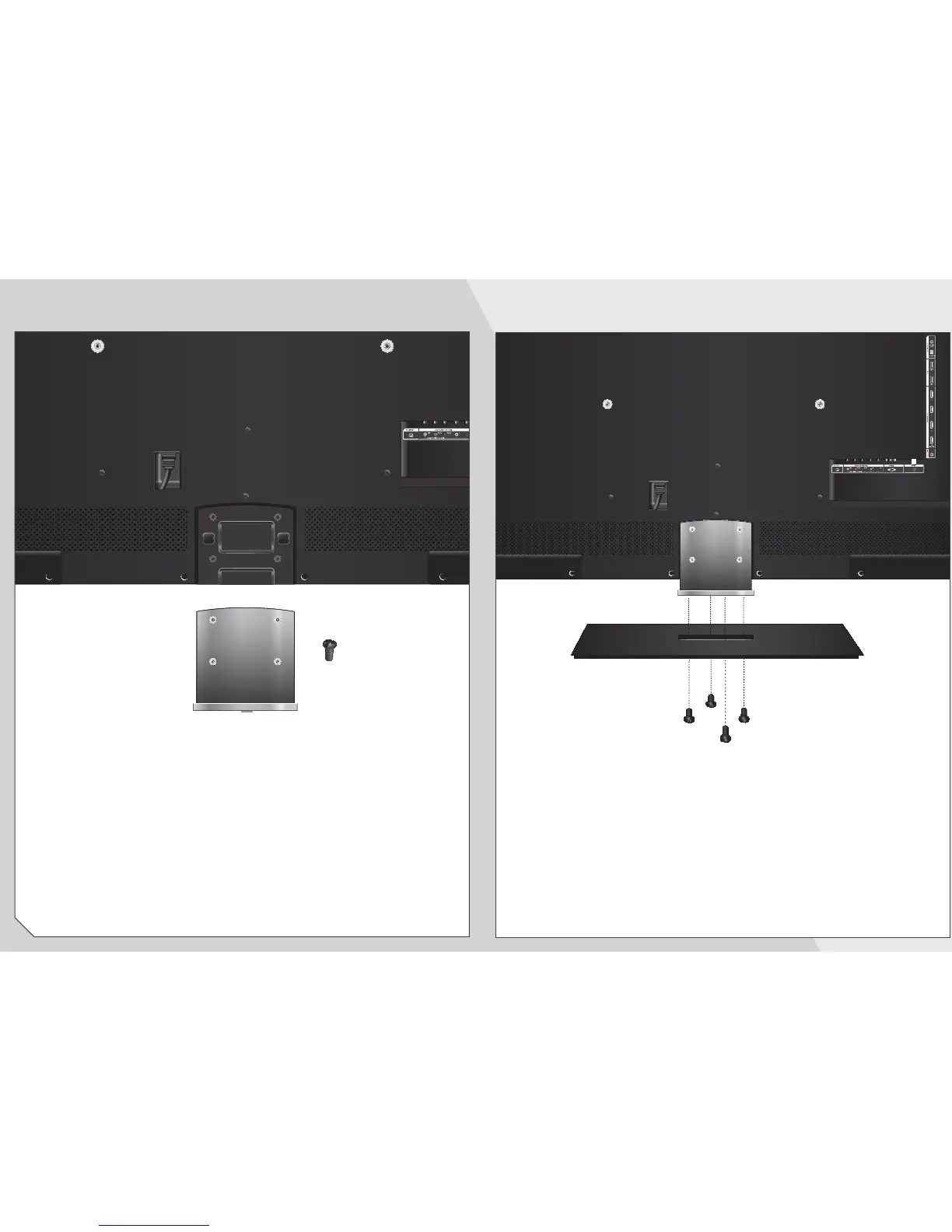INSTALLING THE BASE
1 2
Place the TV screen-down on a clean, flat surface. To
prevent scratches or damage to the screen, place
the TV on a soft surface, such as carpet, rug, or
blanket.
Attach the neck to the TV with the 4 smaller screws.
Attach the neck to the base with the 4 larger screws.
Place the TV upright on a flat, stable surface.
x 4
Size: M4 x 10mm
Size: M6 x 10mm
