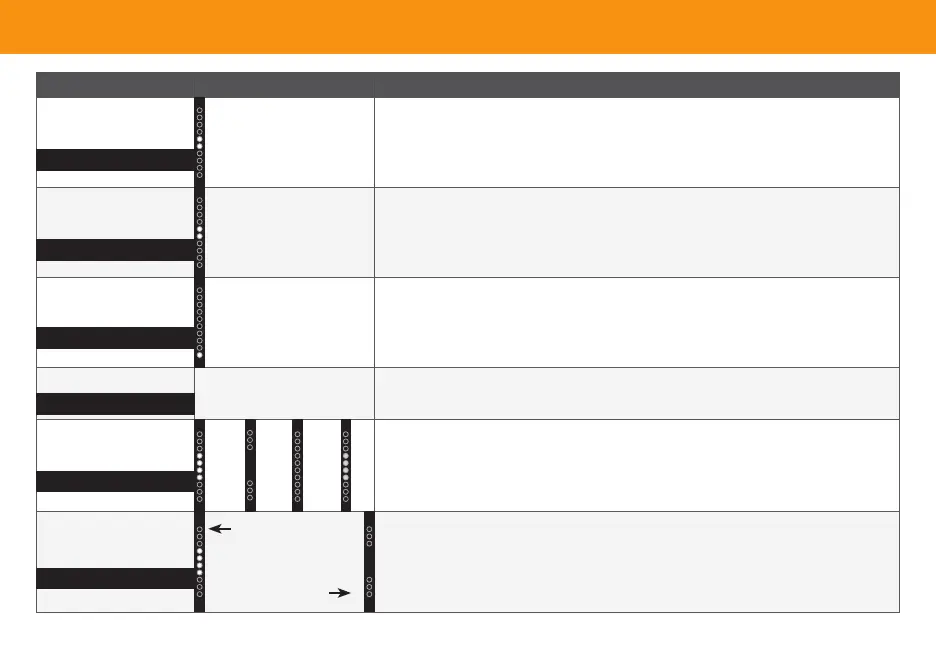Mode & Level Settings
Function LED Behavior Description
Surround Balance
Two center LEDs indicate
surround balance is
centered.
LEVEL > Surr Bal > Use the Next/Previous buttons to increase/decrease the surround
balance level on each side. The LED indicators will move to the top with balance levels to the
right and down with balance levels to the left.
Subwoofer Level
Two center LEDs
indicate subwoofer
level is 0.
LEVEL > Subwoofer > Use the Next/Previous buttons to increase/decrease the level
of the subwoofer. The LED indicators will move to the top with increasing level and to the
bottom with decreasing level.
Note: Decreasing the level to the minimum turns o the subwoofer.
AV Delay
LED at the bottom
indicates no delay.
LEVEL > AV Delay > Use the Next/Previous buttons to increase/decrease the amount of
audio delay. The LED indicators will move to the top with increasing audio delay level.
Info
—
SETUP > Info > OK to have the sound bar verbally announce the current sound bar input
and audio type being played with corresponding LED indicators.
Auto VA
SETUP > Auto VA > Use the Next/Previous buttons to toggle between connecting
the sound bar to a Voice Assistant through Bluetooth (BT), AUX, Both, or OFF. Refer to
Connecting to a Voice Assistant on page 22 for more information.
Note: Default setting is Both.
Eco Power Mode
Eco Power Mode
On
SETUP > EcoPwr > Use the Next/Previous buttons to enable/disable Eco Power Mode.
When ON, the sound bar will go into standby after a period of inactivity. The sound bar will
automatically turn o when no audio signal is detected. O disables this feature.
Note: Default setting is O
Eco Power Mode
O
Surr Bal
Subwoofer
Info
AV Delay
Auto VA
Eco Pwr
BT
AUX
O
Both
