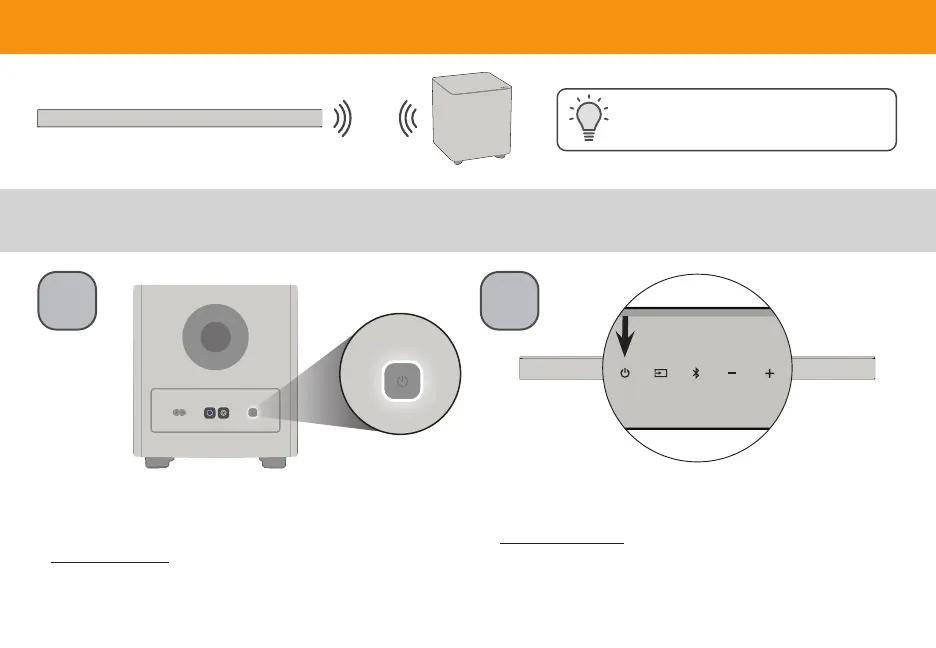ENG - 25
Surrounds ON / OFFAC IN
Connecting a Subwoofer
1
First confirm that the power LED is illuminated.
Press and hold the ON/OFF button on the back of
the subwoofer for 5 seconds. The LED on the back
of the subwoofer will begin to blink.
2
Press and hold the Power button on the top of the
sound bar for 5 seconds. The LED indicators on the
front will flash 3 times. The subwoofer is now linked
with the sound bar.
Back of subwoofer
The subwoofer has already been paired with the sound bar by VIZIO. However, the subwoofer may need to be
re-linked to the sound bar if there is no sound coming from the subwoofer.
What does pairing mean?
Pairing means to wirelessly connect.
Button Located at the Top of Sound Bar
