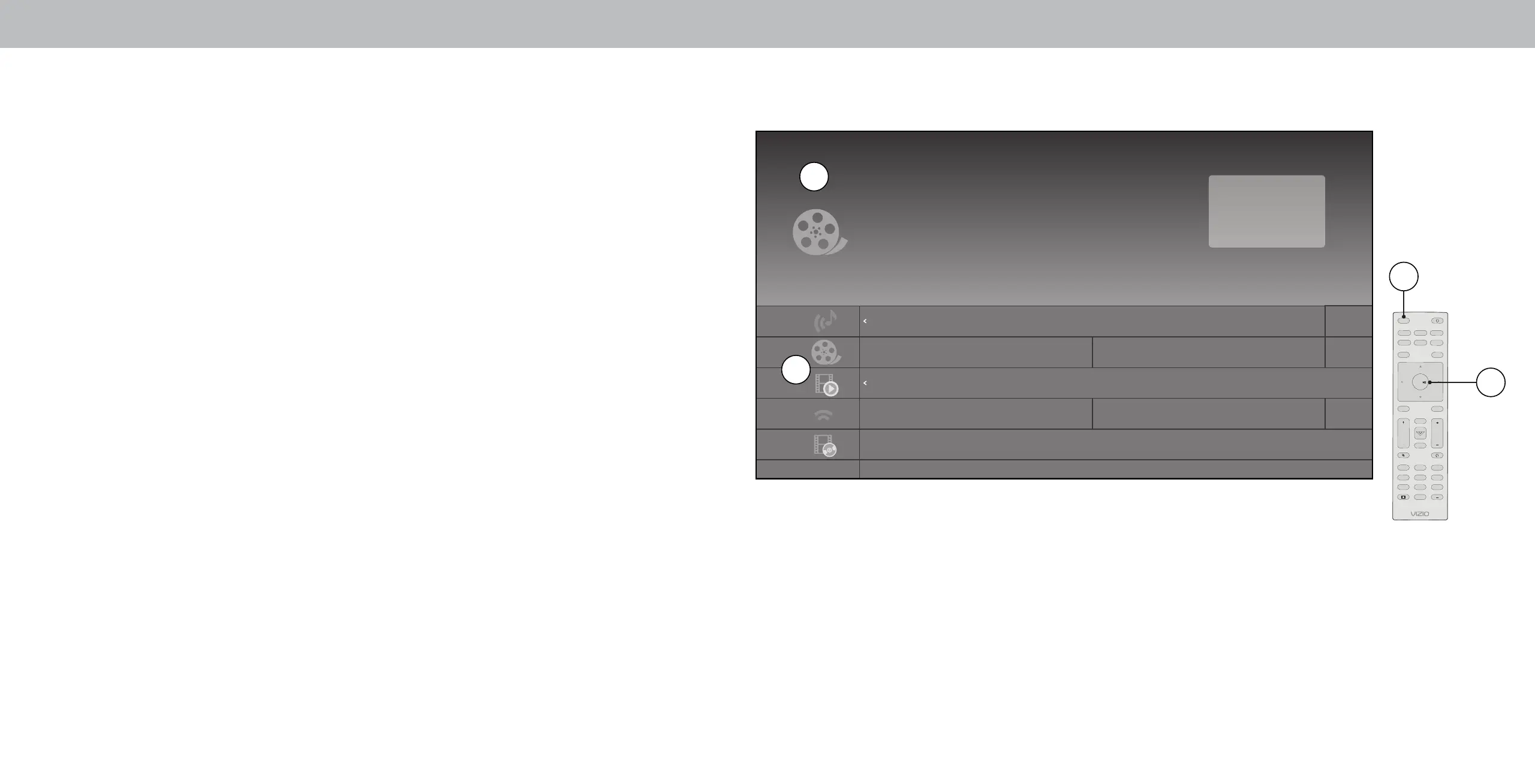4
41
What is WatchFree™?
VIZIO WatchFree takes your cord-cutting entertainment experience one step further! With the simple
press of a button, enjoy free streaming TV with over 100 live TV channels to choose from – news, movies,
sports, comedy, music and more. A built-in on-screen guide makes nding something to watch easier
than ever. And it’s all FREE – no fees, no subscriptions, or logins.
What you can do with WatchFree:
• Stream over 100 live TV channels absolutely free – news, movies, sports, comedy, music and more.
• Navigate through channels, organized by genre, with an intuitive on-screen guide.
• Watch 1000’s of free movies from major studios.
• Watch the best of the internet TV.
• No logins, subscriptions or transactions fees.
How to Launch WatchFree:
To launch and begin watching entertainment oered on WatchFree:
• Press the Input button on your remote and select WatchFree
-or-
• Simply select the WatchFree app logo from the SmartCast Home app row.
MENU
INPUT
OK
BACK
INFO
VOL CH
PIC
1
2
3
4
5
6
7
8
9
0
CC
EXIT
Zoneless
2018 • 2h • TV-G • Sci-Fi
Outer space: The closest known resemblance to a perfect vacuum. It has
essentially no friction, allowing countless stars, planets, and moons to move
about freely. This is the story of one man’s journey in this mysterious place.
Music
Zoneless
College Football
Network Security
The City
Fun WIth Max & Daniel
FAVORITES
9:00 9:30
10:00
115
107
203
204
205
1. Show Details - Find out show information.
2. On-Screen Guide - Over 100 live TV and audio channels organized by genre.
3. Input Button- Press INPUT and select WatchFree.
4. OK Button - Press the OK button to return to the WatchFree on-screen guide. Use the up/down
arrow buttons to scroll through the guide.
3
1
2
WatchFree™
4
