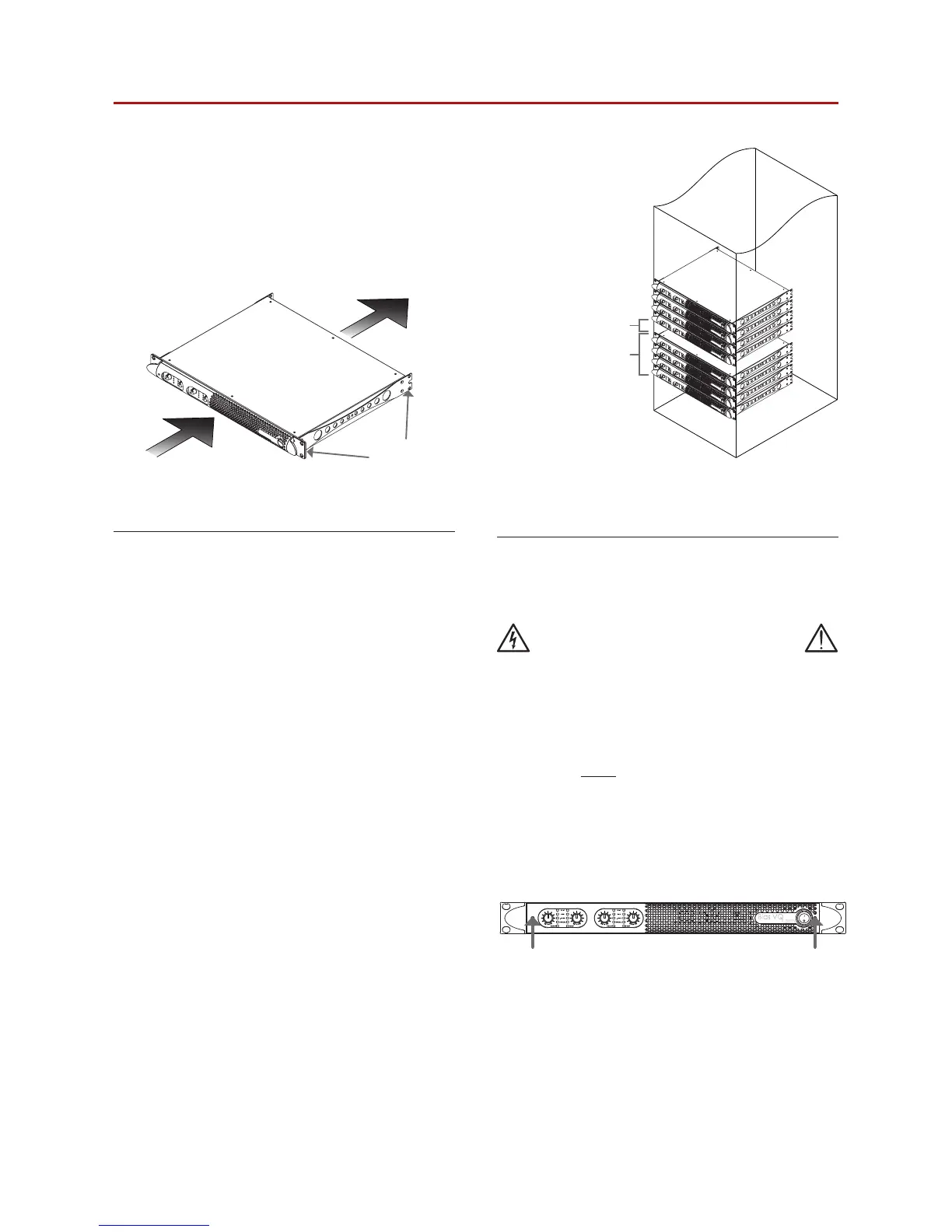3 Installation
The common installation of the amplifier is in rack cabinets:
in order to limit the risk of mechanical damages, the ampli-
fiers must be fixed to the rack using both frontal and rear
mounting brackets.
Note: Instead of connecting the amplifier to the power grid
directly, plug the amplifier’s mains connections to a power
distribution panel inside the rack cabinet.
3.1 Cooling
Install the amplifier in a well-ventilated location: the ventila-
tion openings must not be impeded by any item such as
newspapers, tablecloths, curtains, etc; keep a distance of
at least 50 cm from the front and rear ventilation openings
of the amplifier.
All Void amplifiers implement a forced-air cooling system
to maintain low and constant operating temperatures.
Drawn by the internal fans, air enters from the front panel
and is forced over all components, exiting at the back of the
amplifier.
The amplifier’s cooling system features “intelligent” variable-
speed DC fans which are controlled by the heatsink tem-
perature sensing circuits: the fans speed will increase only
when the temperature detected by the sensors rises over
carefully predetermined values. This ensures that fan noise
and internal dust accumulation are kept to a strict minimum.
Should however the amplifier be subject to an extreme ther-
mal load, the fan will force a very large volume of air through
the heat sink. In the extremely rare event that the amplifier
should dangerously overheat, sensing circuits shut down all
channels until the amplifier cools down to a safe operating
temperature. Normal operation is resumed automatically
without the need for user intervention.
Bias Series amplifiers can be stacked one on top of the other
due to the efficient cooling system they are equipped with.
There is however a safety limit to be observed: in case a rack
with closed back panels is used, leave one rack unit empty
every four installed amplifiers to guarantee adequate air flow.
3.2 Cleaning
Always use a dry cloth for cleaning the chassis and the front
panel. Air filter cleaning should be scheduled according to
the dust levels in the amplifier’s operating environment.
Disconnect the AC main source before
attempting to clean any part of the amplifier
In order to clean the vent filters you need to remove the front
cover: never attempt to open any other part of the unit.
By means of a screwdriver Phillips PH1, unscrew the two
screws on the left and right of the cover grills on the front
panel (refer to FIG. 3), gently lift the covers and remove the
filters.
You may use compressed air to remove the dust from filters,
or wash it with clean water: in the latter case ensure that the
filters are dry before reassembly.
FIG. 1: Mounting brackets and air flow direction.
Mounting
Brackets
FIG. 2: How to stack the amplifiers in closed racks.
4 amp stacked
1 unit space every
4 amp stacked into
closed rack cabinet
FIG. 3: Cleaning air filters.
