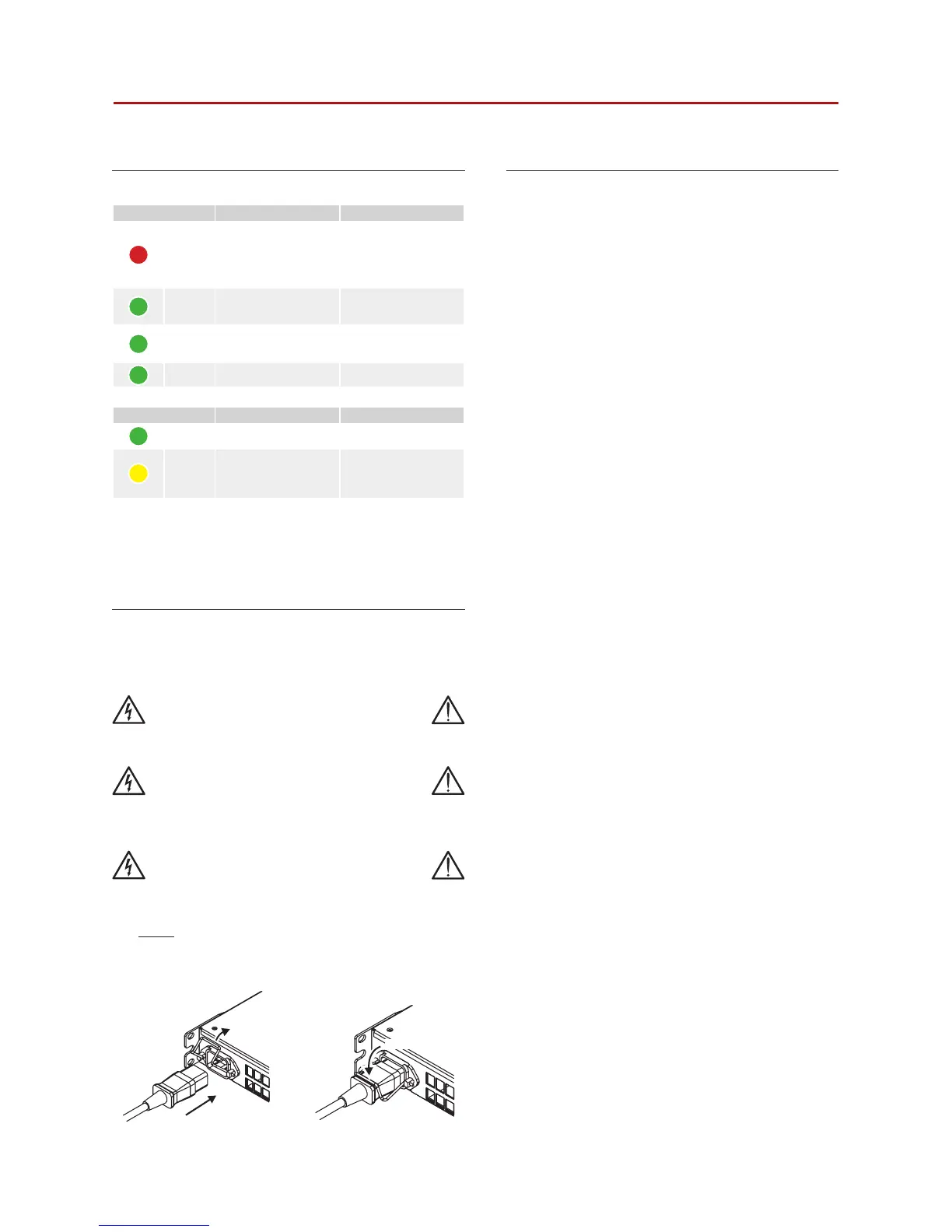3.3 LED chart
Signal metering
Colour Light on Label
RED
Channel output level has
reached clipping limits
OR
Short circuit protection
has been engaged
CLIP
GREEN
Channel output level is
above -6 dB of max out-
put level
-6 dB
GREEN
Channel output level is
above -18 dB of max
output level
-18 dB
GREEN
Input signal presence
SIGNAL
Status
Colour Light on Label
GREEN
Channel is ready
READY
YELLOW
Output power is being
reduced due to heat sink
temperature exceeding
75° C*
TEMP
* Should the temperature exceeds 85°C, the LED will stay on and the channel will
be muted. The amplifier will resume normal functioning and the LED will turn off
automatically when the temperature falls below 75°C.
3.4 AC mains supply
The AC Main connection is made via the IEC C13 connector
on the rear panel. Bias Series amplifiers are factory configured
to work either with 115V or 230V AC mains.
Make sure the AC mains voltage used
is within the acceptable operating voltage
range: 115V±10% or 230V ±10%.
It is important to connect the ground
for safety, do not use adapters that disable
the ground connection.
Connection to the mains shall be done
only by a electrotechnical skilled person
according the national requirements of
the countries where the unit is sold.
The FIG. 4 shows how to connect the mains power cable to
the amplifier.
3.5 Precautions regarding installation
Placing and using the amplifier for long periods of time
on heat generating sources will affect its performance.
Avoid placing the amplifier on heat generating sources.
Install this amplifier as far as possible from tuners and
TV sets. An amplifier installed in close proximity of such
equipment may experience noise or generic performance
degradation.
WARNING: TO PREVENT FIRE OR ELECTRIC SHOCK
• This device must be powered exclusively by earth
connected mains sockets in electrical networks
compliant to the IEC 364 or similar rules.
• Install the unit into rack cabinet.
• A sectioning breaker between the mains
connections and the amplifier must be installed
inside the rack cabinet. Suggested device
is 16A/250VAC, C or D curve, 10 kA.
• Before powering this amplifier, verify that
the correct voltage rating is being used.
• Verify that your mains connection is capable of
satisfying the power ratings of the device.
• Do not use this amplifier if the electrical
power cord is frayed or broken.
• Output terminals are hazardous: wiring connection
to these terminals require installation by an instructed
person and the use of ready-made leads.
• Take care to lock the output terminal
before switching the device on.
• To avoid electrical shock, do not touch any exposed
speaker wiring while the amplifier is operating.
• Do not spill water or other liquids into or on the amplifier.
• No naked flame sources such as lighted
candles should be placed on the amplifier.
• Do not remove the cover. Failing to do so will
expose you to potentially dangerous voltage.
• The manufacturer cannot be held responsible for
damages caused to persons, things or data due
to an improper or missing ground connection.
• Contact the authorized service centre for
ordinary and extraordinary maintenance.
It is absolutely necessary to verify these fundamental
requirement of safety and, in case of doubt, require
an accurate check by qualified personnel.
lock the plug
open the lock and
insert the plug
FIG. 4: Mains connector.