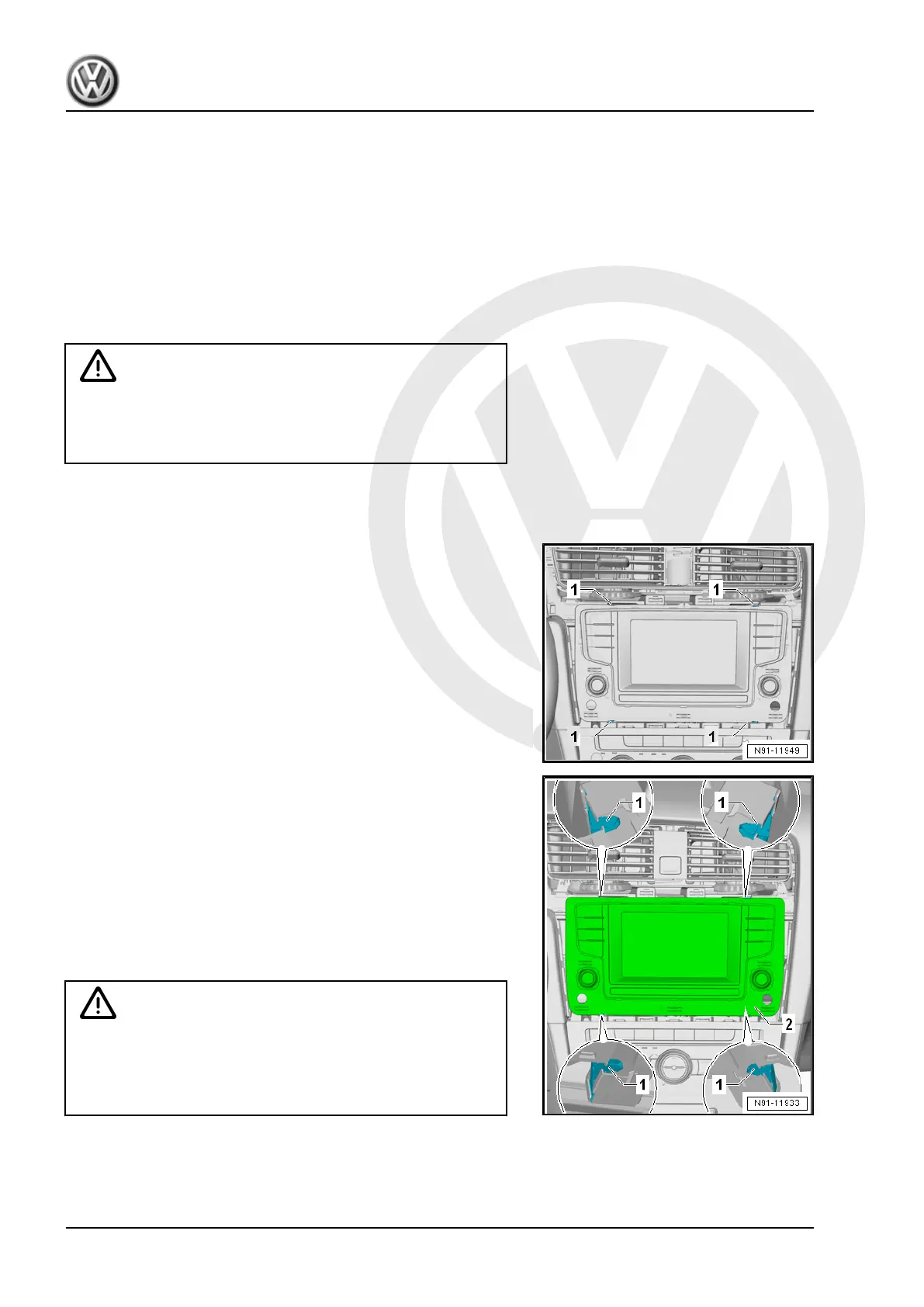P
r
o
t
e
c
t
e
d
b
y
c
o
p
y
r
i
g
h
t
.
C
o
p
y
i
n
g
f
o
r
p
r
i
v
a
t
e
o
r
c
o
m
m
e
r
c
i
a
l
p
u
r
p
o
s
e
s
,
i
n
p
a
r
t
o
r
i
n
w
h
o
l
e
,
i
s
n
o
t
p
e
r
m
i
t
t
e
d
u
n
l
e
s
s
a
u
t
h
o
r
i
s
e
d
b
y
V
o
l
k
s
w
a
g
e
n
A
G
.
V
o
l
k
s
w
a
g
e
n
A
G
d
o
e
s
n
o
t
g
u
a
r
a
n
t
e
e
o
r
a
c
c
e
p
t
a
n
y
l
i
a
b
i
l
i
t
y
w
i
t
h
r
e
s
p
e
c
t
t
o
t
h
e
c
o
r
r
e
c
t
n
e
s
s
o
f
i
n
f
o
r
m
a
t
i
o
n
i
n
t
h
i
s
d
o
c
u
m
e
n
t
.
C
o
p
y
r
i
g
h
t
b
y
V
o
l
k
s
w
a
g
e
n
A
G
.
1.3 Infotainment System Display, Removing
and Installing
Special tools and workshop equipment required
♦ Trim Removal Wedge - 3409-
♦ Radio Removal Tool - T10057-
Removing
– Turn off the ignition and all electrical equipment.
– Remove the ignition key, if equipped.
Caution
Risk of damaging the component surfaces.
♦ When positioning a prying tool, put commercially available
adhesive tape over the component in the visible area.
– Remove the instrument panel center trim (together with the
center vent). Refer to ⇒ Body Interior; Rep. Gr. 70 ; Instrument
Panel; Instrument Panel Vent, Removing and Installing .
– Insert the Radio Removal Tool - T10057- into the release slots
-1- on the Front Information Display Control Head - J685- .
– Release the upper locking mechanisms -1- by pushing in di‐
rection of travel.
– Release the lower locking mechanisms -1- by pushing in di‐
rection of travel.
– Remove the Front Information Display Control Head - J685-
-2-.
– Release and disconnect the connectors.
Installing
Install in reverse order of removal. Note the following:
Caution
Risk of damaging the components.
♦ When inserting the Front Information Display Control
Head - J685- , do not push on the display and the control
equipment.
– Install the Front Information Display Control Head - J685- until
it engages.
Golf 2015 ➤ , Golf Variant 2015 ➤
Communication - Edition 02.2015
12 Rep. Gr.91 - Communication
