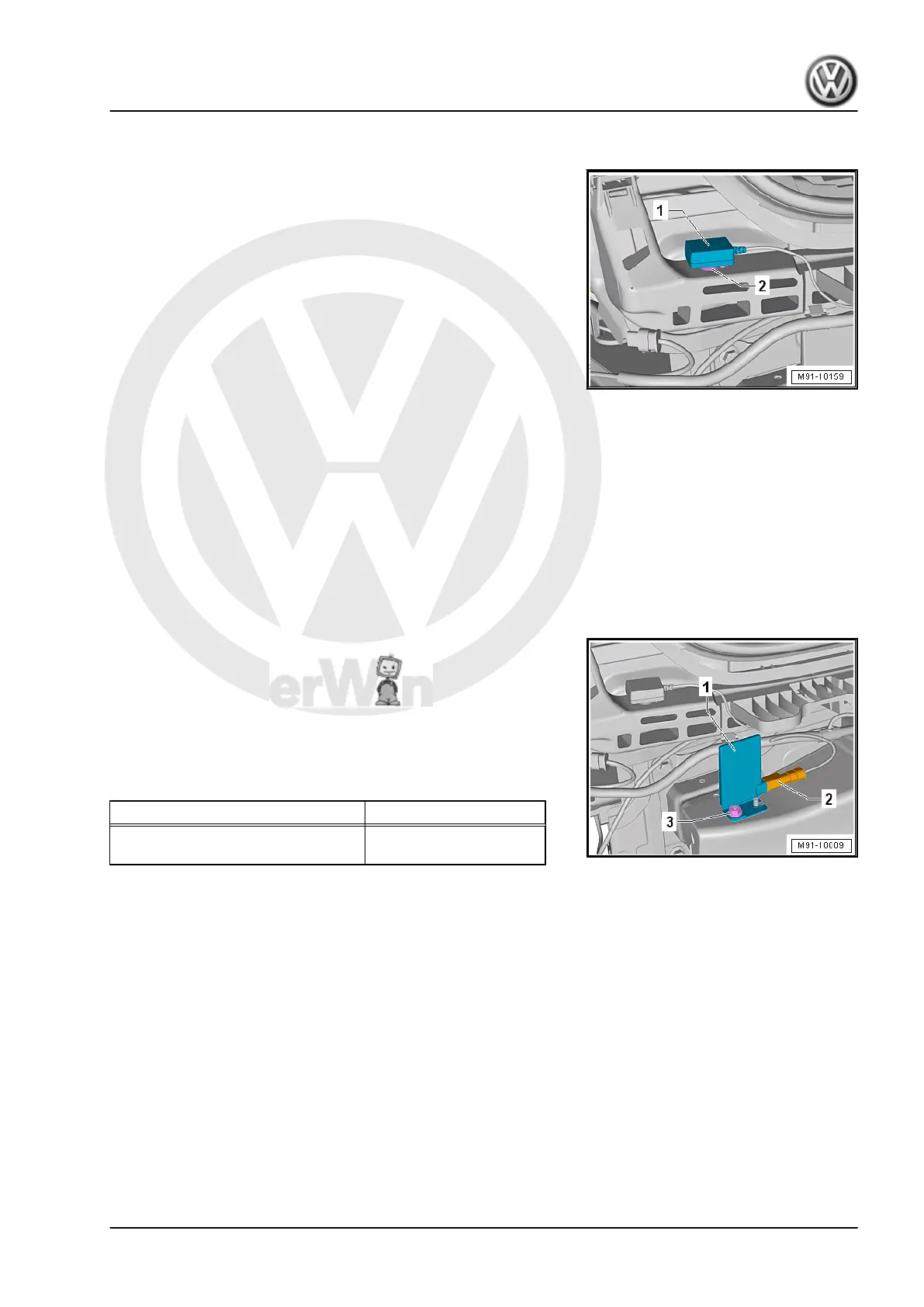P
r
o
t
e
c
t
e
d
b
y
c
o
p
y
r
i
g
h
t
.
C
o
p
y
i
n
g
f
o
r
p
r
i
v
a
t
e
o
r
c
o
m
m
e
r
c
i
a
l
p
u
r
p
o
s
e
s
,
i
n
p
a
r
t
o
r
i
n
w
h
o
l
e
,
i
s
n
o
t
p
e
r
m
i
t
t
e
d
u
n
l
e
s
s
a
u
t
h
o
r
i
s
e
d
b
y
V
o
l
k
s
w
a
g
e
n
A
G
.
V
o
l
k
s
w
a
g
e
n
A
G
d
o
e
s
n
o
t
g
u
a
r
a
n
t
e
e
o
r
a
c
c
e
p
t
a
n
y
l
i
a
b
i
l
i
t
y
w
i
t
h
r
e
s
p
e
c
t
t
o
t
h
e
c
o
r
r
e
c
t
n
e
s
s
o
f
i
n
f
o
r
m
a
t
i
o
n
i
n
t
h
i
s
d
o
c
u
m
e
n
t
.
C
o
p
y
r
i
g
h
t
b
y
V
o
l
k
s
w
a
g
e
n
A
G
.
– Release and disconnect the connector from the Vehicle GPS
Antenna 1 - R259- .
The Vehicle GPS Antenna 1 - R259- -1- is secured on a connector
bracket -2-.
– Remove the Vehicle GPS Antenna 1 - R259- -1- with the con‐
nector bracket -2- using a suitable tool.
Installing
Install in reverse order of removal.
3.6.2 Vehicle GPS Antenna 2 - R260- , Re‐
moving and Installing, GSM
The Vehicle GPS Antenna 2 - R260- is located behind the left rear
bumper cover.
Removing
– Turn off the ignition and all electrical equipment.
– Remove the ignition key, if equipped.
– Remove the rear bumper cover. Refer to ⇒ Body Exterior;
Rep. Gr. 63 ; Rear Bumper; Bumper Cover, Removing and
Installing .
– Release and disconnect the connector -2- from the Vehicle
GPS Antenna 2 - R260- -1-.
– Remove the nut -3- on the Vehicle GPS Antenna 2 - R260-
-1- and then remove the Vehicle GPS Antenna 2 - R260- .
Installing
Install in reverse order of removal.
Tightening Specifications
Component Tightening Specification
Nut -3- to Vehicle GPS Antenna 2 -
R260-
6 Nm
Golf 2015 ➤ , Golf Variant 2015 ➤
Communication - Edition 02.2015
3. Antenna Systems 37
