Do you have a question about the Volkswagen RCD550 and is the answer not in the manual?
Connects the daughter board to the LCD using ribbon cables for video switching and color tuning.
Routes the 4P touch panel through the daughter board for navigation computer input.
Connects the CAN box's 4 input wires to the RCD550 for constant power, ground, and CAN bus signals.
Configuration options via DIP switches for RGB, AV inputs, and reverse camera trigger.
Using side keys for OSD menu, video adjustments, and IR code programming for devices.
Defines pin assignments for the 8-pin CTRL port, including power, ground, and camera control signals.
Switching video inputs using left/right keys or an extra keypad, with optional CAN box wire cutting.
Connects the daughter board to the LCD using ribbon cables for video switching and color tuning.
Routes the 4P touch panel through the daughter board for navigation computer input.
Connects the CAN box's 4 input wires to the RCD550 for constant power, ground, and CAN bus signals.
Configuration options via DIP switches for RGB, AV inputs, and reverse camera trigger.
Using side keys for OSD menu, video adjustments, and IR code programming for devices.
Defines pin assignments for the 8-pin CTRL port, including power, ground, and camera control signals.
Switching video inputs using left/right keys or an extra keypad, with optional CAN box wire cutting.
| Display Size | 6.5 inches |
|---|---|
| Touchscreen | Yes |
| Resolution | 800 x 480 pixels |
| Audio Formats Supported | MP3, WMA |
| Bluetooth | Yes |
| USB Port | Yes |
| SD Card Slot | Yes |
| Radio Tuner | AM/FM |
| Power Output | 4 x 20W |
| CD Player | Yes |
| AUX Input | Yes |
| Compatibility | Volkswagen vehicles |
| Steering Wheel Controls | Yes |
| Type | Car Infotainment System |





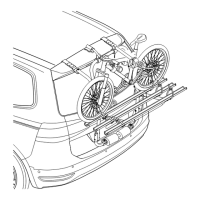






