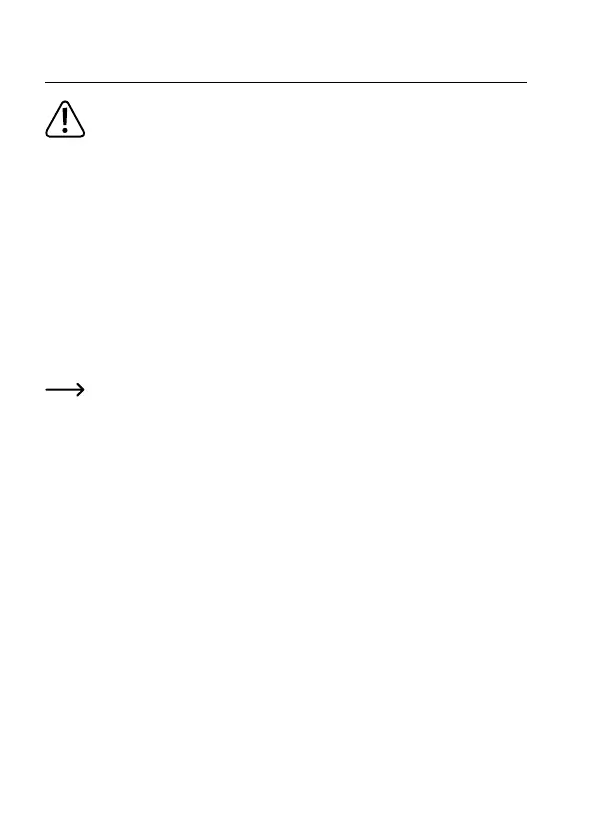10. Taking measurements
In order to obtain precise measured values, the meter must be adjusted to the
ambient temperature. Allow the device to adjust to the ambient temperature af-
ter relocation.
The probe automatically adapts to the measured medium. The integrated tem-
perature sensor records the actual temperature.
There are two measurement functions to choose from. After turning on, the measurement of
dissolved oxygen (“do”) is active by default.
do Measurement of dissolved oxygen
O2 Measurement of oxygen saturation in air
a) Calibration
Calibration(adjustment)isrequiredwhenthemeterisusedforthersttimeorafterstorage.
For accurate measurements, it is recommended that you perform the calibration before each
measurement.
The calibration should be performed in a well-ventilated environment. The normal
oxygen saturation of a well-ventilated environment is approx. 20.9% O2.
Proceed as follows for calibration:
• Connect the probe to the meter and turn on the meter.
• Remove the red protective cap (21) from the membrane head.
• To switch the measurement function to “O2”, press the “▼ FUNCTION” button (8). The
switchoverisconrmedwithabeep.The“%O2”unitwillappearonthedisplay.
• Waitatleast5minutesuntilthedisplayvaluesarestableandtherearenomoreuctuations.
• Keep the “▲” (5) and “▼” (8) buttons pressed simultaneously with two ngers until
“20.9 %O2 CAL” appears on the display. Release the buttons.
• Immediately press the “ENTER” button (7) to start the calibration. The calibration process can
only be started as long as the display shows “20.9 %O2 CAL” (approx. 5 seconds).
• The display counts down from 30 to 0, then returns to the normal measurement display and
ends the calibration process. The calibration takes approx. 30 seconds.
• The meter is ready for the following measurements.
37