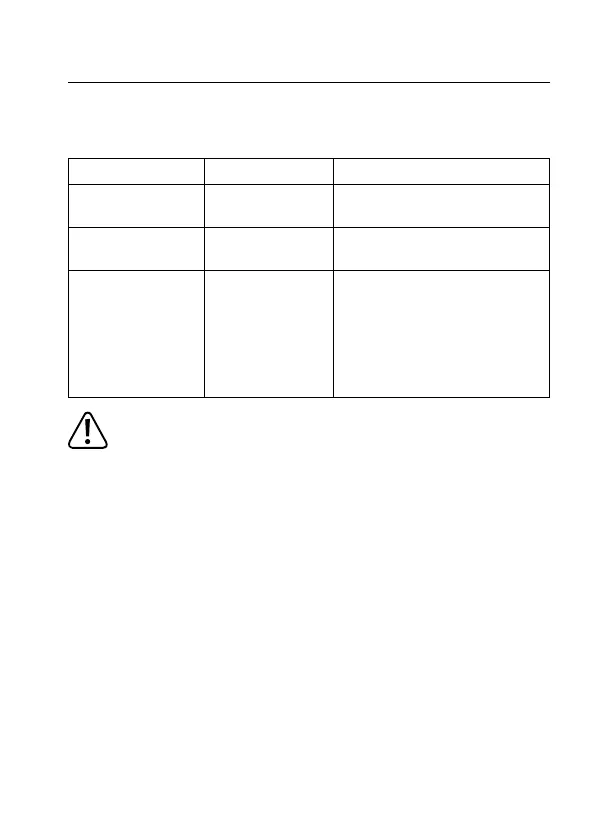14. Troubleshooting
In purchasing this meter, you have acquired a product which has been designed to the
state of the art and is operationally reliable. However, problems and malfunctions may
still occur. This section tells you how to troubleshoot common issues:
Error Possible cause Solution
The device does not
work.
Is the battery empty? Check the status. Change the battery,
if necessary.
The measured value
does not change.
The HOLD function is
enabled.
Press the “HOLD” button.
The device does not
respond to any
keystrokes.
The processor is
overloaded.
Use a thin pin (for example, a needle,
paper clip, etc.) to press the side
“RESET” button (13). The button is
located under the side cover (15). The
processor will be reset and the meter
will turn off. The meter can be turned
back on normally.
Any repair work other than that described above must be carried out by an
authorised technician. If you have questions about the meter, please contact
our technical support team.
44