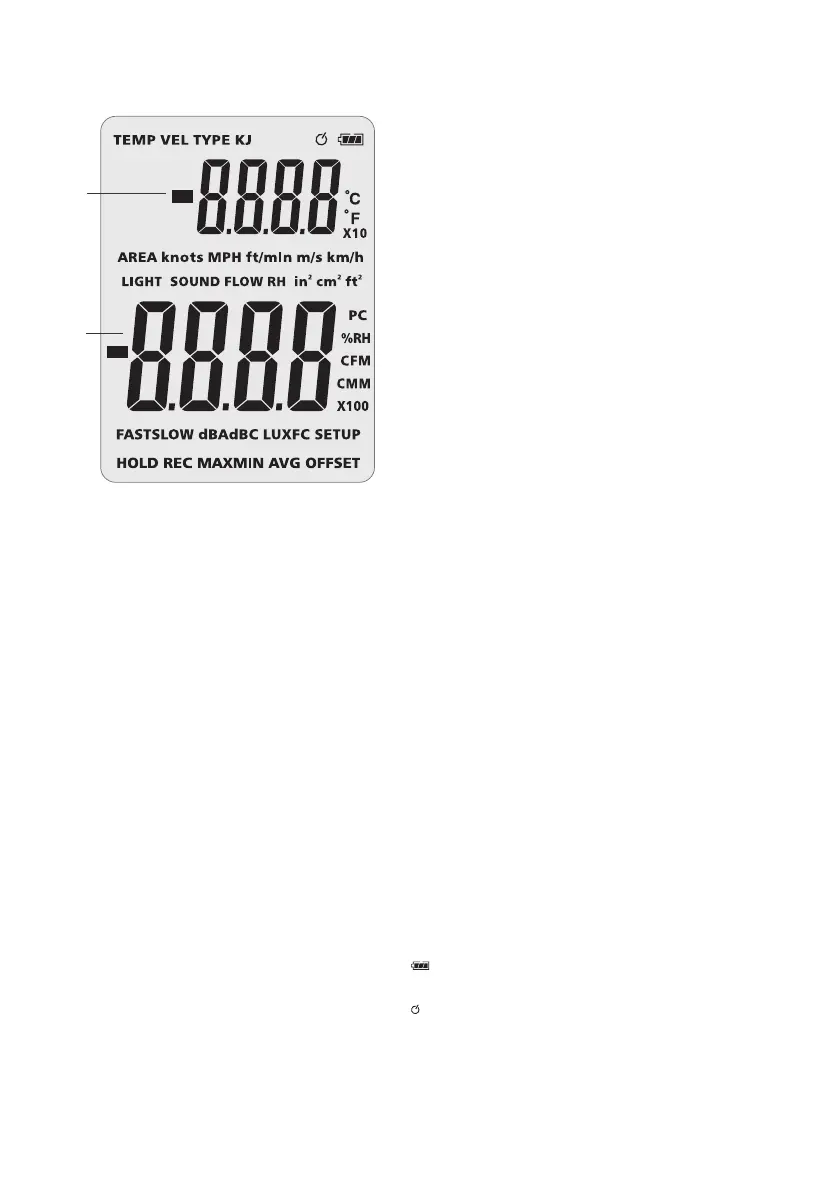33
b) Indicators on LCD display
B
A
TEMP (A) Indicates that the meter is in temperature
mode
HOLD Data memory symbol
VEL (A) Indicates that the meter is in wind speed
mode
REC Indicates that the measured values
will be recorded (MIN/MAX/AVG)
TYPE KJ (A) Temperature measurement with type K
temperature sensor
MIN MAX AVG The display shows a maximum,
minimum and average value
A Display A OFFSET Sets the temperature offset.
Area SymbolAREA(surfacearea) X10 X100 Multipliersforairowratemeasure-
ments
LIGHT (B) Indicates that the meter is in light
intensity mode
CMM CFM (ft3/min;m3/min):Unitsforairow
measurements
SOUND (B) Indicates that the meter is in sound level
mode
%RH Humidity unit
FLOW (B) Indicatesthatthemeterisinairow
mode
PC The device is communicating with a
computer (USB port)
B Display B in
2
cm
2
ft
2
Area units
FAST Measure with a time weighting of 0.125
seconds (steeper measuring curve)
m/s, ft/min, km/h,
mph, knots
m/s, ft/min, km/h, mph, knots: Wind
speed units
SLOW Measure with a time weighting of 1
second(attermeasuringcurve)
°C °F Temperature units (°Celsius,
°Fahrenheit)
dBA dBC Volume units Battery status symbol (battery level
indicator)
LUX / FC Light intensity units (lux, foot-candle) Automatic power-off symbol
(enabled)
SETUP Indicates that the meter is in settings
mode