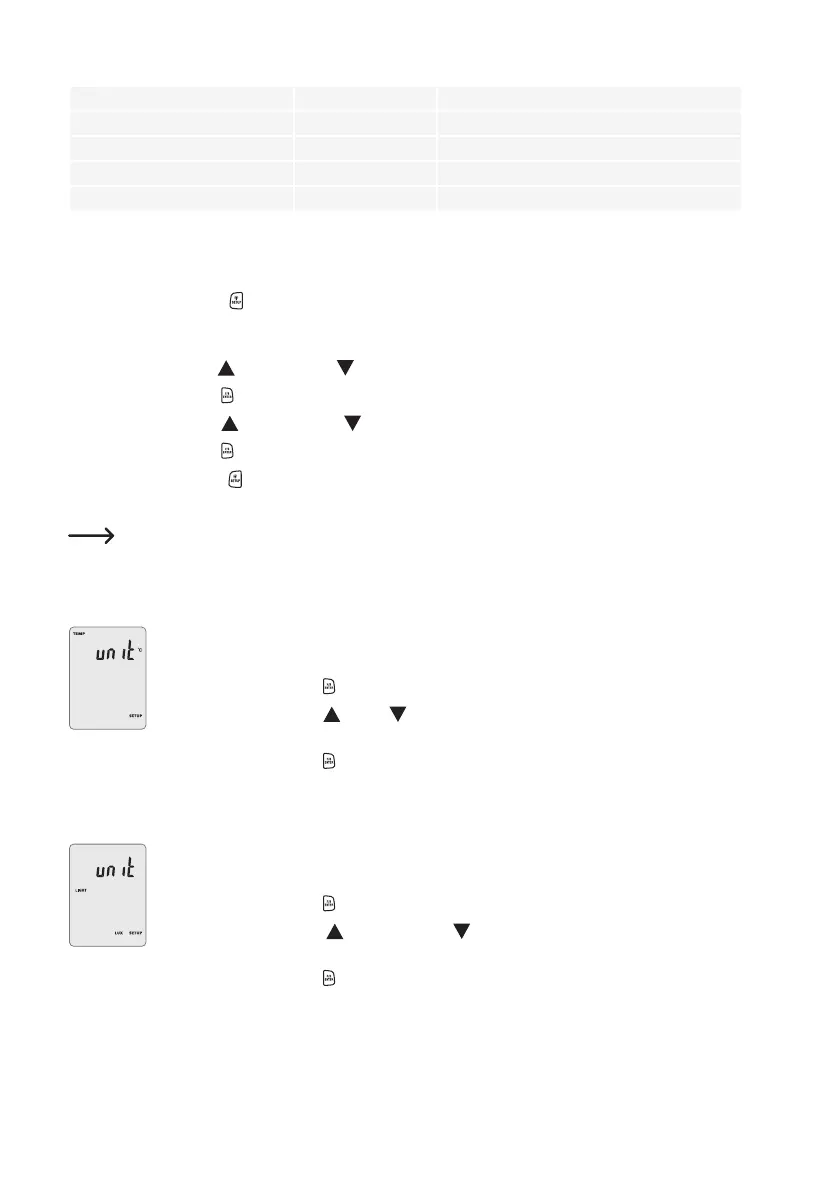59
Unité de la vitesse du vent VEL Nœuds m/s, mph, ft/min, km/h
Unité du débit volumique d’air FLOW ft3/min, m3/min
Unité de surface AREA en
2
c, cm
2
, ft
2
Taille de la surface AREA Section utilisée comme surface de mesure
Mise hors tension automatique SLP en toute sécurité
b) Modication des paramètres des unités
• Appuyez sur la touche (2) et maintenez-la enfoncée pendant env. 2 secondes pour accéder au mode de
conguration.Lesymboledel'écran«SETUP»s’afcheàl'écranLCD(7),dèsquelemodedecongurationdes
unitésestactivé.Lesymbole«Unit»apparaîtsurl'écranLCD.
• Appuyez sur la touche (13) ou la touche (14)poursélectionnerlemodedemesurepourl'unitéàmodier.
• Appuyez sur la touche (15)pourvaliderlasélection.L’unitéactuelles’afche.
• Appuyez sur la touche (13) ou la touche (14), pour changer l'unité parmi les options disponibles.
• Appuyez sur la touche (15)pourconrmeretenregistrerlanouvelleconguration.
• Appuyez sur la touche (2) et maintenez-la enfoncée pendant environ 2 secondes pour quitter le mode de
congurationunefoislesréglagesterminés.
Le mode de conguration est désactivé et ne peut pas être utilisé lorsque le mode MIN/MAX/AVG
est activé.
1Réglage de l'unité de température
• SélectionnezlamesuredelatempératuredanslemodeSETUP.Lesymbole«TEMP»s'af-
che.
• Appuyez sur la touche (15)pourafcherl’unitédelatempératureactuelle.
• Appuyez sur la touche (13) ou (14), pour basculer l'unité de la température entre °C et
°F.L'unitéactuelles’afchesurl'écranLCD(7).
• Appuyez sur la touche (15)pourconrmeretenregistrerlaconguration.
2Conguration de l’unité de l’intensité lumineuse
• Sélectionnezlamesuredel’intensitélumineusedanslemodeSETUP.Lesymbole«LIGHT»
s'afche.
• Appuyez sur la touche (15)pourafcherl’unitédemesureactuelle.
• Appuyez sur la touche (13) ou la touche (14) pour basculer l’unité de l’intensité lumi-
neuseentreLUXetFC.L'unitéactuelles’afchesurl'écranLCD(7).
• Appuyez sur la touche (15)pourconrmeretenregistrerlaconguration.