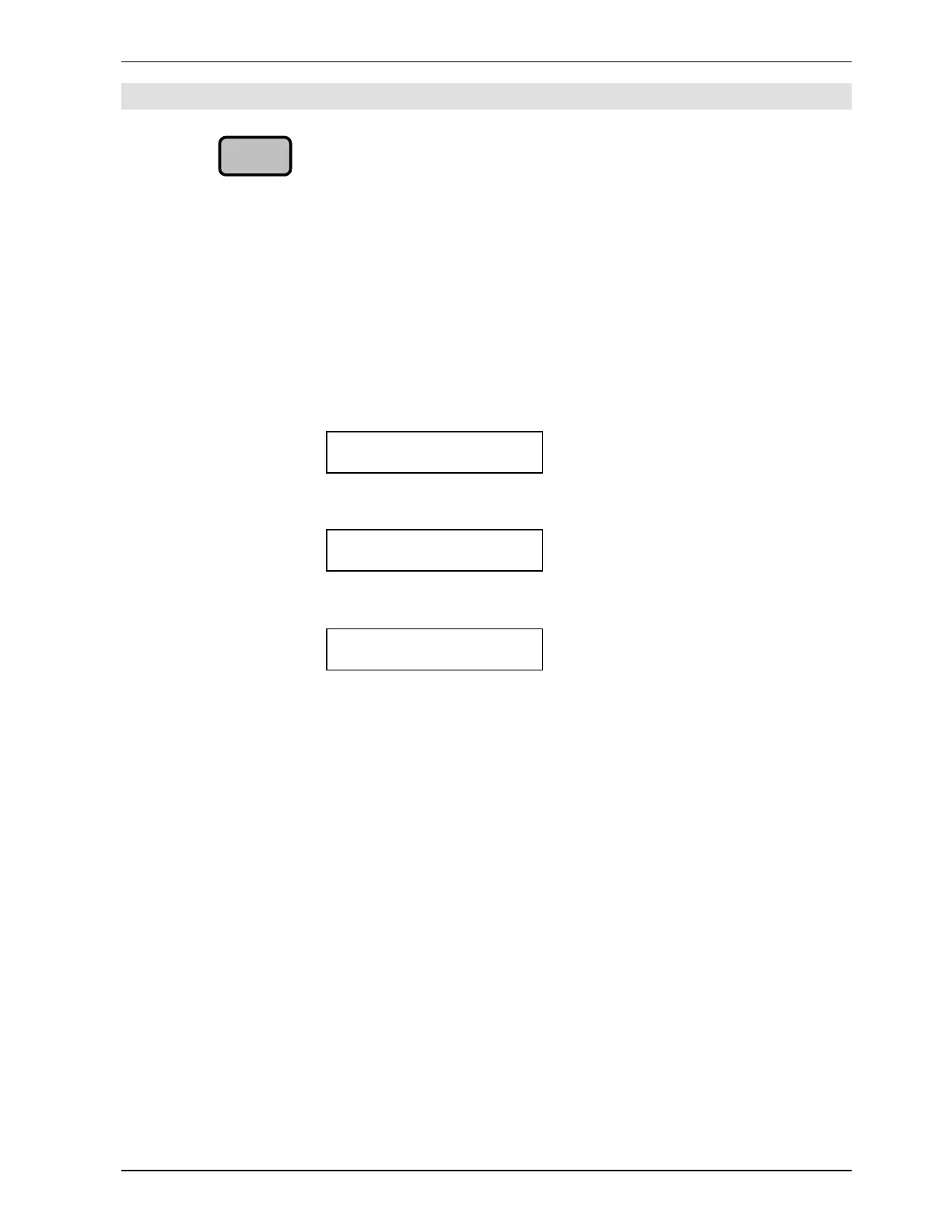PM100 / 300 U
SER
M
ANUAL
T
HE
MENU S
YSTEM
VPN 98-052 P
AGE
9
S
ECTION
3 - T
HE
MENU S
YSTEM
MENU Allows access to the analyzer menu system.
To navigate the menu system, press the [MENU] key and select the menu you
require, either by pressing one of the number keys corresponding to the menu
number, or [>] until you see the menu displayed. When the display shows the
required menu, press [
↵
] to access it. To change options within a menu, use the
[>] and [<] keys to move the flashing ‘> <‘ around the desired option and press
[MENU] to return to the measurement display, or press [↵] to move to the next
menu option.
For example, to access the
M[4] key options
menu and change the display to
show crest factor instead of peak;
Press [MENU] and the display will show;
SELECT MENU
M[0] Outputs
Press [4] or [>] until you see;
SELECT MENU
M[4] key options
Press [↵] until the following display is shown;
PEAK
>pk< cf
To change the option;
Press [>] to select >cf<
Press [
↵
] to move to the next item in the menu system,
or press [MENU] to exit the menu system and return to the measurement
display.
All settings are stored when the analyzer is switched off, and may be restored
by pressing the [PROG] key.
The following menu options are available.
M[0] Outputs
Select plug-in interface options.
Options are defined in the user manual supplied with the separately purchased
interface.