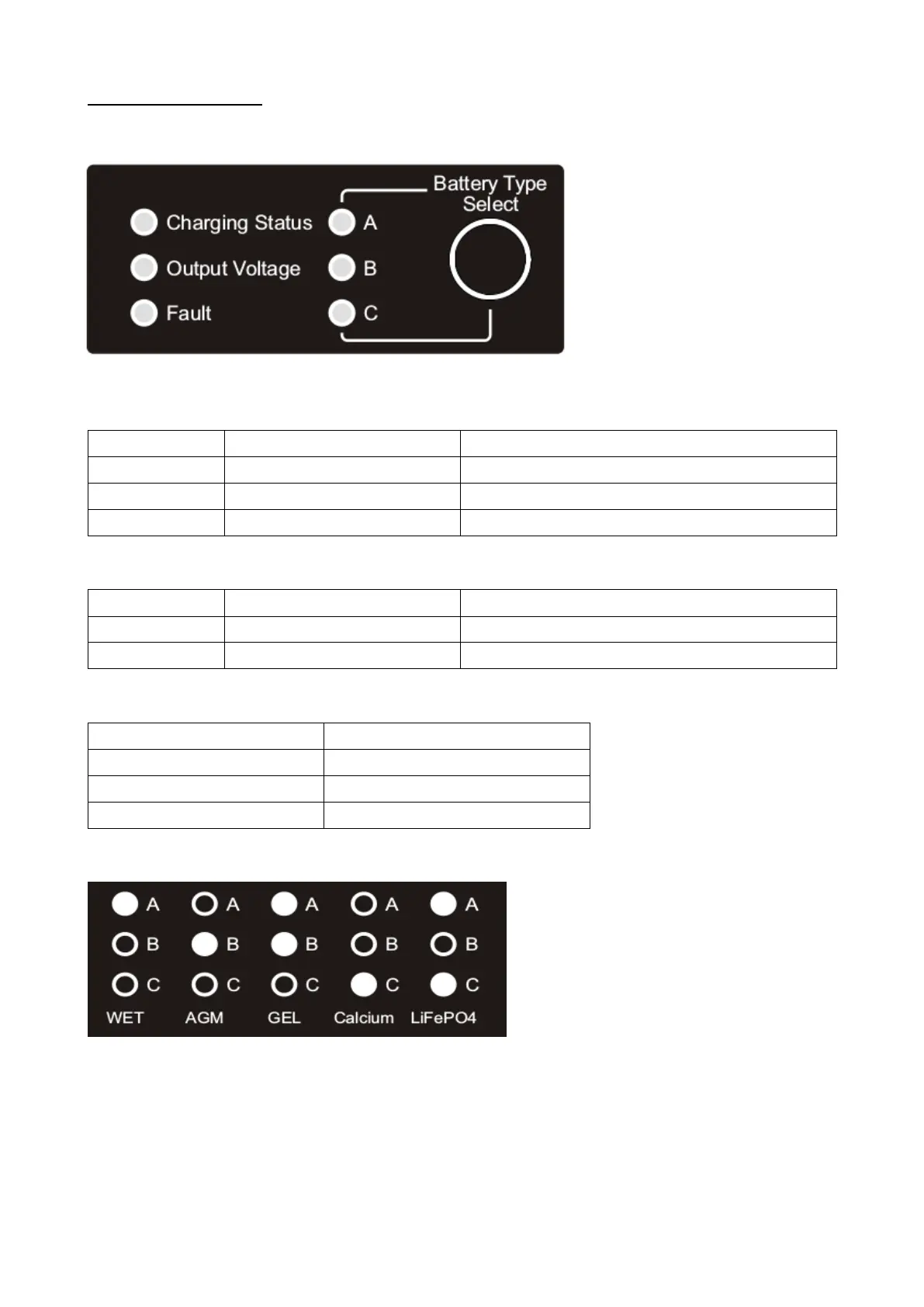Indicators and Controls
LEDs indication
Charging Status LED:
For Wet/AGM/CAL/GEL battery, it uses 3 stages charging profile
Bulk charge or Soft-start
For LiFePO4 battery, it uses 2 stages charging profile
Bulk charge or Soft-start
Float charge or Stop charge
Output Voltage LED: This LED is showing the charging battery voltage status.
12.5V ≤ Battery Voltage ≤ 13.5V
A/B/C Battery type indication:
Selection of battery type:
i) Press and hold button for around 5sec until LED flashes.
ii) Press button to select battery type. Flashing LED will move to selected battery type.
It will scroll from A → B → A+B → C → A+C → A → B → and so on.
iii) Wait for around 10 seconds and the LED will stop flashing. The battery type is selected.
Fault LED: Indicates that there is no input voltage or there is a fault in the unit.