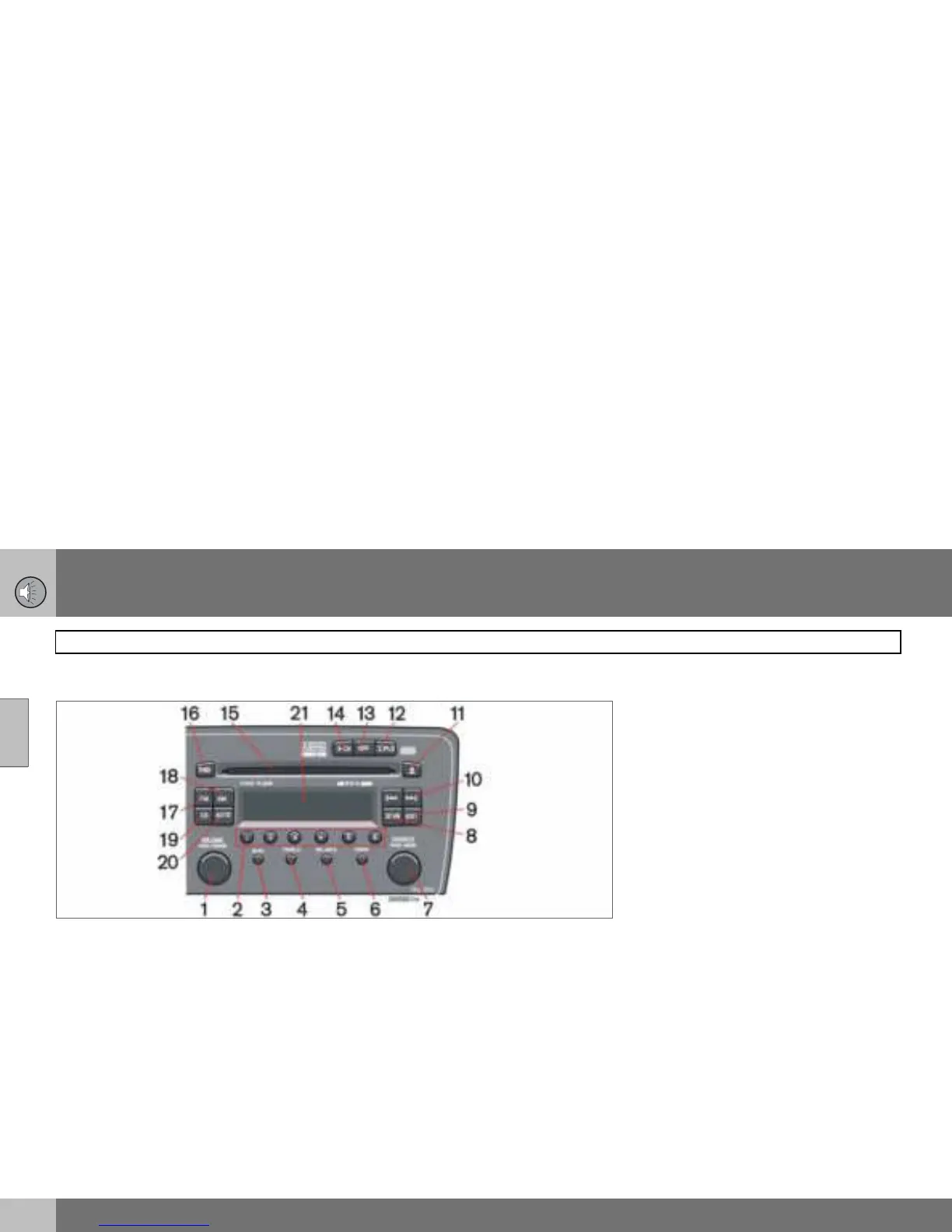10 Infotainment system
208
Overview HU-850
10
1. POWER (On/Off) – Press
VOLUME – Turn
2. 1-6 – Station setting buttons/selecting
CD changer position
3. BASS – Press out and turn
4. TREBLE – Press out and turn
5. BALANCE – Press out and turn
6. FADER – Press out and turn
7. SOURCE
PUSH MENU–
Opens main menu – Press
Turn to select:
Radio – FM, AM
CD
CD changer (option)
8. SCAN – Automatic station search
9. EXIT – Scroll back in the menu
10.Navigation buttons –
seek/change station or track
11.CD eject
12.Dolby Surround Pro Logic II
13.OFF – 2-channel stereo
14.3-CH – 3-channel stereo
15.CD slot
16.RND – CD random
17.FM – Shortcut between FM1, FM2, FM3
18.AM – Shortcut between AM1, AM2
19.CD – Shortcut
20.AUTO – Automatic station preset
21.Display
