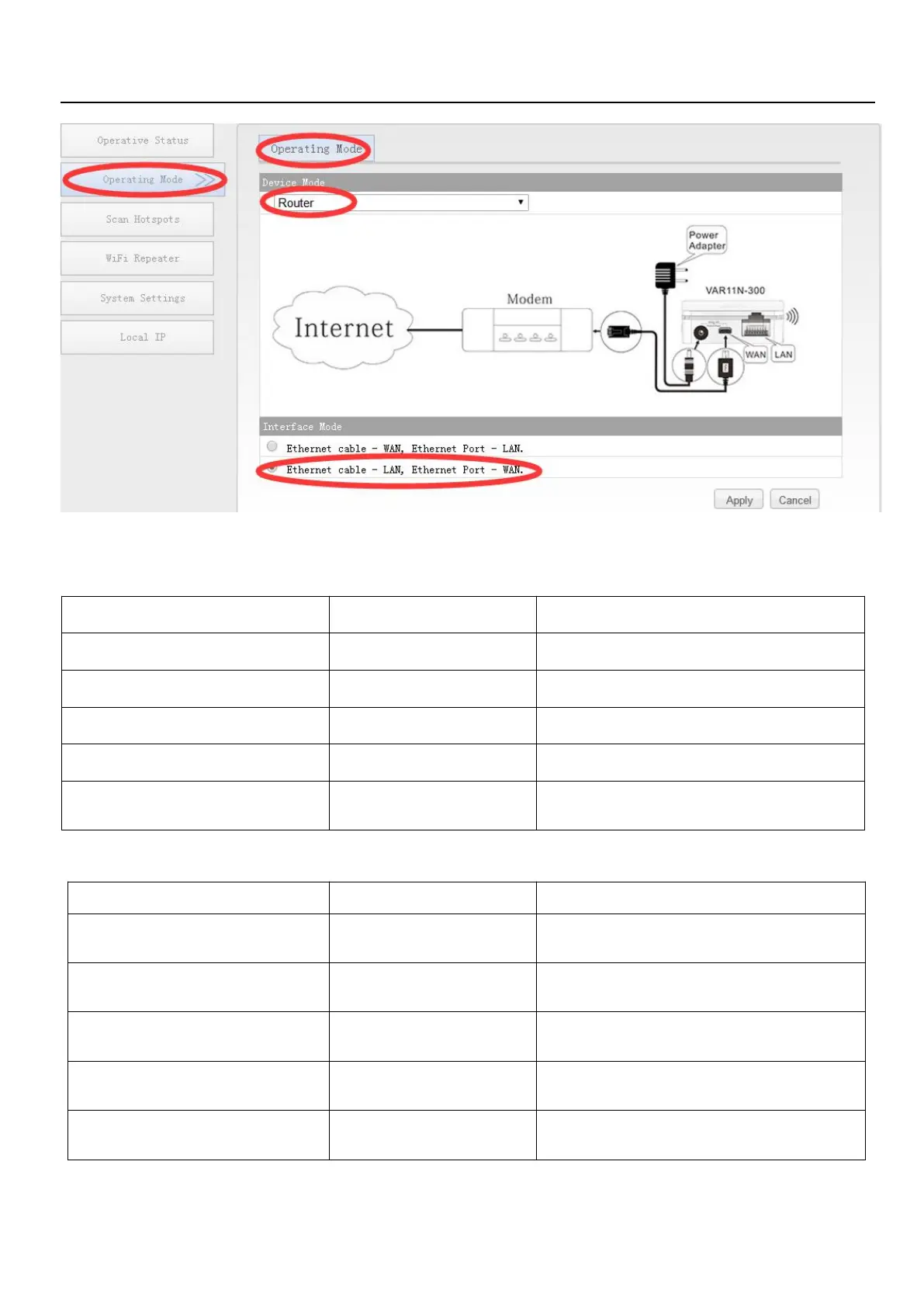12
Class A 2.4G product (Repeater/bridge) Indicator Light Instruction
Class A Dual band repeater (VRP5G, VAR5G) Indicator Light Instruction
Hot spot connection Status
(Blue Light) Continuous Quick Flash
Products are not configured for any hot spots
(Blue Light) Continuous Quick Flash
WiFi hot spot signal >50%
(Blue Light) Intermittent Slow Flash
WiFi hot spot signal is 10%-50%
(Blue Light) Continuous Slow Flash
Being connected to a hot spot
(Blue Light) Continuous Slow Flash
Password is wrong or not connected to a hot
spot
Hot spot connection Status
(Green Light)Continuous Quick
Flash
Products are not configured for any hot spots
(Green Light)Continuous Quick
Flash
Connected to 5Ghz WiFi Hot spot
(Green Light) Intermittent Quick
Flash
Connected to 2.4Ghz WiFi Hot spot
(Green Light) Continuous Slow
Flash
Connecting the source hot spot
(Green Light) Continuous Slow
Flash
Password is wrong or not connected to a hot
spot
