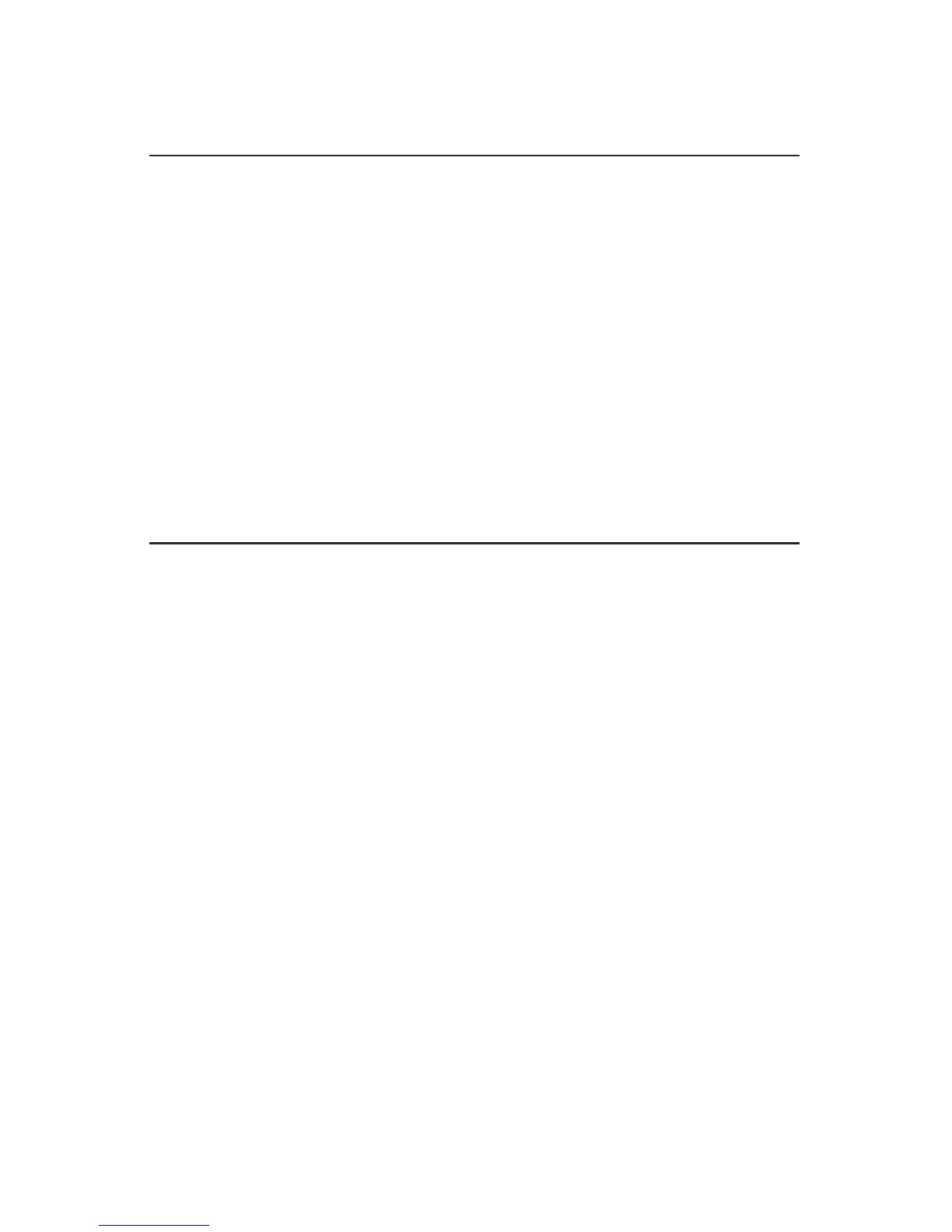Combining Modes
You may have already noticed that you can set on/off or exclusive
mode individually for each output. This allows you to group some
outputs together in exclusive mode and still have direct access to
layer those set for on/off mode.
Example: Let’s say you want to use amps 1, 2 and 3 one at a time
(exclusively). And you also have a 4th amp that you want to use for
layering. To do this, enter the Amp Selector’s programming mode.
Set 1, 2 and 3 into exclusive mode by pressing the buttons so that
their LEDs are on. Set 4 into on/off mode, its LED will be off.
Exit programming mode. That’s it!
Ground Problems
You should always start with all of the Amp Selector’s Grounds
Lift switches in the ON position. This means the output is grounded.
If the amp is humming, the first place to look is if there is a two or
three position ground switch on the amplifier itself. Try each posi-
tion of the amp’s ground switch to find the least hum. If the amp
continues to hum, then try switching the Amp Selector Ground Lift
to the OFF position. This now isolates that output. Then try each
position on the amp’s ground switch again to find the least hum.
If you are still having problems, make sure that all amplifiers are
powered from the same power source. Outlets in different parts of
a room can have significantly different ground potentials making it
more difficult to find settings that are hum free.
Since ground connections in a multi-amp setup can get complicated,
you may need to experiment a bit with different combinations of
settings to find one which keeps all the amps from humming.