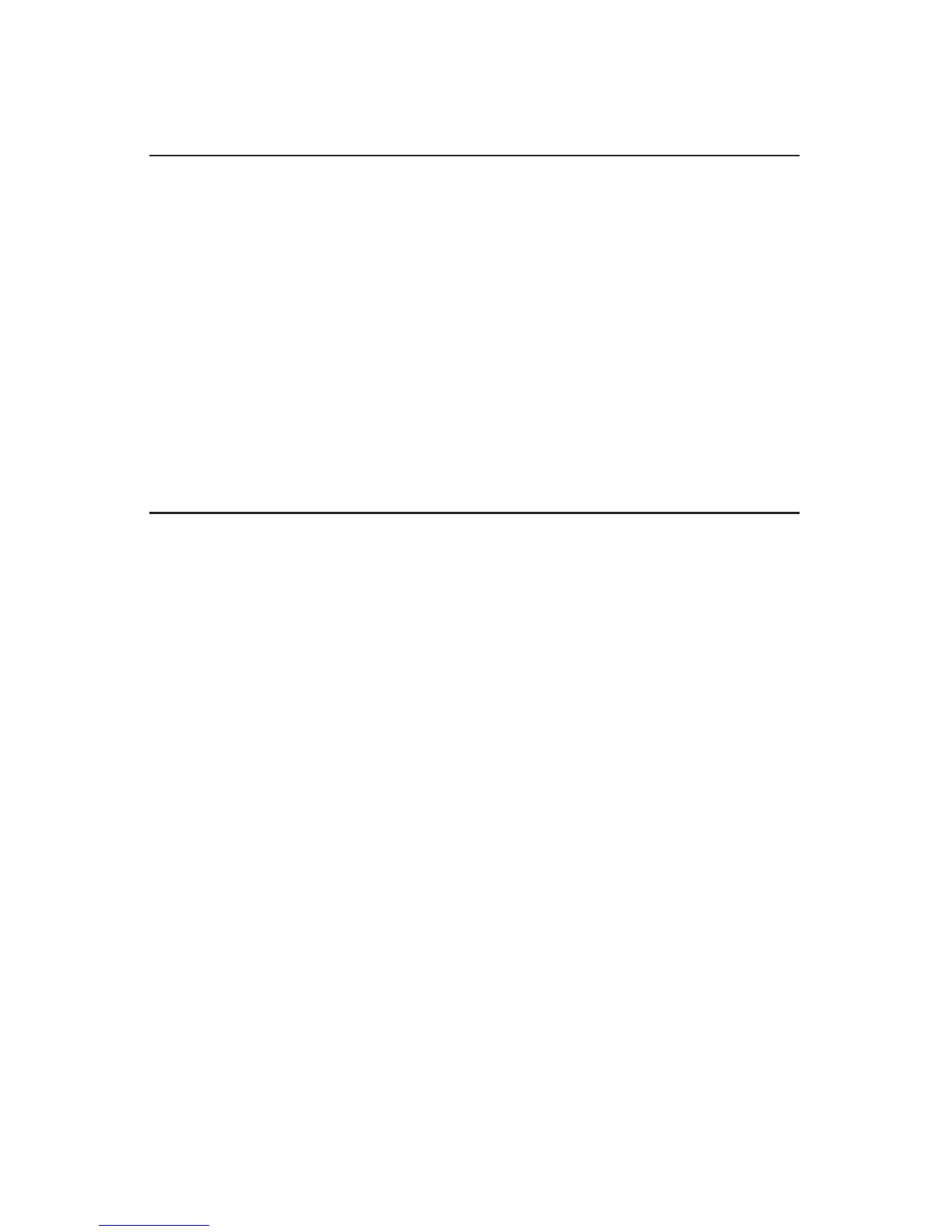Operation
On/off and Exclusive Mode
The default switching method of the Amp Selector is what we call
on/off mode. In on/off mode, each of the four buttons 1 through 4
simply toggle the corresponding amp output on and off.
Using on/off mode is a good choice if you want maximum flexibili-
ty to switch or layer amps. However, if you only need to select one
amp at a time, you can choose exclusive mode. In this mode, each
button exclusively selects the corresponding amp. This means that
when you select a new amp, you don’t need to turn the old one off.
Program
To enter the Amp Selector’s programming mode, do the following:
1. Power off the unit by unplugging the cable in Input-A.
2. Press and hold button 1 while powering on by inserting the
cable into Input-A.
3. All LEDs will flash to indicate you’re now in programming
mode.
Now you can select on/off or exclusive mode independently for each
output. Pressing each button will toggle the mode:
LED Off = On/off mode
LED On = Exclusive mode
To exit programming mode and return to normal operation, simply
power the Amp Selector off by removing the cable in Input-A.