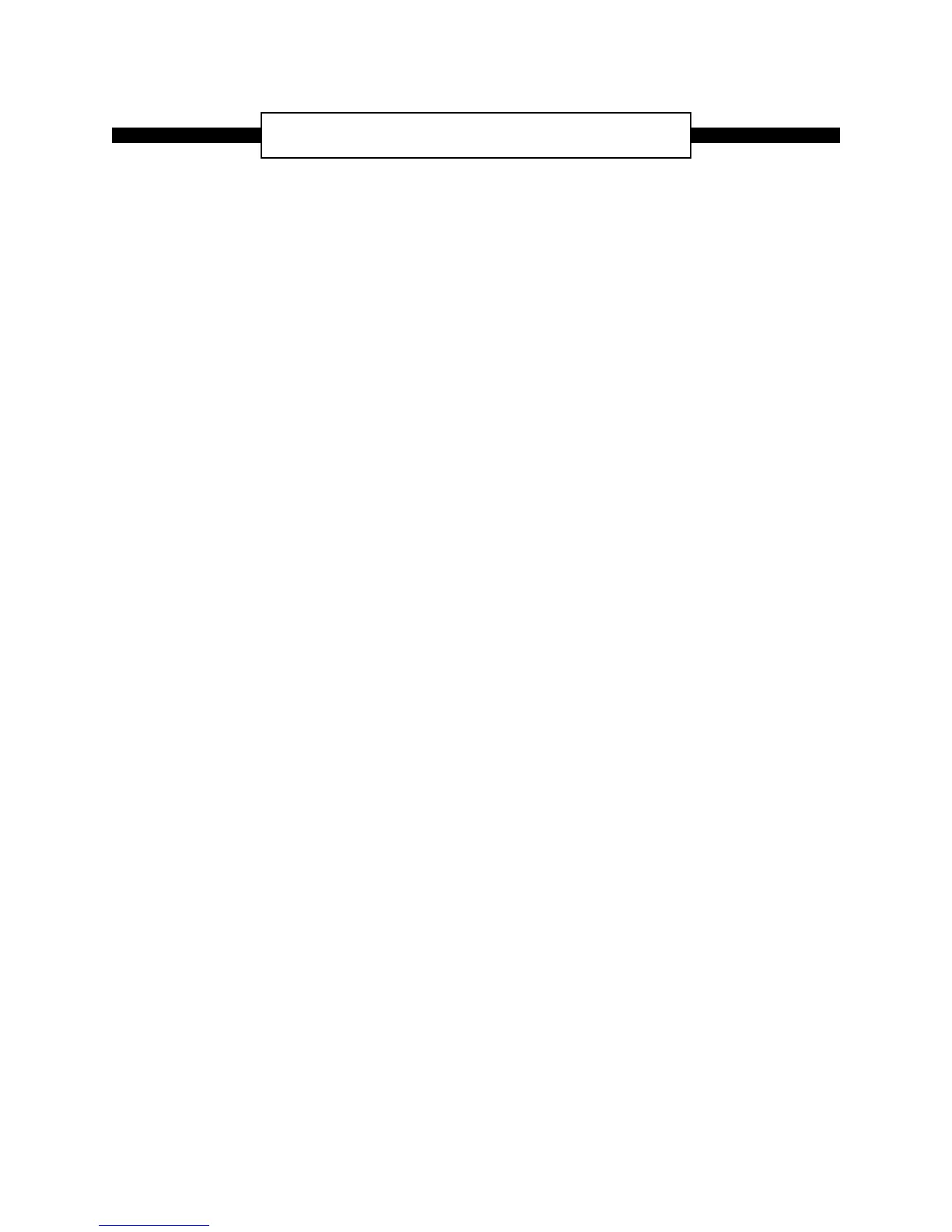TABLE OF CONTENTS
INTRODUCTION . . . . . . . . . . . . . . . . . . . . . . . . . . . . . . . . 2
What is Commander? . . . . . . . . . . . . . . . . . . . . . . 2
Unpacking . . . . . . . . . . . . . . . . . . . . . . . . . . . . . . . 2
USING COMMANDER . . . . . . . . . . . . . . . . . . . . . . . . . . . 3
Connection. . . . . . . . . . . . . . . . . . . . . . . . . . . . . . . 3
Selecting Presets . . . . . . . . . . . . . . . . . . . . . . . . . . 3
Programming Presets . . . . . . . . . . . . . . . . . . . . . . 3
A/B Bank Switching. . . . . . . . . . . . . . . . . . . . . . . . 4
Controlling Other Devices via MIDI . . . . . . . . . . . . 4
FAQ . . . . . . . . . . . . . . . . . . . . . . . . . . . . . . . . . . . . . . . . . . 5
WARRANTY. . . . . . . . . . . . . . . . . . . . . . . . . . . . . . . . . . . . 6