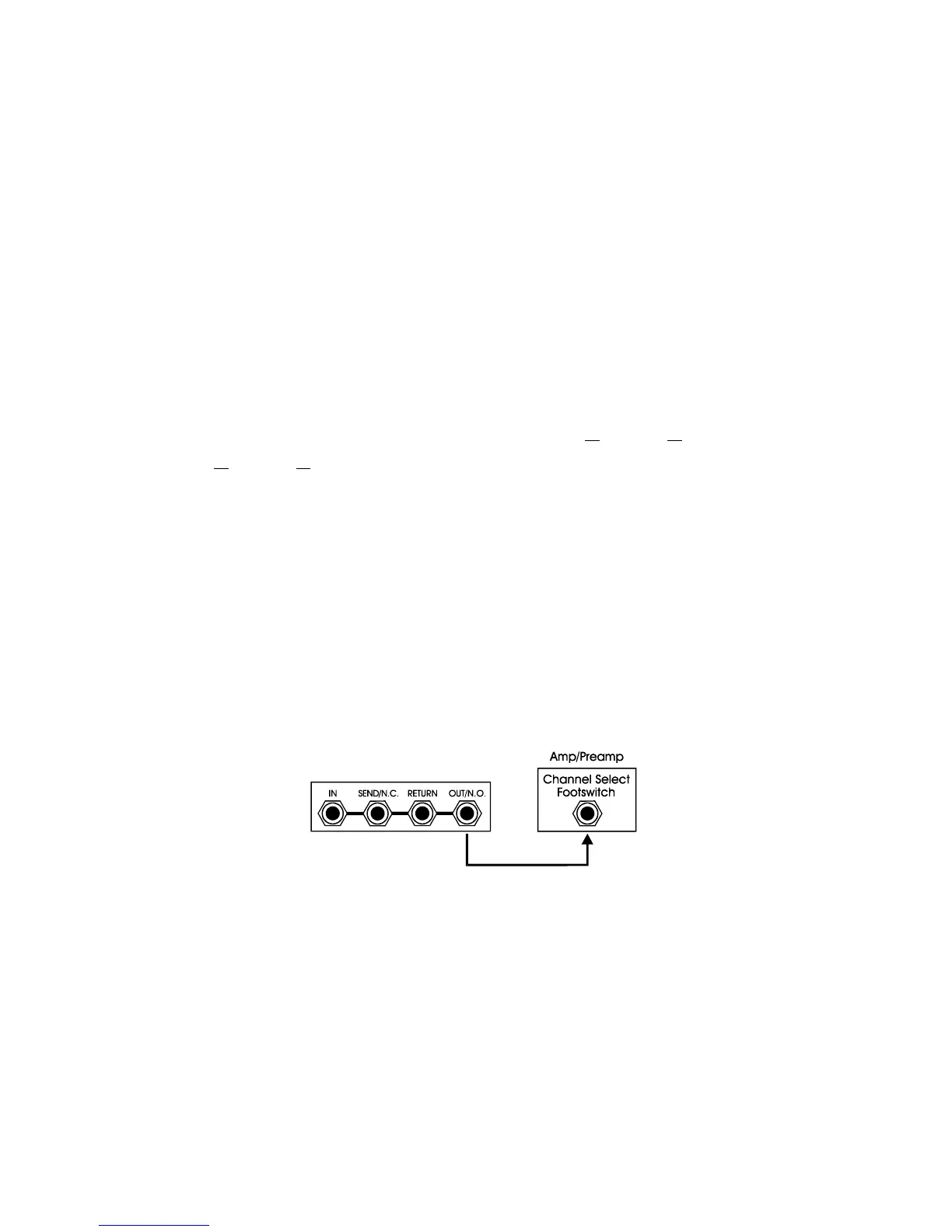DIGITAL MUSIC CORPORATION 10
Using Loops as Switches
________________________________________________________
GCX loops will act as footswitches like those used for amp channel switching and
bypassing signal processors.
The GCX supports both standard switch types, latched and momentary. You can also
select between normally open and normally closed operation.
Latched or momentary modes are selected from your Ground Control (see "Using the
GCX with a Ground Control"). Normally open and normally closed operation are
selected by plugging into either the
OUT/N.O. jack (for Normally Open), or the SEND/N.C.
jack (for N
ormally Closed).
Latching Type
Most footswitch inputs on amps, preamps, and effects devices require latching type
switches. A latching switch has two possible states, either open (tip and sleeve
unconnected), or closed (tip and sleeve are connected together).
To control latching footswitches from a GCX loop, simply connect from the GCX loop
OUT/N.O. jack to the footswitch jack:
Normally Open vs. Normally Closed
A normally open switch is open when it's off. A normally closed switch is closed when
it's off. In most cases, you will use normally open (plug into the
OUT/N.O. jack).
