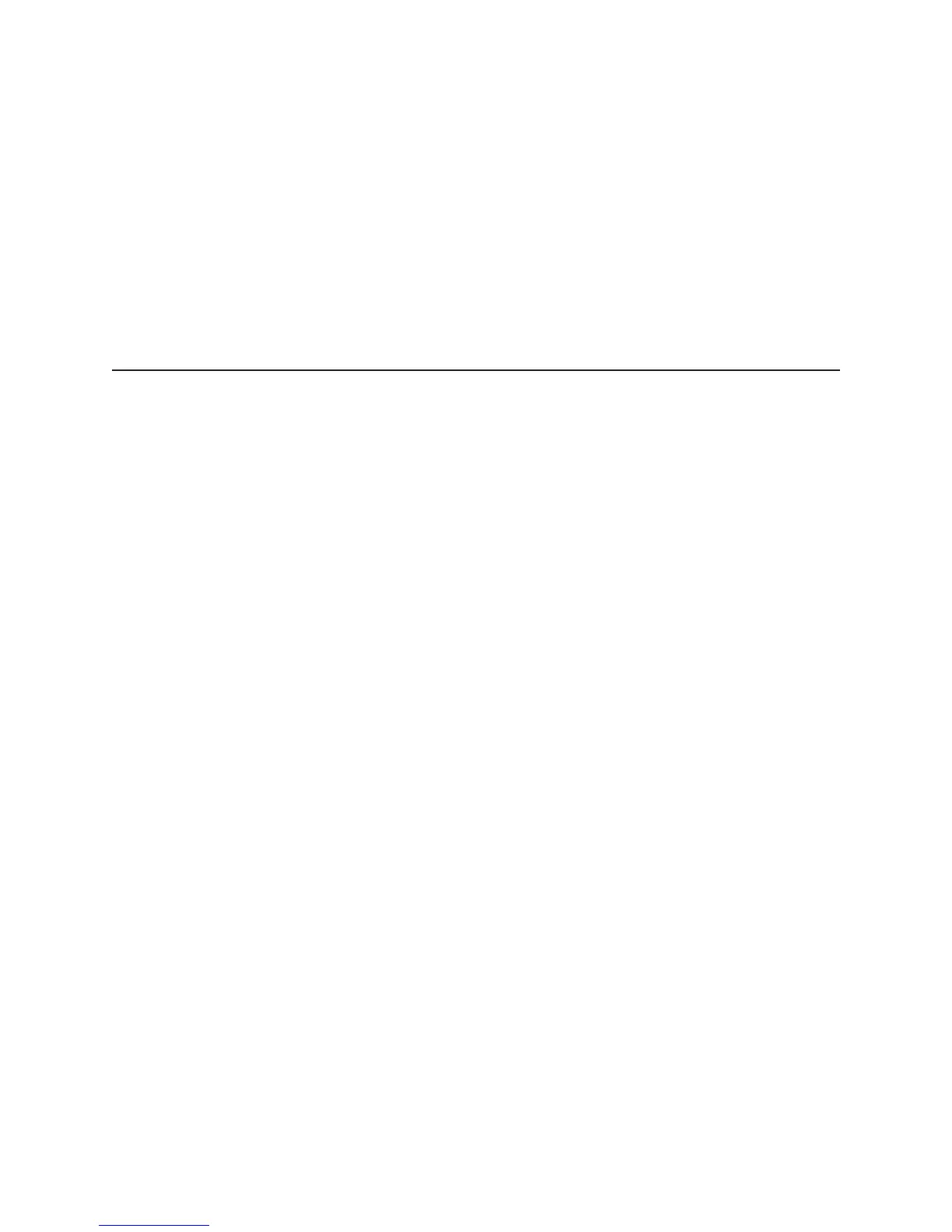first Pedal Switcher to the MIDI IN of the next device. Continue to chain your devices until they
are all connected.
Important Note: If your Ground Control Pro doesn’t power up from Pedal Switcher, here’s the
problem: MIDI only requires 3 pins, so to save money some cables only have these 3 pins wired.
Since Pedal Switcher (and the GCX) uses the 2 unused pins to send phantom power, these cables
don’t work! You need to make sure your cable has all 5 pins wired. Cables with all 5 pins wired
are often labeled “5-Pin Active”.
Operation
Ground Control Pro treats Pedal Switcher loops exactly the same as GCX loops. A single Pedal
Switcher is recognized as loops 1 through 4 of GCX #1. A second Pedal Switcher will be loops
5 through 8 of GCX #1 and so on.
For detailed instructions on how to setup and control your GCX/Pedal Switcher loops from
Ground Control Pro, consult your Ground Control Pro manual. Or, go to our website for the most
up-to-date instructions, FAQs, and manuals here: www.voodoolab.com/support.htm
10