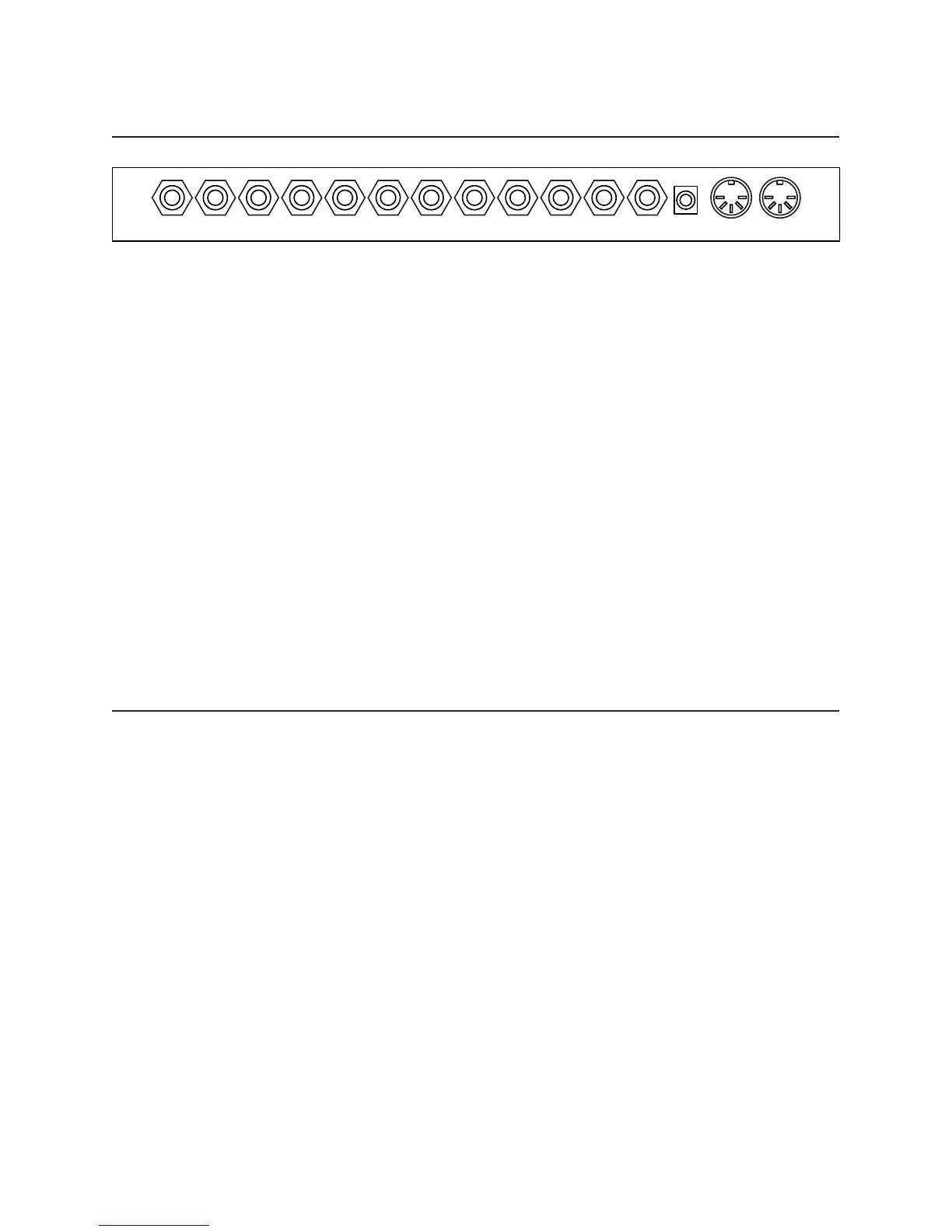REAR PANEL
Buffer – This input is buffered before reaching the 4 audio loops. This allows you to drive long
cable runs and multiple devices.
Input – This input is passive which gives you a direct feed into the 4 audio loops. If you’re not
sure which input to use, read the section: Do I use the Buffer or Passive input?
Send 1/Return 1 – Audio Loop 1.
Send 2/Return 2 – Audio Loop 2.
Send 3/Return 3 – Audio Loop 3.
Insert – This TRS insert allows you to patch in a volume pedal or additional effects between
loops 3 and 4.
Send 4/Return 4 – Audio Loop 4.
Output – Main audio output.
Power – 9VAC input.
MIDI Out – Echoes MIDI data from MIDI IN
MIDI In – Receives MIDI data and provides power to a Commander or Ground Control Pro.
Power
Use the supplied 9VAC power adapter to run your Pedal Switcher. This same source also phantom
powers the Commander or Ground Control Pro via standard 5-pin MIDI cable.
You can also power the Pedal Switcher using either a Voodoo Lab Pedal Power 2 Plus or Pedal
Power AC. For more information on this, go to our website at:
www.voodoolab.com/faq_sw_com.htm.
POWER
BUFFER 9VAC MIDI INMIDI OUTRETURN 1SEND 1 RETURN 2SEND 2 RETURN 3SEND 3 SEND 4INSERT OUTPUTRETURN 4INPUT
MADE IN
U.S.A.
3
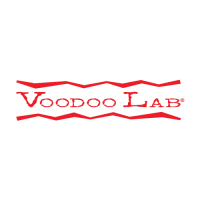