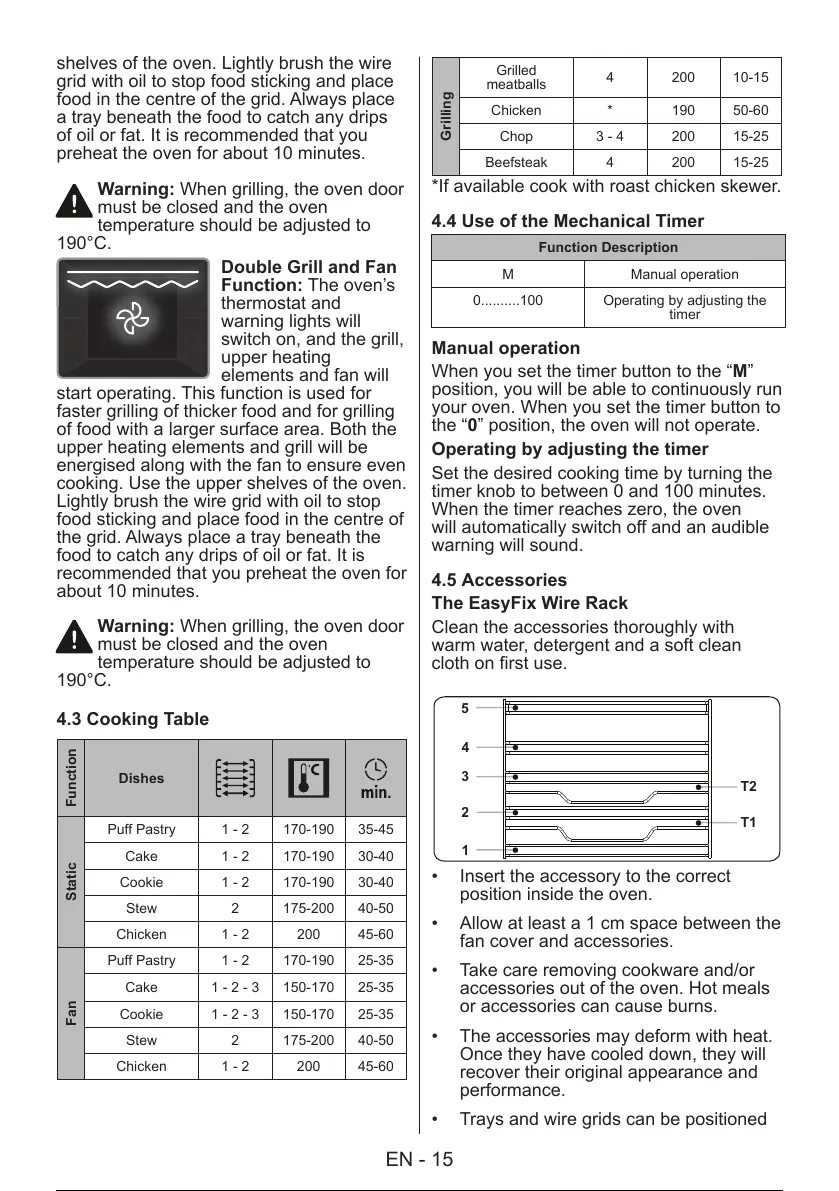EN - 15
shelves of the oven. Lightly brush the wire
grid with oil to stop food sticking and place
food in the centre of the grid. Always place
a tray beneath the food to catch any drips
of oil or fat. It is recommended that you
preheat the oven for about 10 minutes.
Warning: When grilling, the oven door
must be closed and the oven
temperature should be adjusted to
190°C.
Double Grill and Fan
Function: The oven’s
thermostat and
warning lights will
switch on, and the grill,
upper heating
elements and fan will
start operating. This function is used for
faster grilling of thicker food and for grilling
of food with a larger surface area. Both the
upper heating elements and grill will be
energised along with the fan to ensure even
cooking. Use the upper shelves of the oven.
Lightly brush the wire grid with oil to stop
food sticking and place food in the centre of
the grid. Always place a tray beneath the
food to catch any drips of oil or fat. It is
recommended that you preheat the oven for
about 10 minutes.
Warning: When grilling, the oven door
must be closed and the oven
temperature should be adjusted to
190°C.
4.3 Cooking Table
Function
Dishes
Static
Puff Pastry 1 - 2 170-190 35-45
Cake 1 - 2 170-190 30-40
Cookie 1 - 2 170-190 30-40
Stew 2 175-200 40-50
Chicken 1 - 2 200 45-60
Fan
Puff Pastry 1 - 2 170-190 25-35
Cake 1 - 2 - 3 150-170 25-35
Cookie 1 - 2 - 3 150-170 25-35
Stew 2 175-200 40-50
Chicken 1 - 2 200 45-60
Grilling
Grilled
meatballs
4 200 10-15
Chicken * 190 50-60
Chop 3 - 4 200 15-25
Beefsteak 4 200 15-25
*If available cook with roast chicken skewer.
4.4 Use of the Mechanical Timer
Function Description
M Manual operation
0..........100 Operating by adjusting the
timer
Manual operation
When you set the timer button to the “M”
position, you will be able to continuously run
your oven. When you set the timer button to
the “0” position, the oven will not operate.
Operating by adjusting the timer
Set the desired cooking time by turning the
timer knob to between 0 and 100 minutes.
When the timer reaches zero, the oven
will automatically switch off and an audible
warning will sound.
4.5 Accessories
The EasyFix Wire Rack
Clean the accessories thoroughly with
warm water, detergent and a soft clean
cloth on first use.
T2
5
4
3
2
1
T1
• Insert the accessory to the correct
position inside the oven.
• Allow at least a 1 cm space between the
fan cover and accessories.
• Take care removing cookware and/or
accessories out of the oven. Hot meals
or accessories can cause burns.
• The accessories may deform with heat.
Once they have cooled down, they will
recover their original appearance and
performance.
• Trays and wire grids can be positioned
40 / 168
