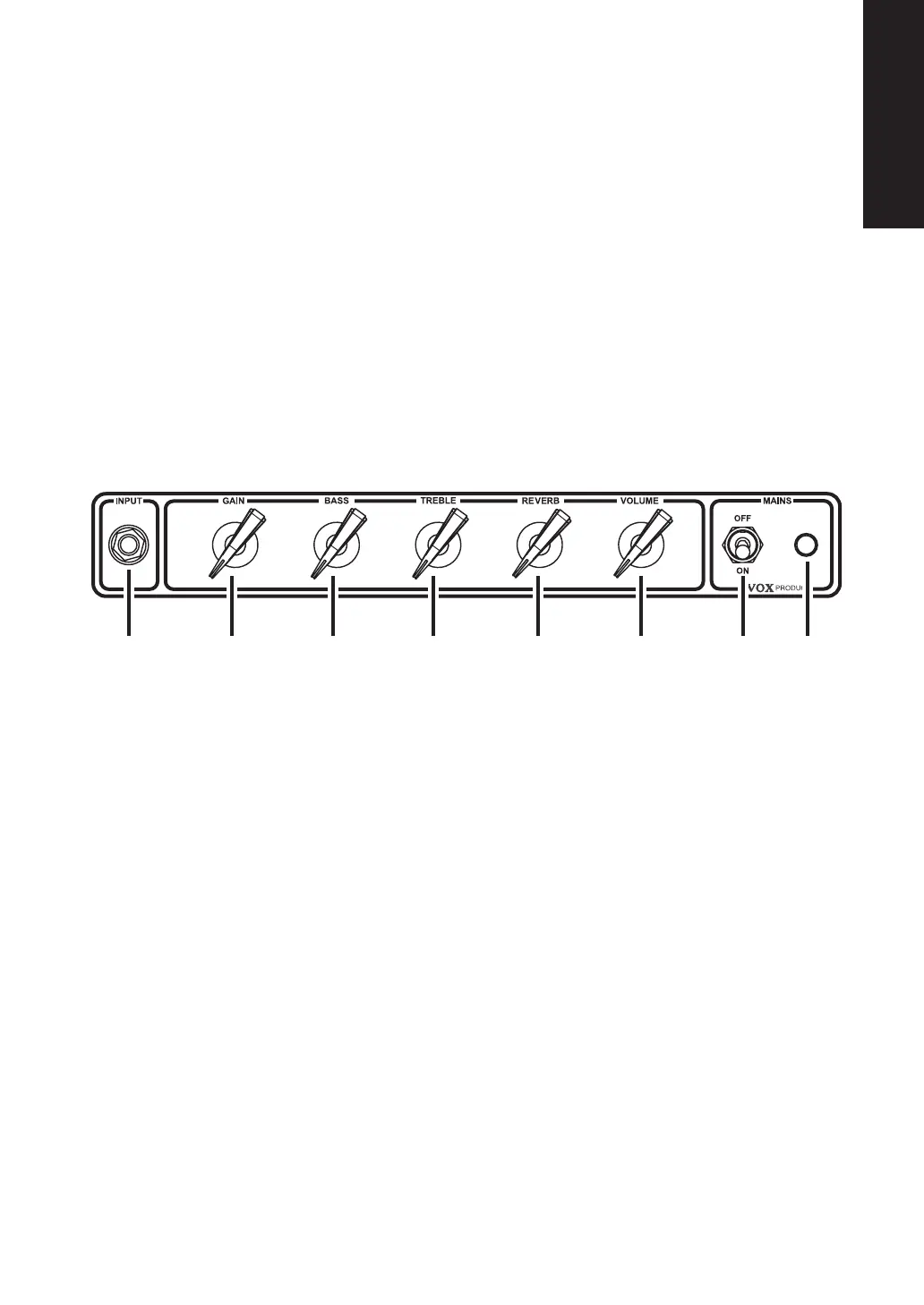INTRODUCTION
Congratulations on your purchase of the VOX Custom Series AC10C1 Guitar Amplier.
This amp is the culmination of over 50 years of manufacturing expertise and high quality guitar
amplier design. We have been through our history books and re-imagined an old classic for the
modern player.
We’re condent you will nd these improvements extremely useful and that your new amplier
will give you many hours of tonal pleasure. Your AC10C1 is equipped with a number of modern
features and conveniences, including a master volume, Celestion VX10 speaker and custom
VOX reverb to name a few. Please read this manual carefully so that you can familiarize yourself
with them.
The AC10C1 is now a streamlined, single channel design with more than enough exibility to
satisfy your tonal desires and playing requirements.
FRONT PANEL LAYOUT
1. MAINS Indicator This will tell you if your amp is on or off!
2. MAINS Power switch
This is the ON/OFF switch for the power to the amplier. Please ensure
the amplier is switched off and unplugged before being moved.
3. VOLUME Control This controls the overall VOLUME of your amplier. Cleaner sounds can
be achieved by lowering the GAIN and raising the VOLUME. Setting the
VOLUME lower and the GAIN higher will give you a fatter, more distorted
tone at a lower volume. As with all the controls of this amplier, please
experiment with different congurations to nd the tones that t your guitar
and playing style.
4. REVERB Control This controls the level of reverb in your sound. Ranging from subtle ambi-
ence to a spacious swell, the new Custom VOX reverb adds great sonic
depth to your tone.
5. TREBLE Control This controls the high frequencies in your sound—from soft and round
when turned down (counter clockwise) to bright and cutting when cranked
(clockwise) and all points in-between.
6. BASS Control This controls the low frequencies in your sound—from thin and light when
turned down (counter clockwise) to warm and heavy when turned up full
(clockwise) and all points in-between.
