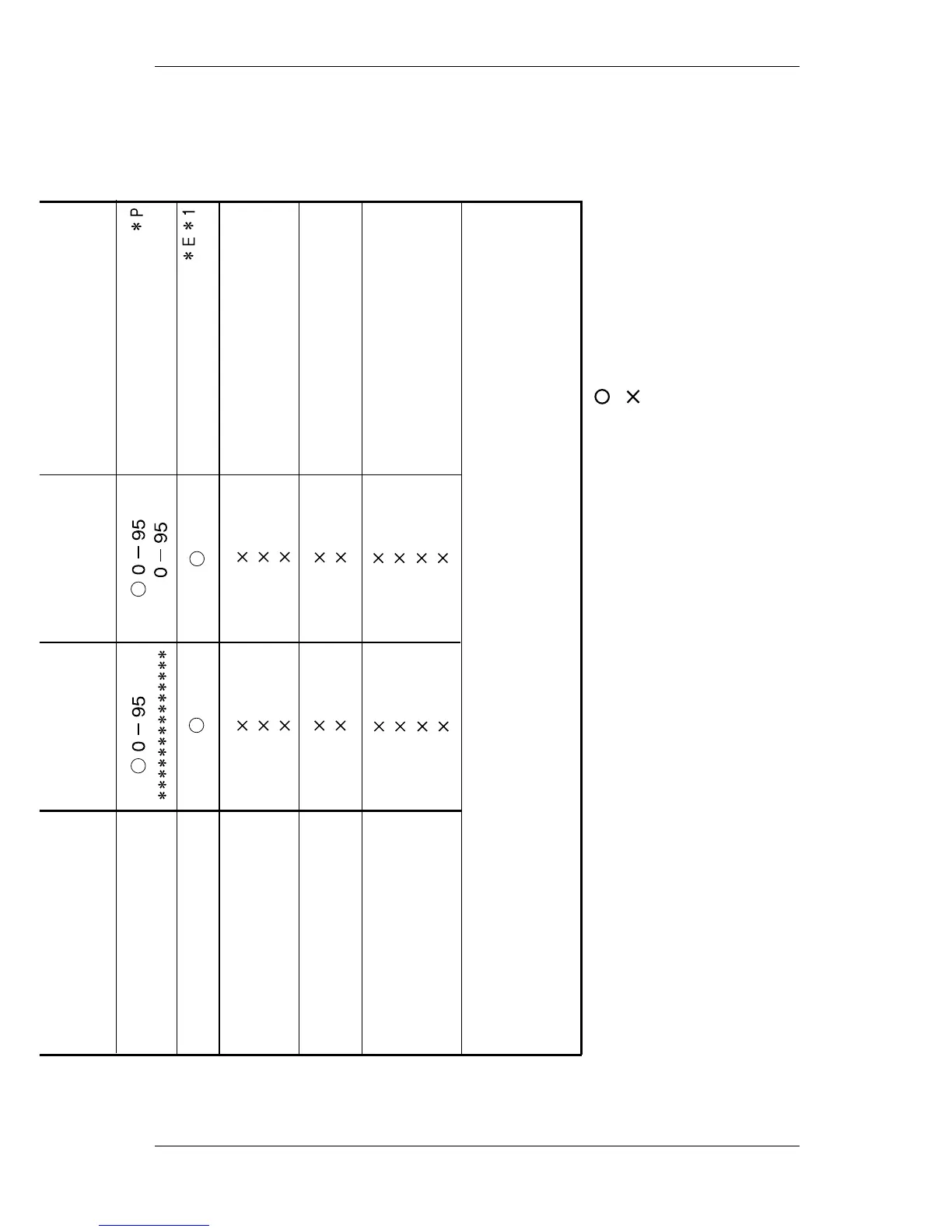TunerFoot
Controller
MIDI/DIGITAL
Factory
settings
Trouble-
shooting
Spec.Program
List
55
Parameter Control
Program Data Damp
Notes
*P: Transmitted if GLOBAL “PCHG OUT” is On.
*C: Transmitted and received according to the setting of each controller if GLOBAL “CCHG I/O” is On.
*E:
Transmitted if GLOBAL “SYEX OUT” is On. (Responses to Request messages are always transmitted regardless of the “SYEX OUT” setting.)
*1: In addition to messages specifically for this device, Device Inquiry is also supported.
Program
Change
Variable Range
System
Real Time
Clock
Command
System Exclusive
System
Common
Song Position
Song Select
Tune
Mode 1: OMNI ON, POLY Mode 2: OMNI ON, MONO : Yes
Mode 3: OMNI OFF, POLY Mode 4: OMNI OFF, MONO : No
Aux
Messages
Local On/Off
All Notes Off
Active Sense
Reset
Consult your local Korg distributor for more information on MIDI IMPLEMENTATION.
