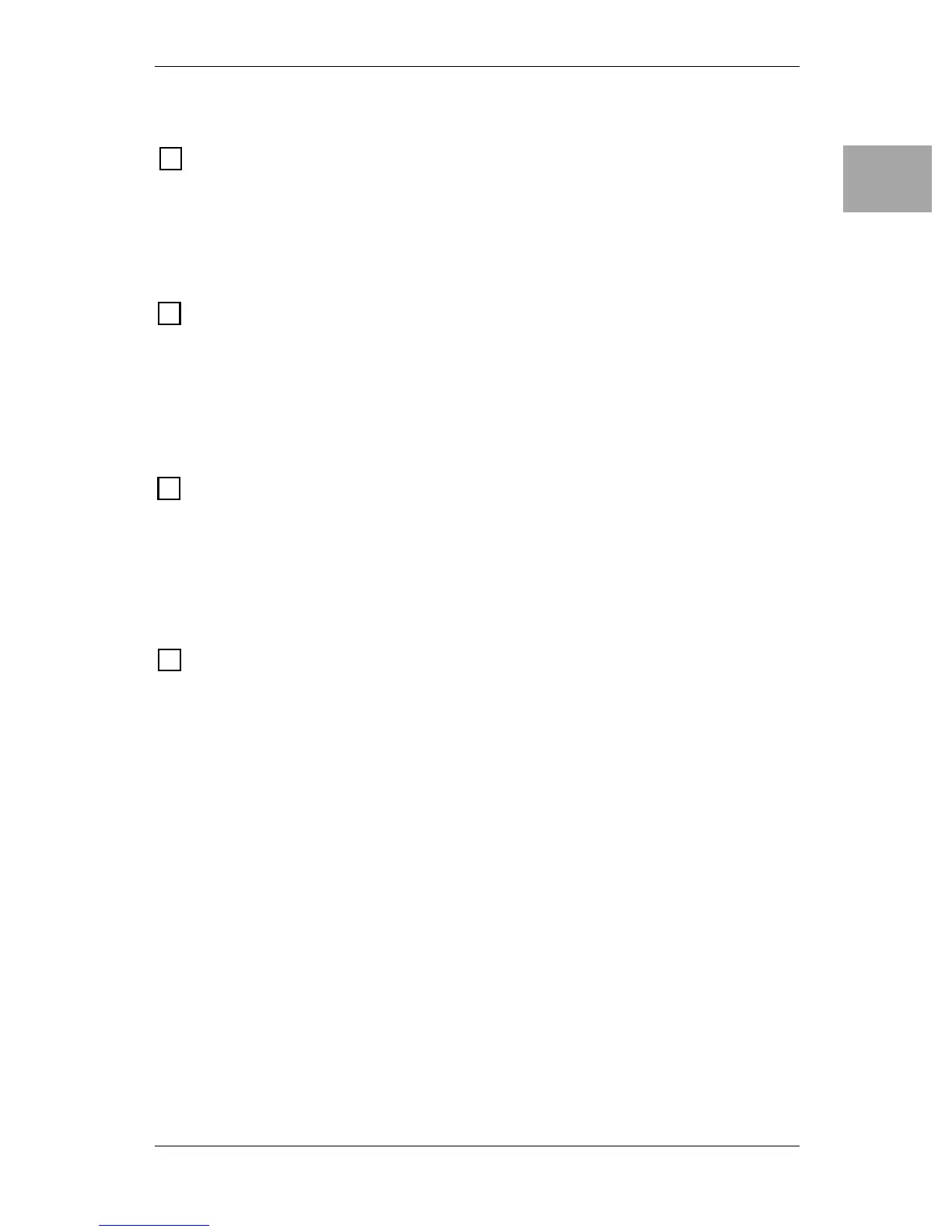IntroductionPanel TourSetupProgram/
Manual
Creating
and Storing
11
REAR PANEL
POWER SUPPLY
6.1 ~AC9V
Connect the included AC/AC power supply here.
6.2 STANDBY Switch
This switches the unit between operating and standby conditions.
MIDI
7.1 MIDI OUT Jack
This jack transmits MIDI data to control a connected external MIDI device.
7.2 MIDI IN Jack
This jack receives MIDI data to control ToneLab from a connected external
MIDI device.
PEDAL
8.1 VOX BUS Jack
For connecting an optional VOX Valvetronix Foot Controller pedal...a must
have item, as you’ll soon discover!
NOTE: Don’t ever connect anything other than a compatable VOX foot controller to
this jack!
OUTPUT
9.1 AMP/LINE Switch
Set this switch for the device that the OUTPUT jack (or S/P DIF OUT jack) is
connected to. You should set this to the “LINE” position if the output jack is con-
nected to a mixer, recording device, if you are using headphones, or if ToneLab
is connected to a power amp. Set this to the “AMP” position if ToneLab is con-
nected to a guitar amp.
9.2 OUTPUT Jacks (L/MONO, R)
These are analogue output jacks (balanced/unbalanced TRS). Connect the L/
MONO jack if you are running in mono.
9.3 LEVEL Knob
This adjusts the level of the OUTPUT jacks and PHONE jack.
9.4 S/P DIF OUT Jack (Digital Output)
This is an optical-type digital output jack in S/P DIF format (IEC60958, EIAJ
CP-1201). It digitally sends the same audio as the OUTPUT jacks at a sam-
pling rate of 44.1 kHz. You can connect it to the input jack of a digital recorder
or other digital audio device.
NOTE: The LEVEL knob does not control the digital output level. Refer to “Adjust-
ing the digital output level,” p.50.
6
7
8
9