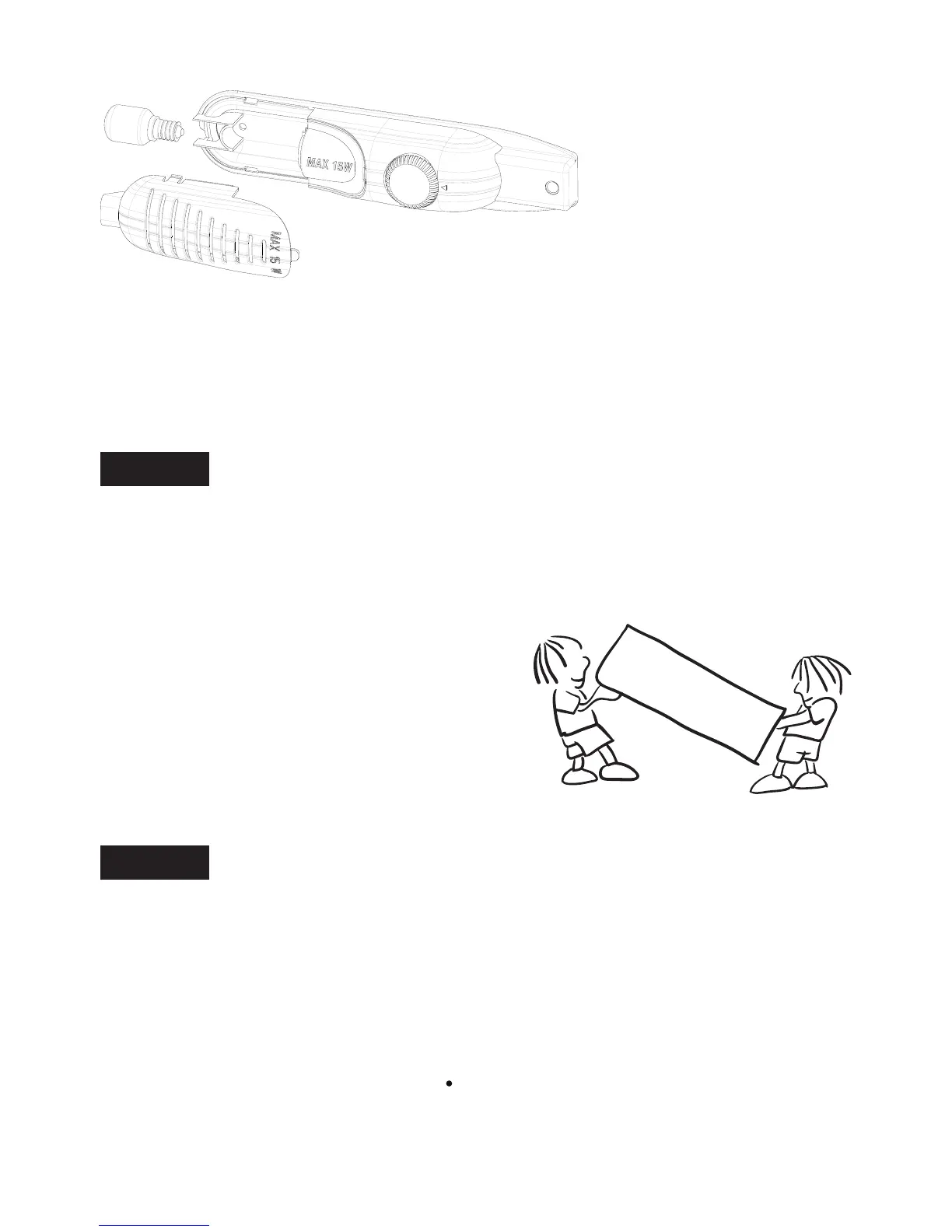EN -11-
Replacing the Light bulb
When replacing the bulb of the refrigerator compartment;
1. Unplug the unit from the power supply,
2. Press the hooks on the sides of the light cover top and remove the light cover
3. Change the present light bulb with a new one of not more than 15 W.
4. Replace the light cover and after waiting 5 minutes plug the unit.
SHIPMENT AND REPOSITIONINGPART 5.
Transportation and changing of installation position
• Original package and foam may be kept for re-transportation (optionally).
• You should fasten your fridge with thick package, bands or strong cords and follow the
instructions for transportation on the package for re-transportation.
• Remove movable parts (shelves,
accessories, vegetable bins etc.) or x them
into the fridge against shocks using bands
during re-positioning and transportation.
BEFORE CALLING YOUR AFTER SALES SERVICE
PART 6.
If your refrigerator is not working properly, it may be a minor problem, therefore check the
following.
The appliance does not operate,
Check if;
• There is a power failure,
• The mains plug is not properly plugged in, or is loose
• The thermostat setting is on position “ “,
• The socket is defective. To check this, plug in another appliance that you know which is
working into the same socket.
