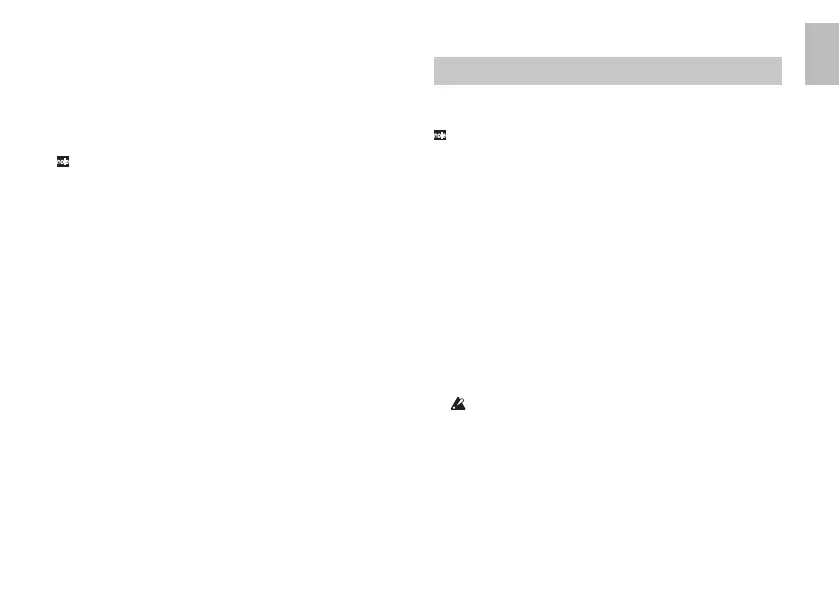11
Setting the type of device that you’ll be connecting
to the OUTPUT/PHONES jack and master volume -
[GBL] (GLOBAL)
You can set the type of device that you’ll be connecting to the
OUTPUT/ PHONES jack and the master volume of the StompLab.
These seings are common seings for all programs. The
type of device seing will be saved when the power is turned
o. When the power is turned o, the master volume will be
initialized at 7.0.
1. Select [GBL] with the CATEGORY selector.
2. Set the type of device that you’ll be connecting to the OUTPUT/
PHONES jack with the VALUE 1 knob.
This seing compensates the output from the guitar amp
model so that it will be suitable for connection to the input
jack of your guitar amp.
A1: Use this seing if you’ve connected the StompLab to an
amp with a distinctive mid-range character, such as a UK-made
open-backed combo.
A2: Use this seing if you’ve connected the StompLab to a clean-
sounding amp, such as a typical US-made open-backed combo.
A3: Use this seing if you’ve connected the StompLab to a
stack-type amp, such as a 4x12 closed-back cabinet.
Ln: Use this seing if you’ve connected the StompLab to a line
input, to a headphones, to the power amp input of a guitar
amp, or to a recorder.
3. Set the master volume with the VALUE 2 knob.
Restoring the factory preset programs
Here’s how to restore (reload) the StompLab’s programs back to
the original factory preset programs.
When you perform this operation, all of the programs you
created and stored inside the StompLab will be erased, and
replaced by the factory programs.
1. While holding down the buon and the buon, turn on
the power.
2. The program/value display will indicate “ rL ”, and the TUNER
# and
LEDs will blink. Take your hand o the buons you had
been pressing.
If you decide to cancel the reload operation at this point, press
the buon.
3. If you wish to reload the factory seings press the buon.
The program/value display will indicate “ Ld ” and reloading
will begin. When reloading has completed, the program/value
display will indicate “CP ”, and the StompLab will automatically
enter Program select mode.
Never turn o the power while reloading.