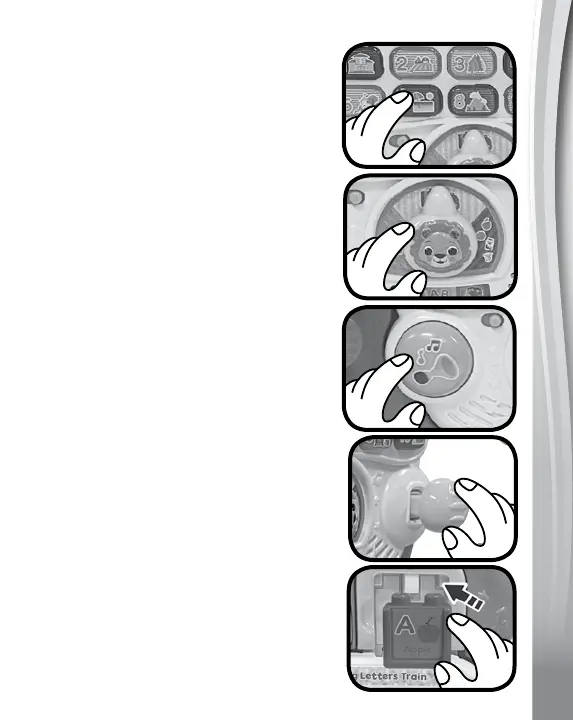12
12
12
2. Number Buttons
Press the Number Buttons to learn
about numbers, colors, and locations
and hear playful melodies in Learning
mode. Pretend to travel to different
locations and learn about a variety of
different places and objects in Travel
mode. The lights will flash with sounds.
3. Pointer
Turn the Pointer on the dial to hear a
variety of playful train phrases in both
modes. The lights will flash with sounds.
4. Horn Button
Press the Horn Button to hear a fun
train whistle in Learning mode, and
hear fun sounds, phrases and playful
melodies in Travel mode. The lights will
flash with the sounds.
5. Joystick
Push or pull the Joystick to learn about
opposites. The lights will flash with the
sounds.
6. Letter Blocks
When the Electronic Activity Panel is
attached to the side of the train, insert
the Letter Blocks into the Recognition
Port to learn about letters, objects and
animals in Learning mode, and learn
about objects and hear fun sounds and
short tunes in Travel mode. The lights
will flash with the sounds.
