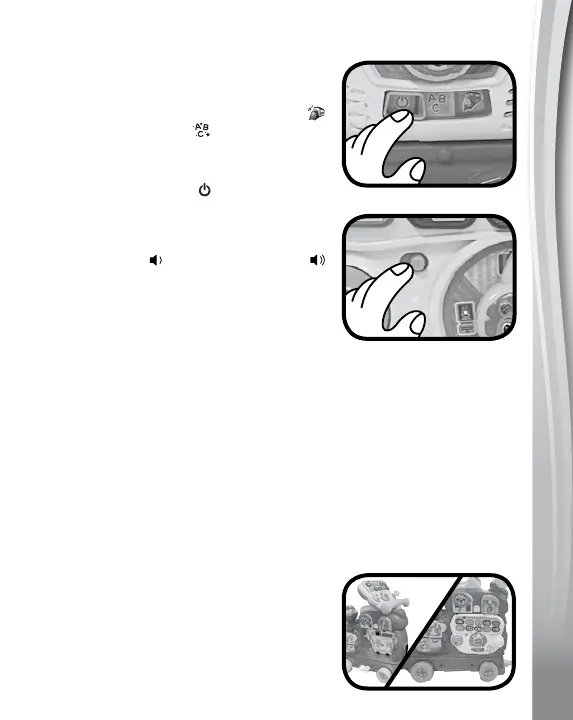11
11
11
PRODUCT FEATURES
1. On/Off/Mode Selector
To turn the unit On, slide the On/Off/
Mode Selector to Travel mode
or Learning mode . You will hear a
song, a phrase and fun sounds. To turn
the unit Off, slide the On/Off/Mode
Selector to the Off position.
2. Volume Switch
Slide the Volume Switch to the
Low volume
or the High volume
position.
3. Automatic Shut-Off
To preserve battery life, the 4-in-1 Learning Letters Train™ will
automatically shut off after approximately 45 seconds without
input. The unit can be turned on again by pressing any button,
inserting a Letter Block, turning the Pointer or moving the
Joystick.
NOTE
If the unit powers down or if the light fades out during play, please install
a new set of batteries.
ACTIVITIES
1. Electronic Panel
Attach the Electronic Activity Panel
to the side or top of the train engine to
hear a fun sound and a phrase. The
lights will flash with sounds.
