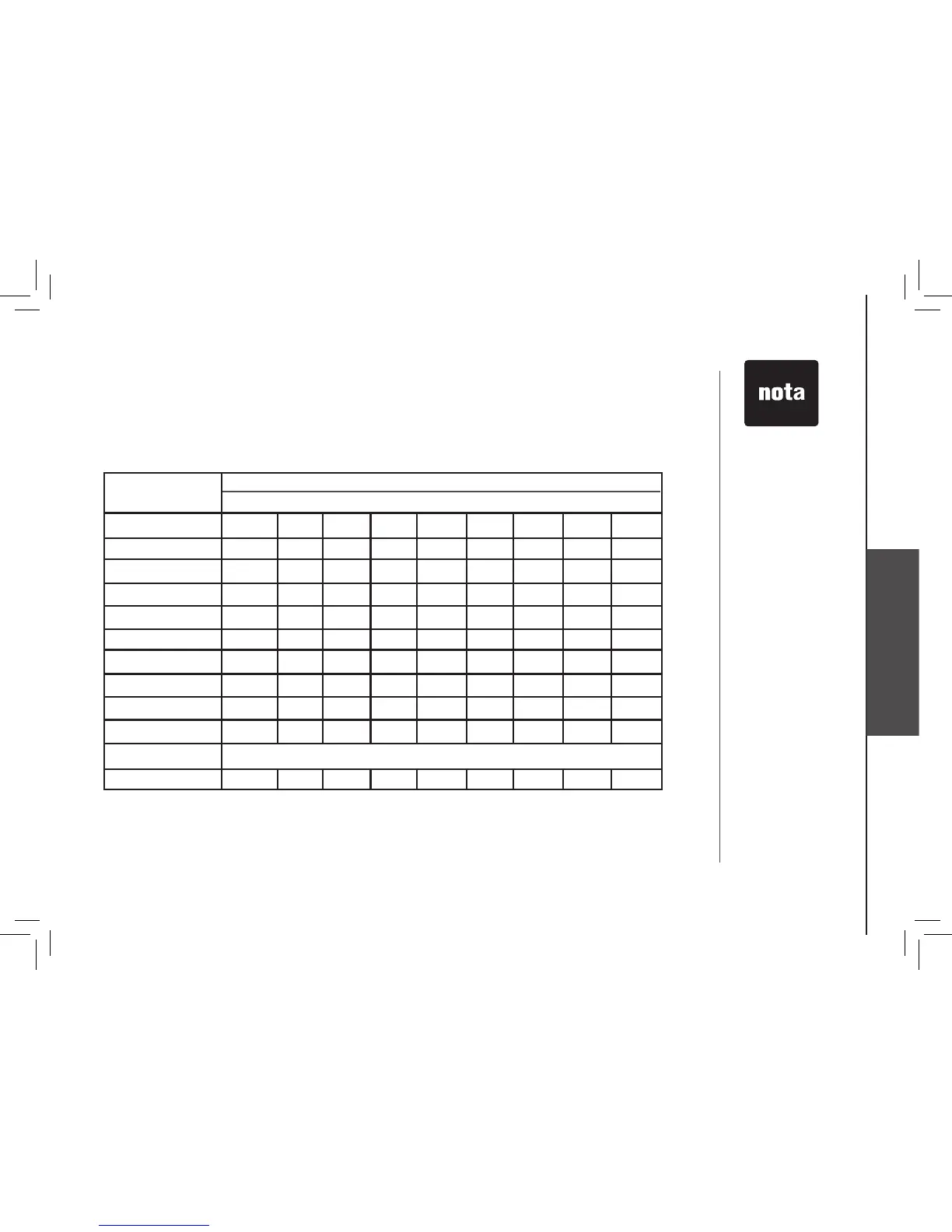Operación avanzada
Cuadro de caracteres
Use el teclado y el cuadro a continuación para entrar un nombre (hasta 15 caracteres). Cada vez
que se oprime una tecla en particular se muestran los caracteres en el siguiente orden:
• Oprima
MUTE/REMOVE para retroceder y borrar un solo carácter.
• Oprima continuamente
MUTE/REMOVE para borrar todo el registro.
• Oprima continuamente
REDIAL/PAUSE para poner a pausa en el marcado (una P aparecerá
en la pantalla) cuando esté entrando un número de teléfono.
1 2 3 4 5 6 7 8 9
1 1 * ? ! / ( )
2 A B C 2
3 D E F 3
4 G H I 4
5 J K L 5
6 M N O 6
7 P Q R S 7
8 T U V 8
9 W X Y Z 9
0 0
*
Letras mayúsculas/letras minúsculas
# #
,
, - . &
• Oprima *
repetidamente
para cambiar
entre letras
mayúsculas y
letras minúsculas
cuando esté
entrando
caracteres.
Tecla de número
Caracteres por el número de veces que se oprime la tecla
espacio en
blanco