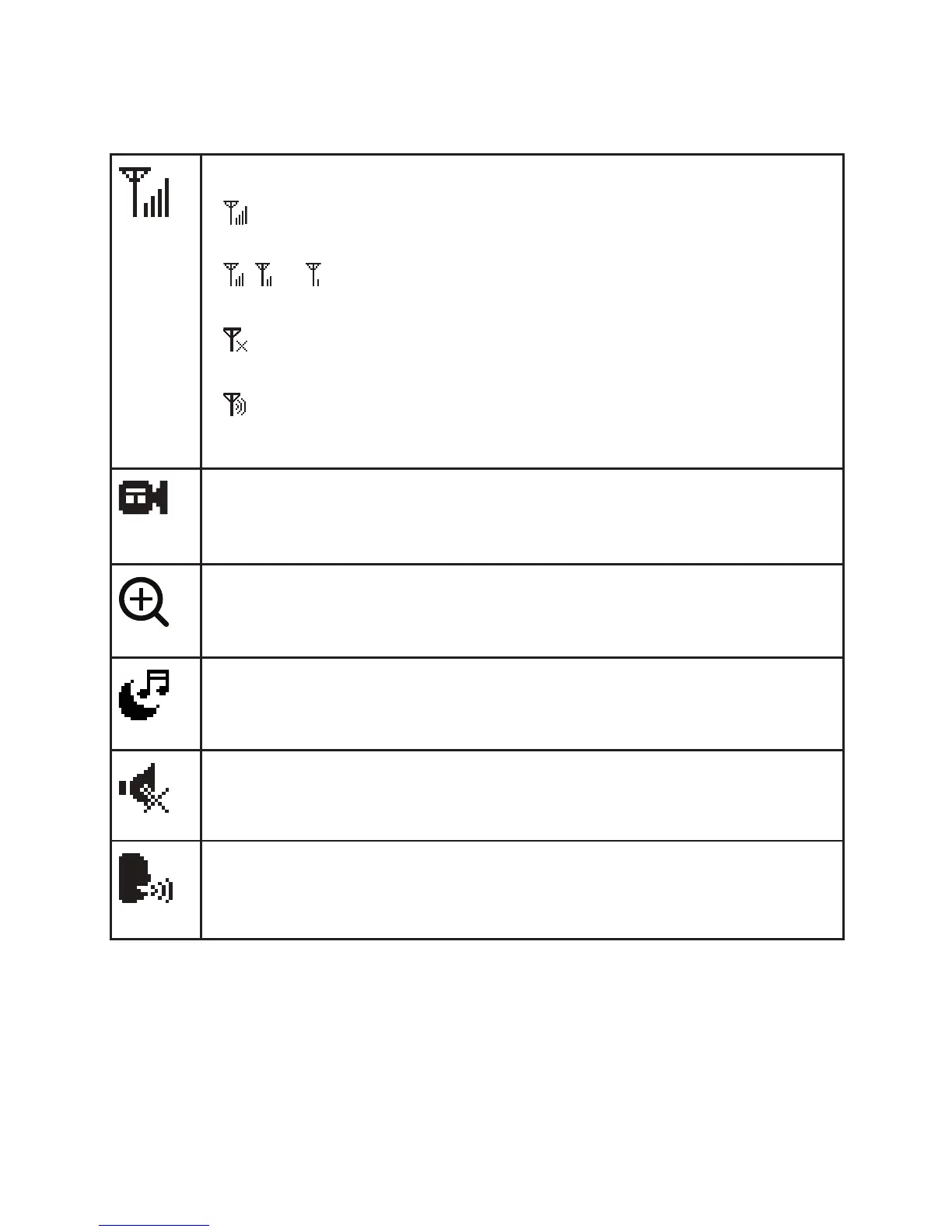Connection status
- displays when strong signal strength is detected
between the baby unit and the parent unit.
- , or displays when moderate signal strength is
detected between the baby unit and the parent unit.
- displays when the link between the baby unit and the
parent unit is lost.
- displays when the parent unit is searching for the baby
unit.
1
Current view status
- Displays the baby unit that is being viewed.
Zoom
- Displays when the camera at the baby unit has zoomed in.
Lullaby
- Displays when the camera at the baby unit has zoomed in.
Volume off
- Displays when the volume is turned off.
Sound activation
- Displays when the sound activation is on.
Parent unit display icons