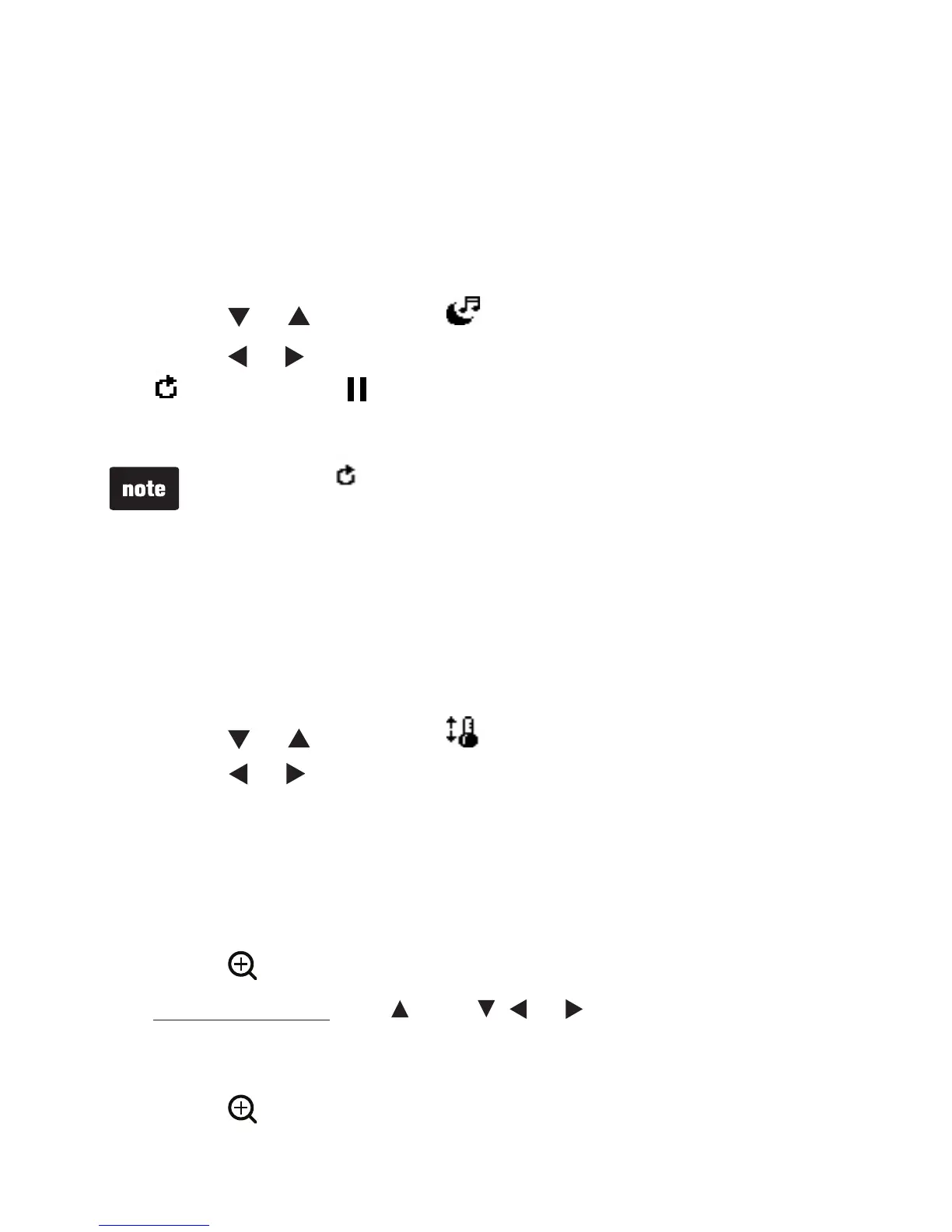Lullaby control on the parent unit
There are 5 lullabies to choose from, and the chosen lullaby
plays repeatedly for approximately 20 minutes. You can
choose a lullaby to play to comfort your baby.
Press MENU/SELECT when the parent unit is not in use.
Press or to scroll to .
Press or to choose the desired lullaby to play (1 to 5),
to play all, or to stop playing lullaby.
Press MENU/SELECT to confirm your selection.
If you select to play all, lullabies will be played in the
sequence from 1 to 5 and in cyclic.
Temperature format
You can set the temperature format to be displayed on the
parent unit
Press MENU/SELECT when the parent unit is not in use.
Press or to scroll to .
Press or to choose
o
C or
o
F
Press MENU/SELECT to confirm your selection.
Zoom
You can zoom in or out while viewing image from baby unit.
Press to zoom in.
Press and hold VOL , VOL ,
or to move the zoomed
image upward, downward, to the left or to the right
correspondingly.
Press again to zoom out.
1.
2.
3.
4.
1.
2.
3.
4.
•
•
•