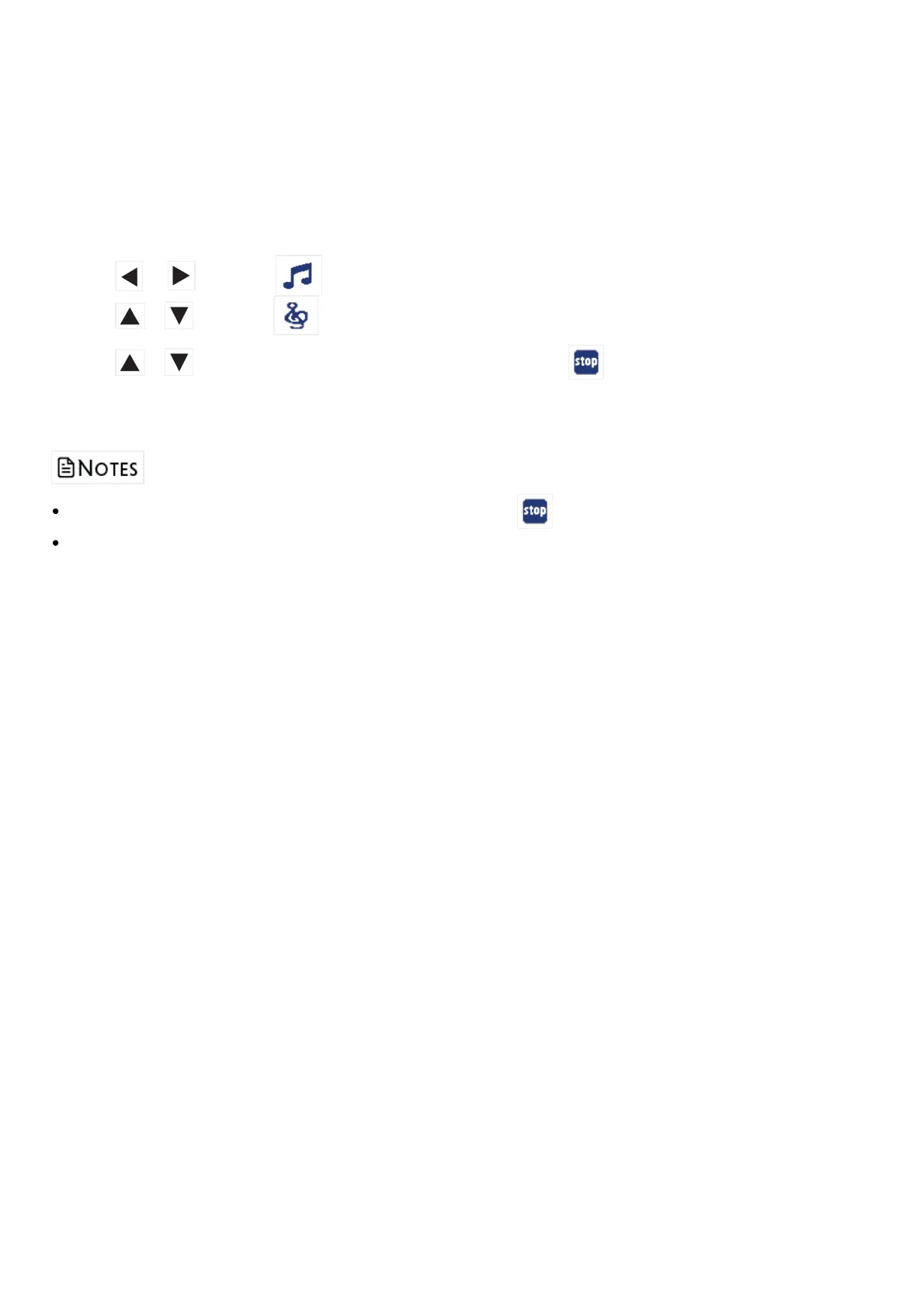Play lullabies - BM3350N | BM3350N-2
The video monitor has 4 lullabies to comfort your baby. You can play lullabies on the baby unit by controlling
remotely with the parent unit.
1. PressMENUwhen the parent unit is idle.
2. Press or to choose .
3. Press or to choose , then pressSELECT.
4. Press or to choose a lullaby or a soothing sound, or choose to stop playing, then
pressSELECTto confirm.
The selected lullaby will play for 30 minutes unless you press to stop the selected lullaby playing.
Tune name list:
Lullaby1= Hot Cross Bun
Lullaby2= Hush Little Baby
Lullaby3= White Noise
Lullaby4= Stream